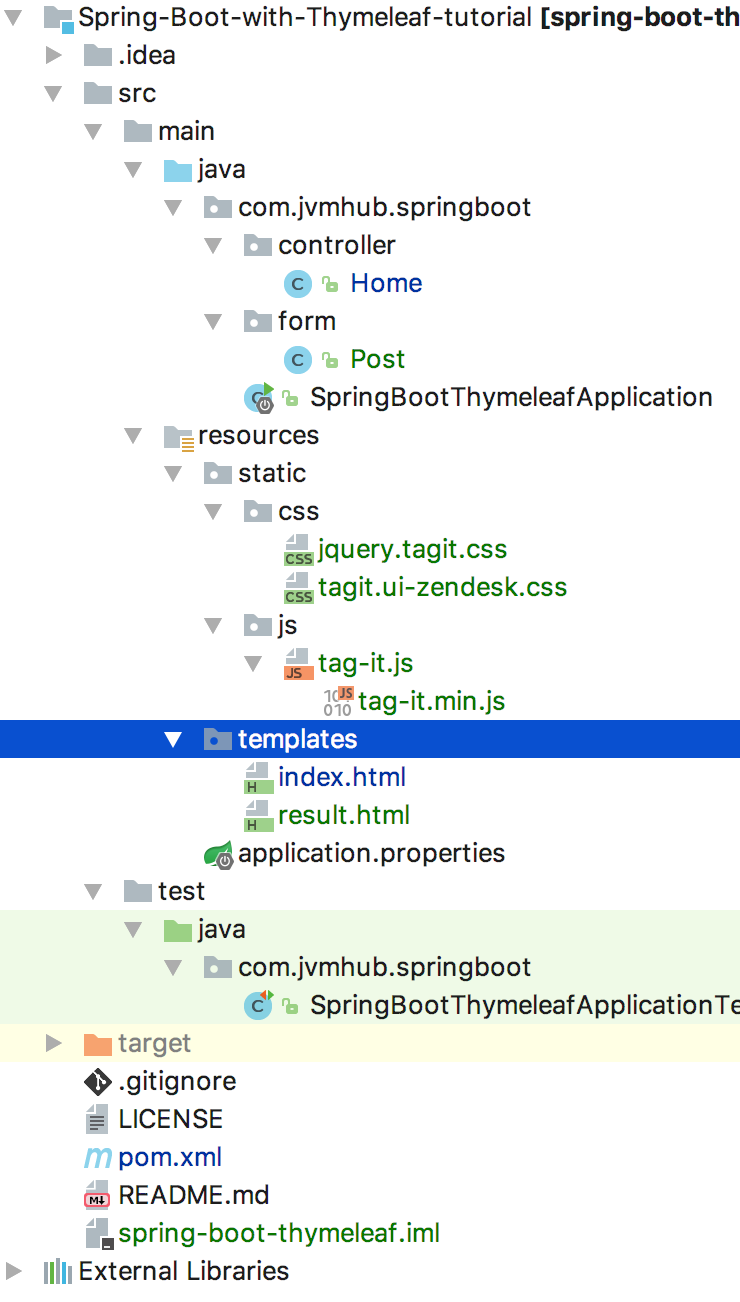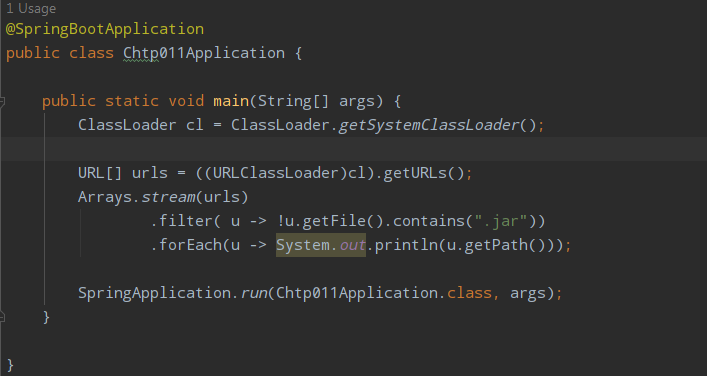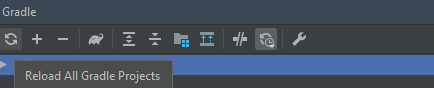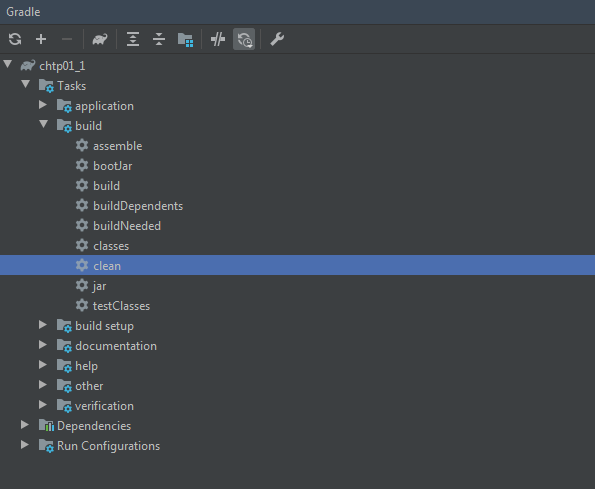I am trying to follow this tutorial at http://www.thymeleaf.org/doc/articles/springmvcaccessdata.html to learn how to send responses to Thymeleaf template. But I get this error: Cannot find template location: classpath:/templates/ (please add some templates or check your Thymeleaf configuration)
I put the message.html file in Other Sources directory and inside src/main/resources under <default package>.
So the structure looks like :
SomeProject
-Other Sources
--src/main/resources
---<default package>
----message.html
I was wondering why it shows under <default package> but not under <template> ? Could it be the problem? If so how am I supposed to change it? I am using netbeans and maven. Any ideas please? These are the dependencies I have in my pom.xml:
<dependency>
<groupId>org.springframework.boot</groupId>
<artifactId>spring-boot-starter-thymeleaf</artifactId>
</dependency>
<dependency>
<groupId>org.springframework.boot</groupId>
<artifactId>spring-boot-devtools</artifactId>
</dependency>
<dependency>
<groupId>org.springframework.boot</groupId>
<artifactId>spring-boot-starter-test</artifactId>
</dependency>
<dependency>
<groupId>org.springframework.boot</groupId>
<artifactId>spring-boot-starter-data-jpa</artifactId>
</dependency>
<dependency>
<groupId>com.h2database</groupId>
<artifactId>h2</artifactId>
</dependency>
In the controller I have
@RequestMapping(value = "message", method = RequestMethod.GET)
public String messages(Model model) {
model.addAttribute("messages", messageRepository.findAll());
return "message";
}
And in the view:
<ul th:each="message : ${messages}">
<li th:text="${message.id}">1</li>
<li><a href="#" th:text="${message.title}">Title ...</a></li>
<li th:text="${message.text}">Text ...</li>
</ul>