I know, that two elements can't hav the same id. But it's happens so, that in my project I have two elements with same id in other divs, like this
<div id="div1">
<img id="loading" />
</div>
<div id="div2">
<img id="loading" />
</div>
And CSS:
#div1 #loading
{
some style here...
}
#div2 #loading
{
another style here...
}
Works fine for me, but maybe it is not reccomended to do by so?
Yes, I know, thet I can use classes, and it's strongly recomended to do by so, but I want to know is there any potential risk in this usage of id? I think no, because when I wrote for example
$("#div1 #loading")... it becomes a unique element.
Isn't it?

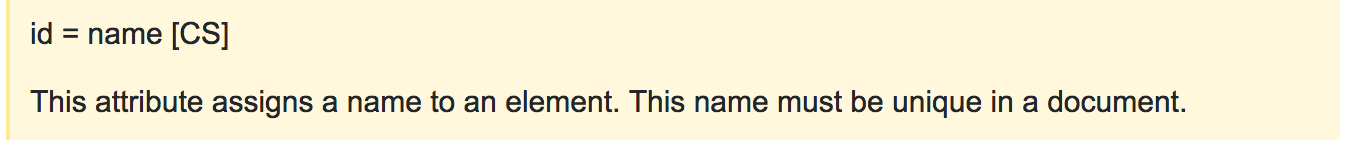
$('#loading');would return only one item in IE6 and 7 (not sure about 8 as it supportsquerySelectorAll). I'm not sure about$('#div1 #loading');, it depends on jQuery/Sizzle's internal optimisations. – Wolfenbarger