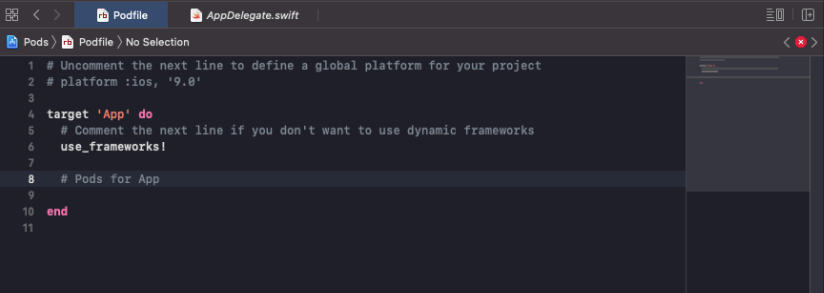The problem with editing your Podfile directly within the iOS bundle in Xcode is that every time you build your bundle, you risk losing the changes you have made to the Podfile.
Capacitor should build it for you automatically when you run ionic cap add ios or ionic cap build ios.
If it doesn't, you could try deleting the iOS bundle in your IDE (e.g. VS Code) and then add it again using the CLI.
Obviously a Podfile will differ from project to project, but one generated with Ionic/Capacitor generally looks like this:
platform :ios, '12.0'
use_frameworks!
# workaround to avoid Xcode caching of Pods that requires
# Product -> Clean Build Folder after new Cordova plugins installed
# Requires CocoaPods 1.6 or newer
install! 'cocoapods', :disable_input_output_paths => true
def capacitor_pods
pod 'Capacitor', :path => '../../node_modules/@capacitor/ios'
pod 'CapacitorCordova', :path => '../../node_modules/@capacitor/ios'
pod 'CapacitorApp', :path => '../../node_modules/@capacitor/app'
pod 'CapacitorDevice', :path => '../../node_modules/@capacitor/device'
pod 'CapacitorGeolocation', :path => '../../node_modules/@capacitor/geolocation'
pod 'CapacitorHaptics', :path => '../../node_modules/@capacitor/haptics'
pod 'CapacitorKeyboard', :path => '../../node_modules/@capacitor/keyboard'
pod 'CapacitorLocalNotifications', :path => '../../node_modules/@capacitor/local-notifications'
pod 'CapacitorNetwork', :path => '../../node_modules/@capacitor/network'
pod 'CapacitorStatusBar', :path => '../../node_modules/@capacitor/status-bar'
pod 'CapacitorStorage', :path => '../../node_modules/@capacitor/storage'
pod 'CordovaPlugins', :path => '../capacitor-cordova-ios-plugins'
end
target 'App' do
capacitor_pods
# Add your Pods here
end