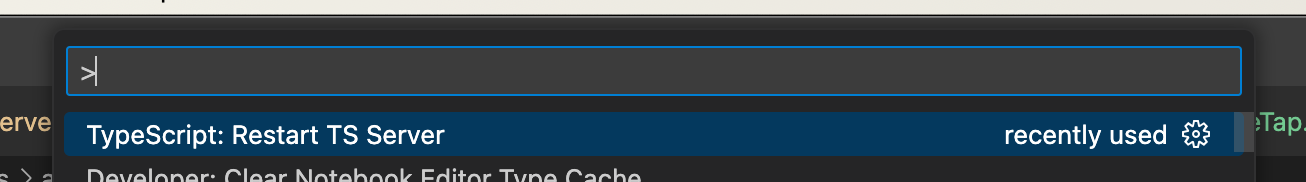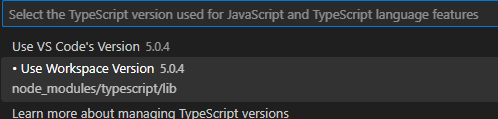I updated my project to create react app 4.0, and I'm slowing moving over my files to TypeScript. I know with this new version you don't have to repetitively import React from 'react'. However, within all of my TS files where I'm not importing React I receive this error:
'React' refers to a UMD global, but the current file is a module. Consider adding an import instead.ts(2686)`
I know I can fix it by importing React, but I thought this was no longer needed. Also, could someone explain the meaning of this error?
My basic TSX file
const Users = () => {
return <>Teachers aka Users</>;
};
export default Users;