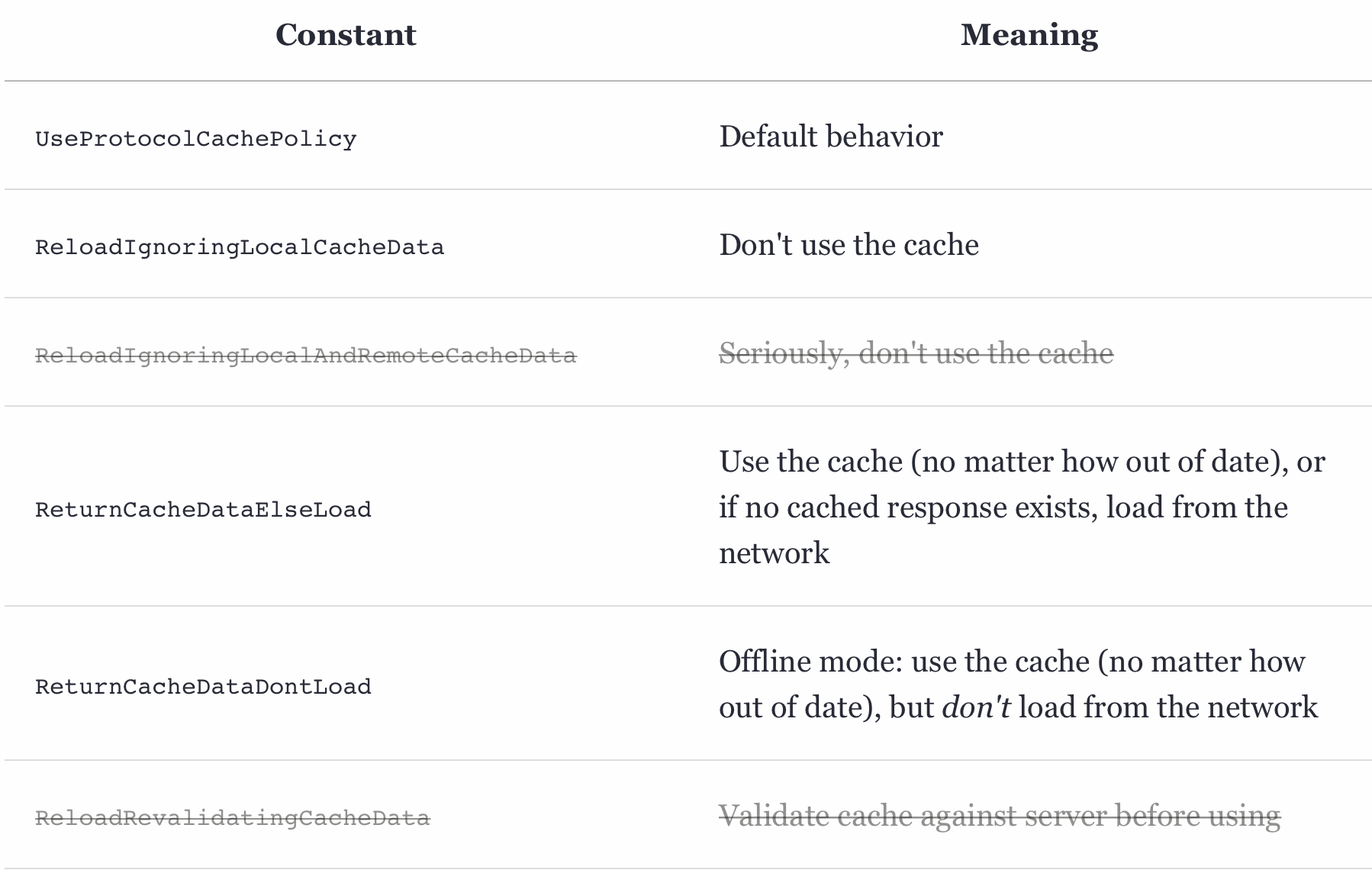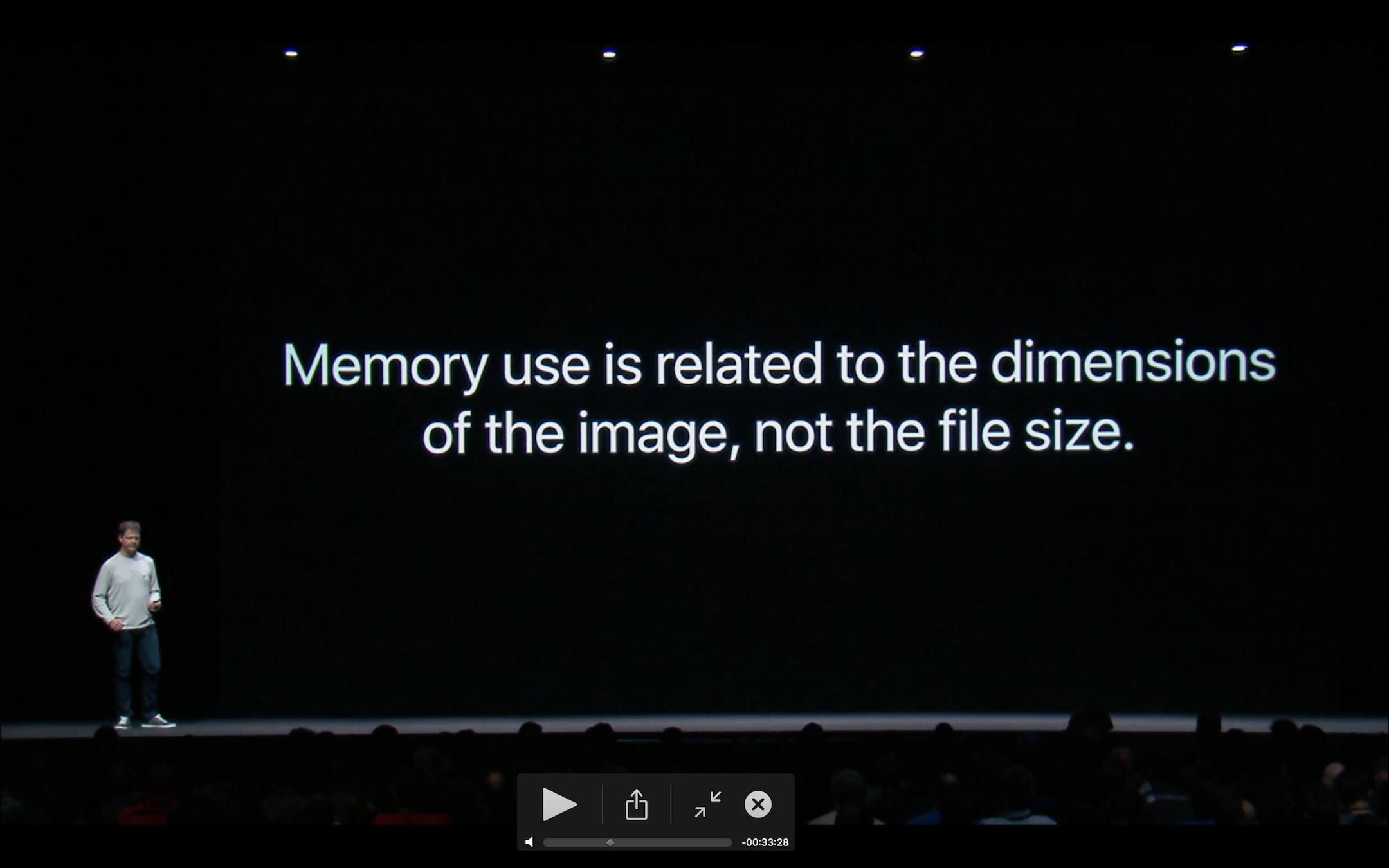I've already asked When exactly do things get removed from urlcache's memory and disk?
Now I have some more follow up questions:
The memory cache is restricted by the iPhone's ram (usually 2Gb). But the disk Persistence is limited by 64Gb or 128Gb. Is that correct?
Does it ever make sense to have a persistence more than your memory storage. Can it be useful if you don't want to have a high memory footprint (and don't want app to get terminated from its suspended state) ie allow the cache to be restored from disk storage and then return persisted results?
After control clicking on URLCache.shared I see the following comments:
- Memory capacity: 4 megabytes (4 * 1024 * 1024 bytes)
- Disk capacity: 20 megabytes (20 * 1024 * 1024 bytes)
- Disk path:
(user home directory)/Library/Caches/(application bundle id)Users who do not have special caching requirements or constraints should find the default shared cache instance acceptable. If this default shared cache instance is not acceptable,
+setSharedURLCache:can be called to set a differentNSURLCacheinstance to be returned from this method. Callers should take care to ensure that the setter is called at a time when no other caller has a reference to the previously-set shared URL cache. This is to prevent storing cache data from becoming unexpectedly unretrievable.
Or docs
The response size is small enough to reasonably fit within the cache. (For example, if you provide a disk cache, the response [data] must be no larger than about 5% of the disk cache size.)
I included data myself
So I'm thinking my rationale is right.
How does the overall process work of reading/writing/restoring of cache work?
I mean when I make a network request for the first time then is it that the entire response/error/data gets written/stored in cache and then into persistence?
Next time if I want read then it first starts from the cache then if the response was not stale/expired then it will return it. Nothing would change for disk storage.
If it was expired then it would make a new request and only upon getting a successful response, it would purge the response from memory and disk and write the new response into cache and disk. If the new request failed then it won't purge, rather it would just keep stale/expired data so if we wanted (to load expired response) it would load from there?
And when app is terminated the memory is flushed out. Disk storage is left intact unless device was low on memory or you've reached size limit. Upon next launch of app, the memory reloads whatever's in the disk storage into the cache.
This cache restoration will start loading the latest data is has stored then move onto the data that was older until it either reaches its size limit or just reach the end of the items stored on the disk. Right?
- If on a normal day the amount of networking a user does for a typical 1 hour session is about 30mb then should I set my cache size to 20mb and 30mb of disk storage? What if I have images? I've heard that images are stored differently as in a 1mb image can take 10mb of size. So how should I manage that?
I'm asking all this because I want to improve the caching experience in an app and improve my overall understanding so I won't increase the memory usage* of the app too much so it won't get flushed out of the memory from its suspended state due my apps high memory usage or other apps being in need.
*: some of our network requests will be downloading thumbnails, so I need to be considerate when I'm increasing my caching size limit.