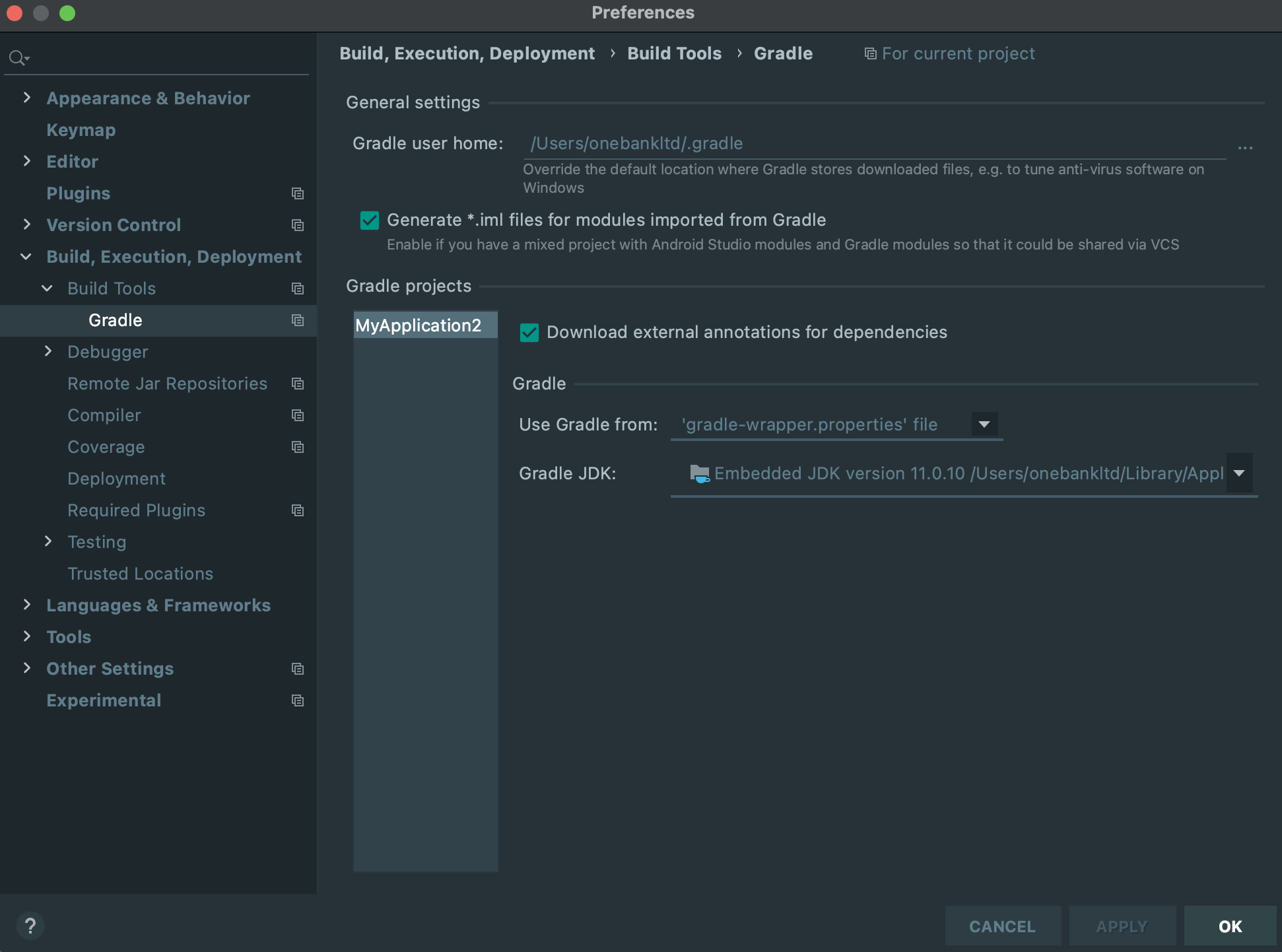After coming across this gist : https://gist.github.com/chemouna/00b10369eb1d5b00401b, I noticed it was using the Google Truth library : https://google.github.io/truth/. So I started by following the procedure to add the library in my build.gradle file in Android Studio:
buildscript {
repositories.mavenLocal()
}
dependencies {
testImplementation "com.google.truth:truth:0.40"
}
But when I wanted to add the static imports for Truth’s entry points for my assertions java class:
import static com.google.common.truth.Truth.assertThat;
import static com.google.common.truth.Truth.assertWithMessage;
I got the error that the symbol Truth cannot be resolved.
I tried to rebuild my project and implement the solutions stated here: AndroidTestCompile dependencies not recognized in the imports, mainly running the following gradle tasks:
- ./gradlew app:dependencies
- assembleAndroidTest
but the problem persists.
Any help on that?
Should I actually add these lines in my build.gradle file ? :
buildscript {
repositories.mavenLocal()
}
if I already have these :
repositories {
mavenCentral()
jcenter()
google()
}