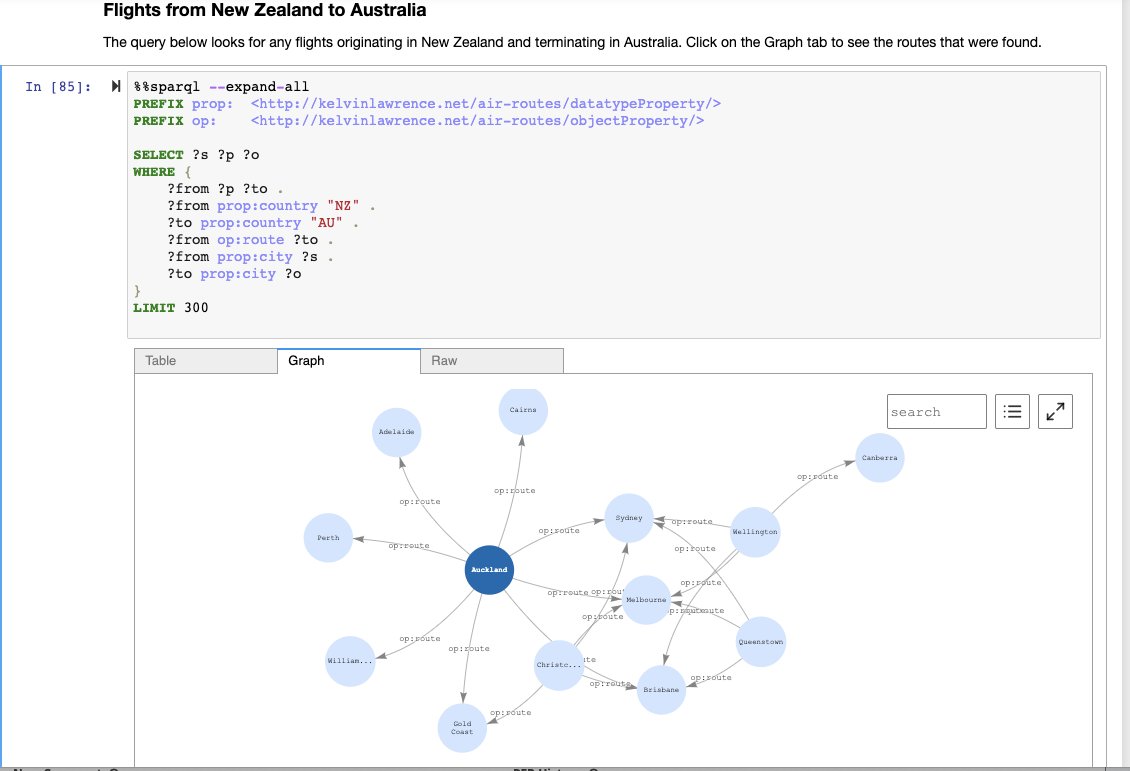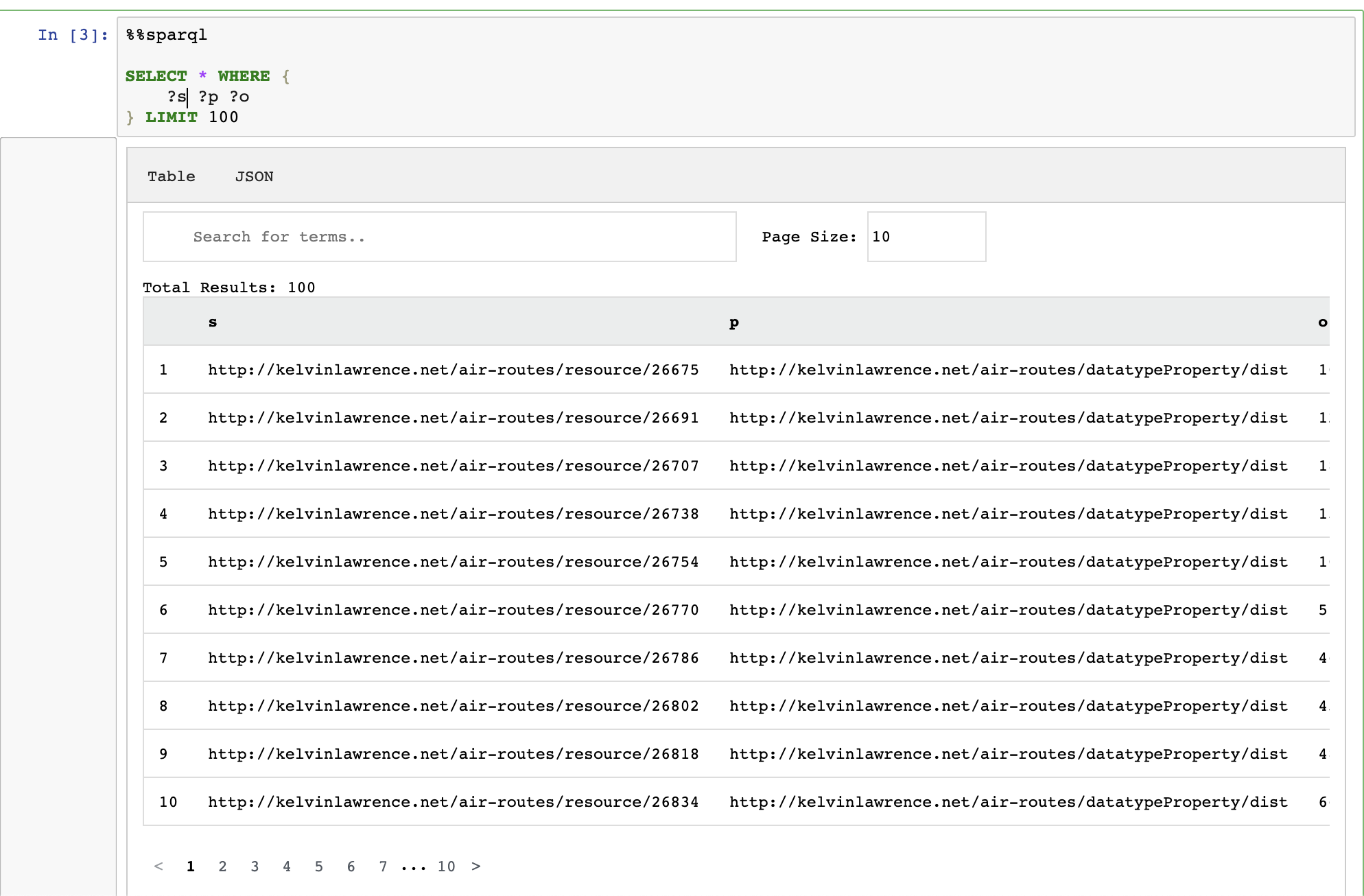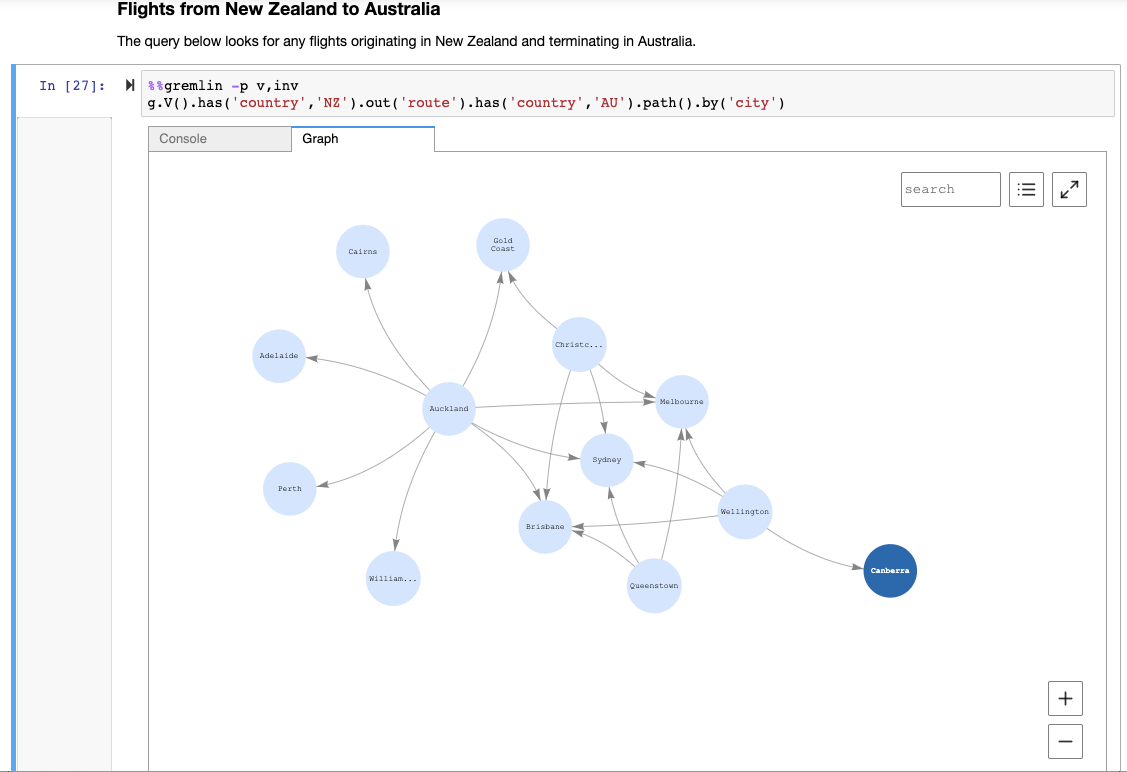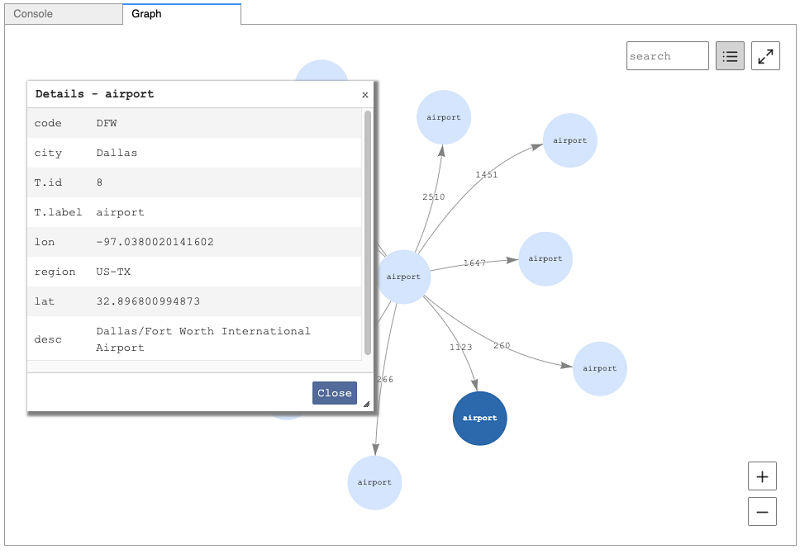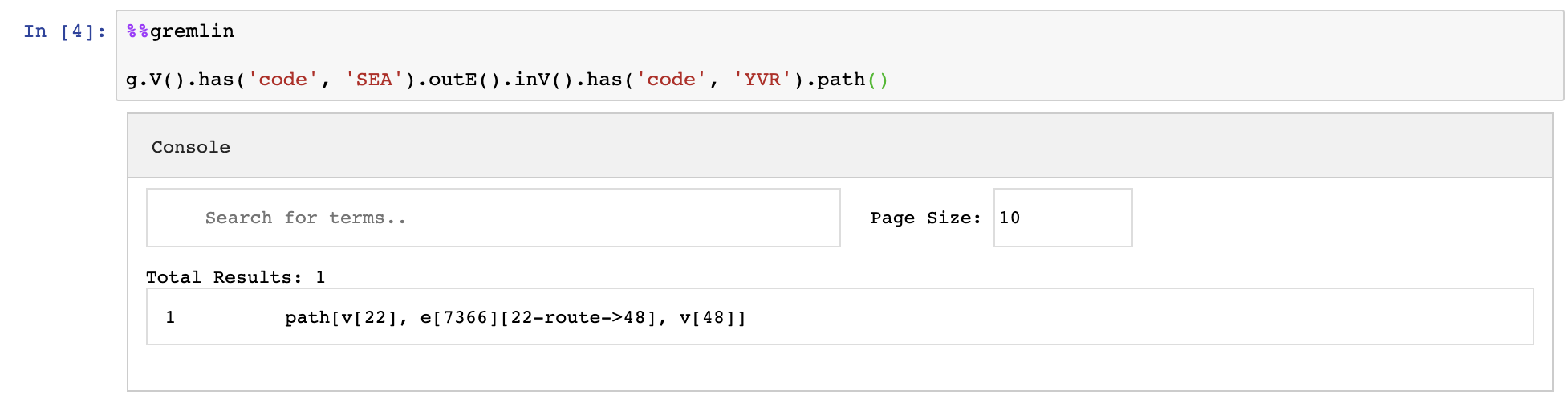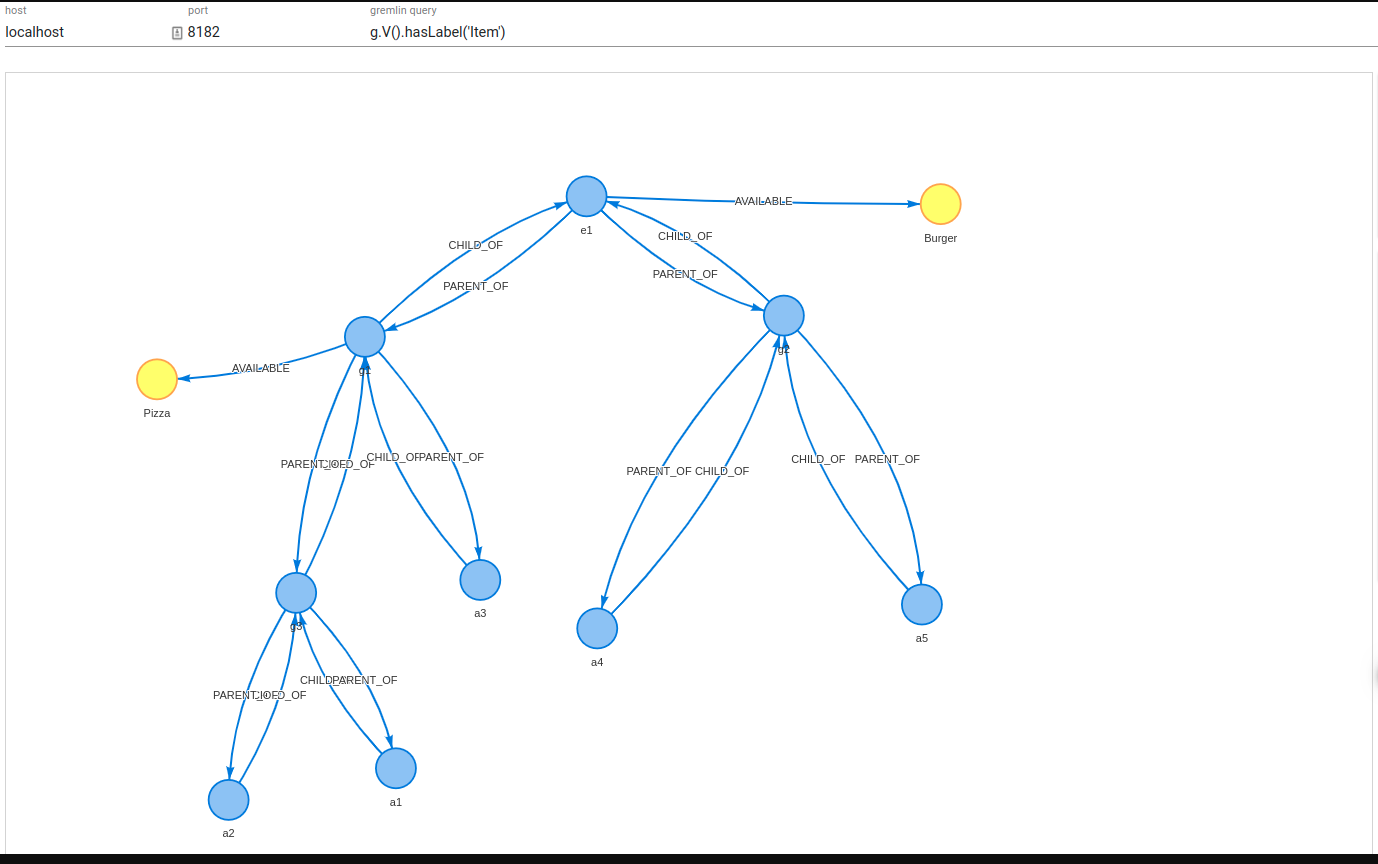GREMLIN and SPARQL only define the APIs for graph queries. How do I use the API responses and and plot that as an actual graph, with edges and vertices? Is there something like MySQL Workbench for graphs?
UPDATE: As of Nov 2019, Neptune launched Workbench, which is a Jupyter based visualization for Gremlin and SPARQL.
UPDATE: As of Aug 2020, Neptune Workbench extended support for visualizing graph data as nodes and edges in addition to tabular representation that was previously supported.
Neptune Workbench basically is a Sagemaker instance preconfigured with extensions to help execute Gremlin and SPARQL queries, as well as other Neptune APIs like /loader, /status etc. You can easily create these notebooks from the Neptune console. There are no additional charges for the workbench, apart from the Sagemaker costs incurred by the notebook. These notebooks do support Start and Stop APIs, thereby making it possible for you to enable them only when you need it.
A very recent blog post walking you through some of the features: https://aws.amazon.com/blogs/database/visualize-query-results-using-the-amazon-neptune-workbench/
This is a tool (like how neo4j visualize) I've created to visualize gremlin queries. You should execute a query to get a set of nodes and it will show you how those nodes are getting connected. You can execute multiple queries and results would add up to the existing graph until you clear the graph. You can also click on a node/edge to see the properties or traverse in/out. Give it a go!
AWS Neptune does not have any built-in visualization tools. The tools mentioned above work, but are commercial and require some setup. Here is how I do it using Gremlin.
g.V() // returns list of vertices
g.E() // returns list of edges
Form the output of those two queries to create a string that is in DOT format and the visualize using the graphviz application or with javascript.
You can now use the Neptune Workbench to visualize graphs using Gremlin or SPARQL queries.
© 2022 - 2024 — McMap. All rights reserved.