So I'm working on making an application for making Reddit API calls and it seems like Lambda isn't liking how I import asyncio. I installed asyncio in a package folder using "pip install asyncio -t ." and then zipped that folder up with my project file. And I'm importing asyncio in the project file (import asyncio). However, every time I try to test my Alexa application in the Alexa Developer Console, the application won't run until I've gotten rid of the import statement.
Here's the message I get when I try to test:
{ "errorMessage": "Syntax error in module 'reddit_alexa_py': invalid syntax (base_events.py, line 296)", "errorType": "Runtime.UserCodeSyntaxError", "stackTrace": [ " File \"/var/task/asyncio/base_events.py\" Line 296\n future = tasks.async(future, loop=self)\n" ] }
and here's the log output:
START RequestId: ee952162-1d06-4c04-9a0d-cfd4f0fce80f Version: $LATEST [ERROR] Runtime.UserCodeSyntaxError: Syntax error in module 'reddit_alexa_py': invalid syntax (base_events.py, line 296) Traceback (most recent call last): File "/var/task/asyncio/base_events.py" Line 296 future = tasks.async(future, loop=self)END RequestId: ee952162-1d06-4c04-9a0d-cfd4f0fce80f REPORT RequestId: ee952162-1d06-4c04-9a0d-cfd4f0fce80f Duration: 19.71 ms Billed Duration: 100 ms Memory Size: 128 MB Max Memory Used: 57 MB
This is happening with other things I try to import, too. I think I'll need to import these packages in order to finish this project, so any help would be greatly appreciated. Thanks!
EDIT: here's a link to the Python file https://drive.google.com/file/d/1_rbNLlwRBmt_6J0YMMa4idPSfmOKZb_j/view?usp=sharing

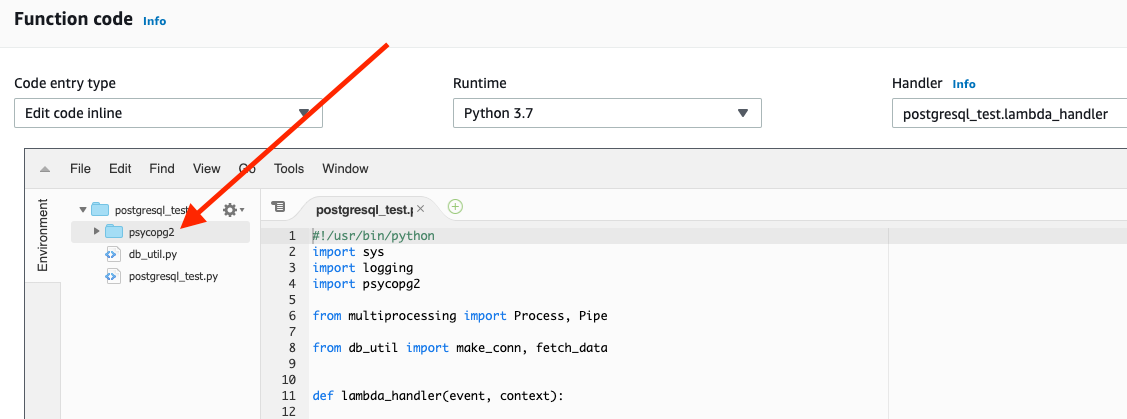
pip install asyncioin the Alexa Developer Console? – Exhibitioner