I am using flutter_facebook_auth: ^5.0.8 to login into the app using my Facebook account. But when I try to log in, I am getting this.
"Invalid Scopes: email, openid, public_profile. This message is only shown to developers. Users of your app will ignore these permissions if present. Please read the documentation for valid permissions at: https://developers.facebook.com/docs/facebook-login/permissions"

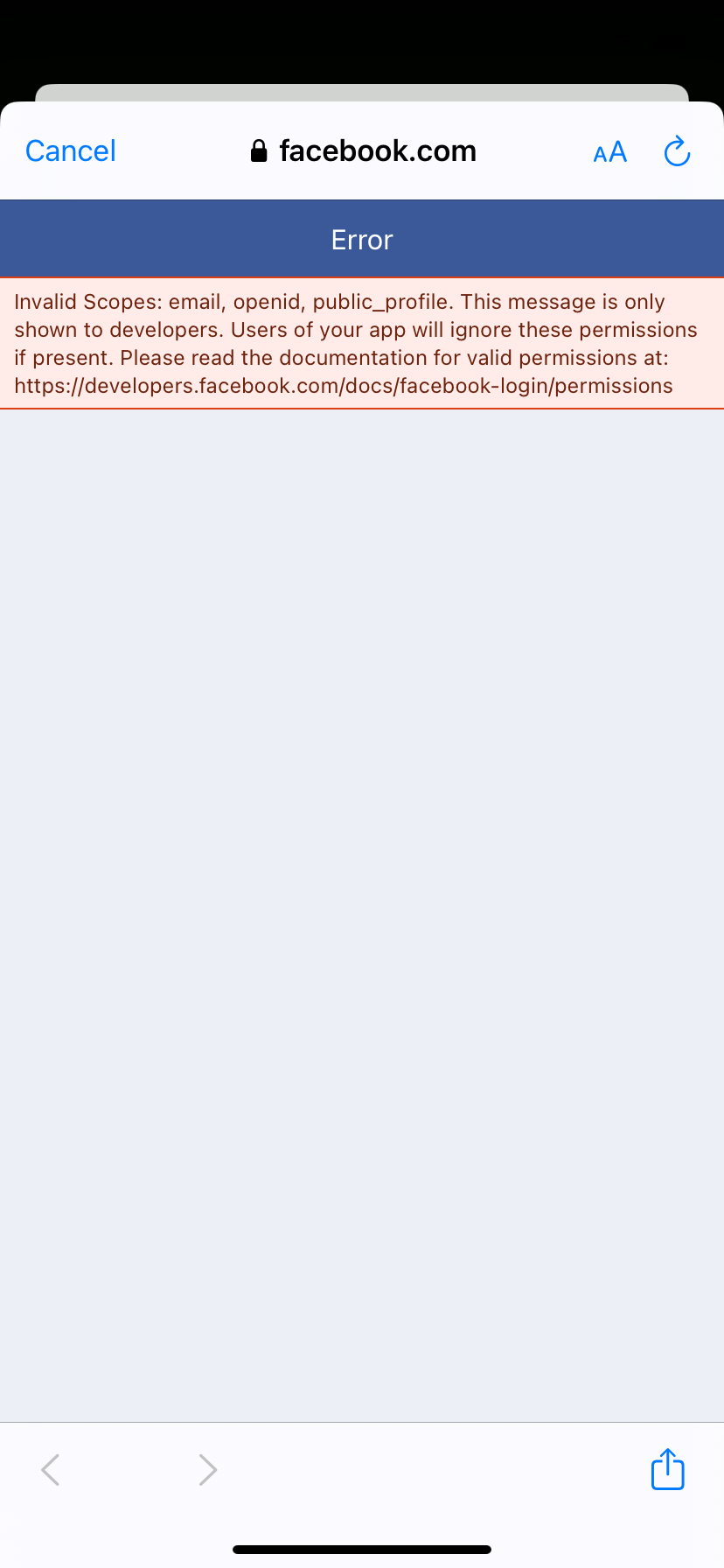

openidpermission with Facebook's OAuth implementation. – Aluminous