https://developers.google.com/recaptcha/docs/verify#error_code_reference
I used reCAPTCHA v3 and got an error code not listed in the official documentation.
{
success : false,
error-codes : [ "browser-error" ]
}
It's happening only in safari browser.
what is the cause?

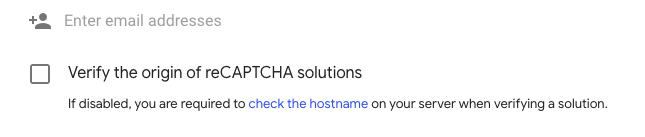
BROWSER_ERRORmeans "A retriable error (such as network failure) occurred on the browser. Could easily be simulated by an attacker." (docs) – Amandine