I've been using Raphael JS (…it's brilliant). I was just wanting to understand how I can add a background-image and background-size (cover) to my SVG path I created with Raphael. Is this at all possible?
What I have tried:
I've tried adding a class, but it adds it to the SVG (parent of path), so then I also tried
svg path {//background properties, including the image I want to include;}I've also looked into patterns, this worked but my output didn't have the background properties I wanted, as I wasn't sure how to set them with patterns (
background-image: //;andbackground-size: //;).
Current Code (Raphael)
function myFunction() {
var paper = Raphael("drama", 400,400);
var c = paper.path("M24,48 L313,12L342,174L98,280Z").attr({fill: "url('../imgs/screen.png')", stroke: "none"});
}
Current Raphael Output
<svg height="400" version="1.1" width="400" xmlns="http://www.w3.org/2000/svg" xmlns:xlink="http://www.w3.org/1999/xlink" style="overflow: hidden; position: relative;">
<desc style="-webkit-tap-highlight-color: rgba(0, 0, 0, 0);">Created with Raphaël 2.1.2</desc>
<defs style="-webkit-tap-highlight-color: rgba(0, 0, 0, 0);">
<pattern id="1546A235-C4BA-4ED7-A544-C43CE0BA3109" x="0" y="0" patternUnits="userSpaceOnUse" height="1737" width="2880" patternTransform="matrix(1,0,0,1,0,0) translate(24,12)" style="-webkit-tap-highlight-color: rgba(0, 0, 0, 0);">
<image x="0" y="0" xmlns:xlink="http://www.w3.org/1999/xlink" xlink:href="../imgs/screen.png" style="-webkit-tap-highlight-color: rgba(0, 0, 0, 0);" width="2880" height="1737"></image>
</pattern>
</defs>
<path fill="url(#1546A235-C4BA-4ED7-A544-C43CE0BA3109)" stroke="none" d="M24,48L313,12L342,174L98,280Z" style="-webkit-tap-highlight-color: rgba(0, 0, 0, 0);"></path>
</svg>

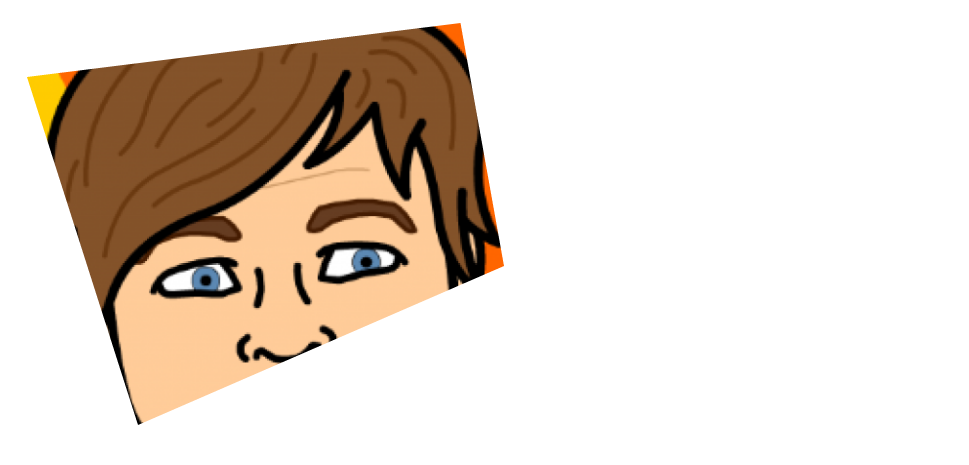
background-size:cover;won't do. It will be cropped and fill the container completely. – Beebread<mask>with currentpathand crop the background image. – Nikolos