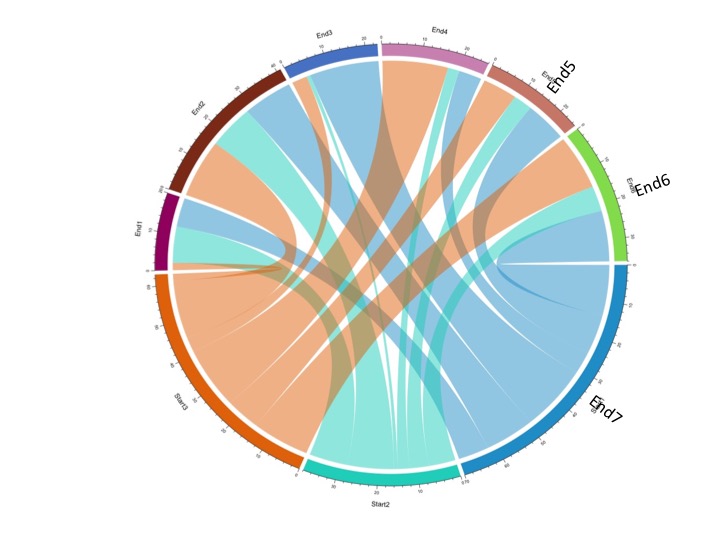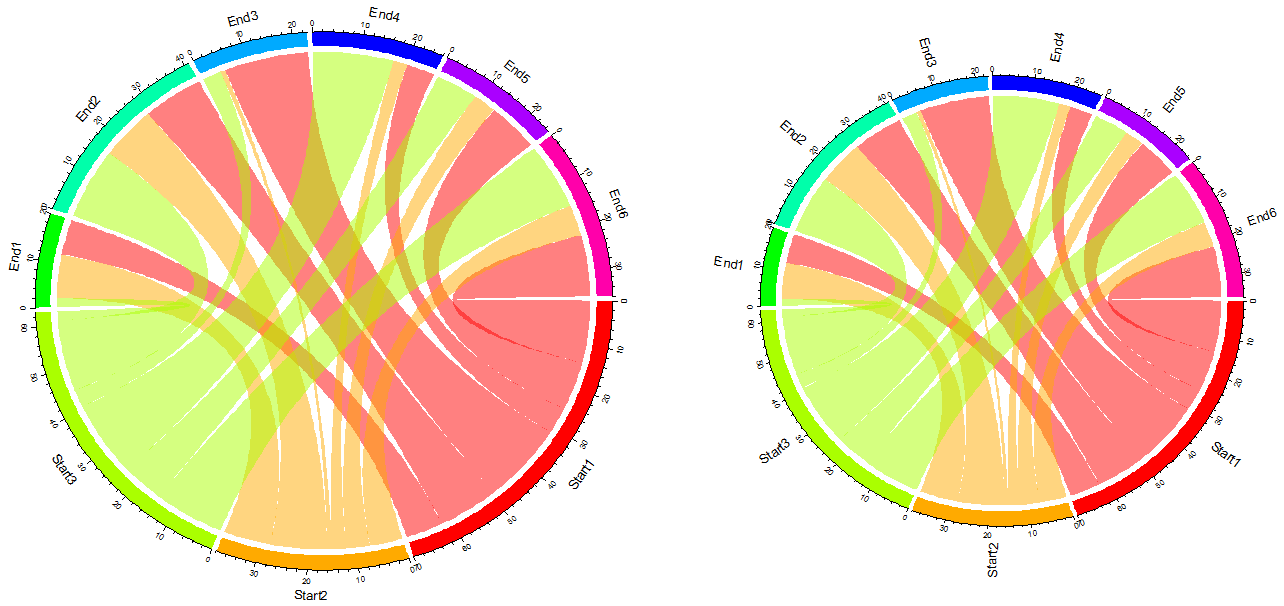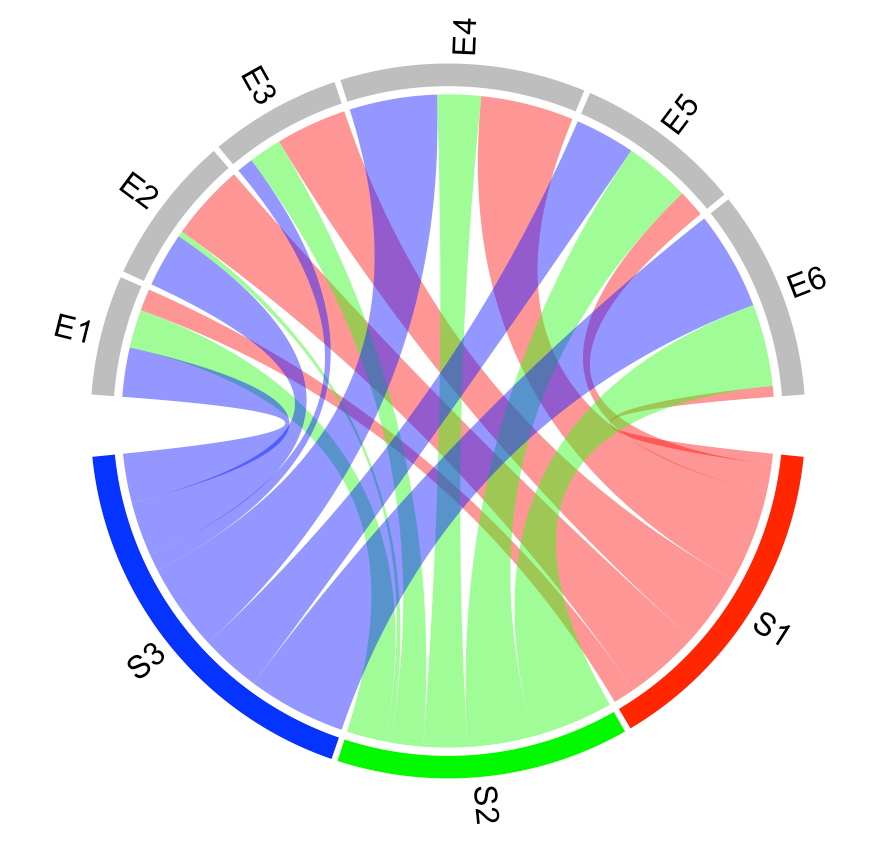Here is some code from the circlize package for creating a chord diagram.Right now the labels are parallel to the edge of the circle. Is it possible to rotate the labels 90 degrees to they are perpendicular to the circle?
library(circlize)
set.seed(999)
mat = matrix(sample(18, 18), 3, 6)
rownames(mat) = paste0("Start", 1:3)
colnames(mat) = paste0("End", 1:6)
chordDiagram(mat)
In the figure below I manually inserted a few labels to show what I hope to accomplish (End5, End6, End7). Thanks.