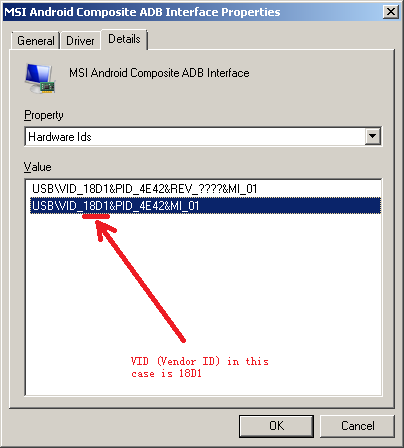I have a problem with how to get vendor ID and product ID of an Android-powered device.
Are there any commands of adb that can do this?
I can get vendor id and product id while device inserted, but after installing windows drivers, I could not tell apart the real vendor id if I insert two devices at on time. So I need to find out the vendor ID via ADB or any other connections between the hardware device and the android device.