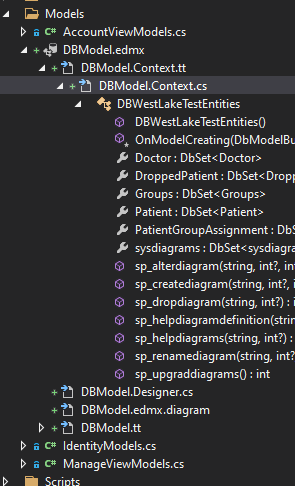If you take a look inside the file, you'll probably notice a lot of logic injecting things. This is because this kind of files are used to generate other files.
As explained in the MS page shared by @Recev Yildiz:
In Visual Studio, a T4 text template is a mixture of text blocks and control logic that can generate a text file.
The control logic is written as fragments of program code in Visual C# or Visual Basic. In Visual Studio 2015 Update 2 and later, you can use C# version 6.0 features in T4 templates directives.
The generated file can be text of any kind, such as a web page, or a resource file, or program source code in any language.
There are two kinds of T4 text templates: run time and design time.
Here's an example of a code I've got from a Entity Framework file, from a ASP.NET Web Application (.NET Framework) project (MVC design):
<#@ template language="C#" debug="false" hostspecific="true"#>
<#@ include file="EF6.Utility.CS.ttinclude"#><#@
output extension=".cs"#><#
const string inputFile = @"DBModel.edmx";
var textTransform = DynamicTextTransformation.Create(this);
var code = new CodeGenerationTools(this);
var ef = new MetadataTools(this);
var typeMapper = new TypeMapper(code, ef, textTransform.Errors);
var loader = new EdmMetadataLoader(textTransform.Host, textTransform.Errors);
var itemCollection = loader.CreateEdmItemCollection(inputFile);
var modelNamespace = loader.GetModelNamespace(inputFile);
var codeStringGenerator = new CodeStringGenerator(code, typeMapper, ef);
var container = itemCollection.OfType<EntityContainer>().FirstOrDefault();
if (container == null)
{
return string.Empty;
}
#>
//------------------------------------------------------------------------------
// <auto-generated>
// <#=CodeGenerationTools.GetResourceString("Template_GeneratedCodeCommentLine1")#>
//
// <#=CodeGenerationTools.GetResourceString("Template_GeneratedCodeCommentLine2")#>
// <#=CodeGenerationTools.GetResourceString("Template_GeneratedCodeCommentLine3")#>
// </auto-generated>
//------------------------------------------------------------------------------
<#
var codeNamespace = code.VsNamespaceSuggestion();
if (!String.IsNullOrEmpty(codeNamespace))
{
#>
namespace <#=code.EscapeNamespace(codeNamespace)#>
{
<#
PushIndent(" ");
}
#>
using System;
using System.Data.Entity;
using System.Data.Entity.Infrastructure;
<#
if (container.FunctionImports.Any())
{
#>
using System.Data.Entity.Core.Objects;
using System.Linq;
<#
}
#>
<#=Accessibility.ForType(container)#> partial class <#=code.Escape(container)#> : DbContext
{
public <#=code.Escape(container)#>()
: base("name=<#=container.Name#>")
{
<#
if (!loader.IsLazyLoadingEnabled(container))
{
#>
this.Configuration.LazyLoadingEnabled = false;
<#
}
foreach (var entitySet in container.BaseEntitySets.OfType<EntitySet>())
{
// Note: the DbSet members are defined below such that the getter and
// setter always have the same accessibility as the DbSet definition
if (Accessibility.ForReadOnlyProperty(entitySet) != "public")
{
#>
<#=codeStringGenerator.DbSetInitializer(entitySet)#>
<#
}
}
#>
}
protected override void OnModelCreating(DbModelBuilder modelBuilder)
{
throw new UnintentionalCodeFirstException();
}
<#
foreach (var entitySet in container.BaseEntitySets.OfType<EntitySet>())
{
#>
<#=codeStringGenerator.DbSet(entitySet)#>
<#
}
foreach (var edmFunction in container.FunctionImports)
{
WriteFunctionImport(typeMapper, codeStringGenerator, edmFunction, modelNamespace, includeMergeOption: false);
}
#>
}
The file was way larger than what you see here. And as you can see, it seems to be a really busy code.
This is the context where the file is placed:
![enter image description here]()