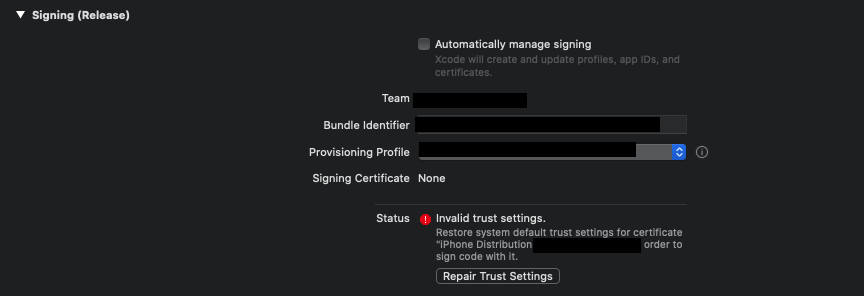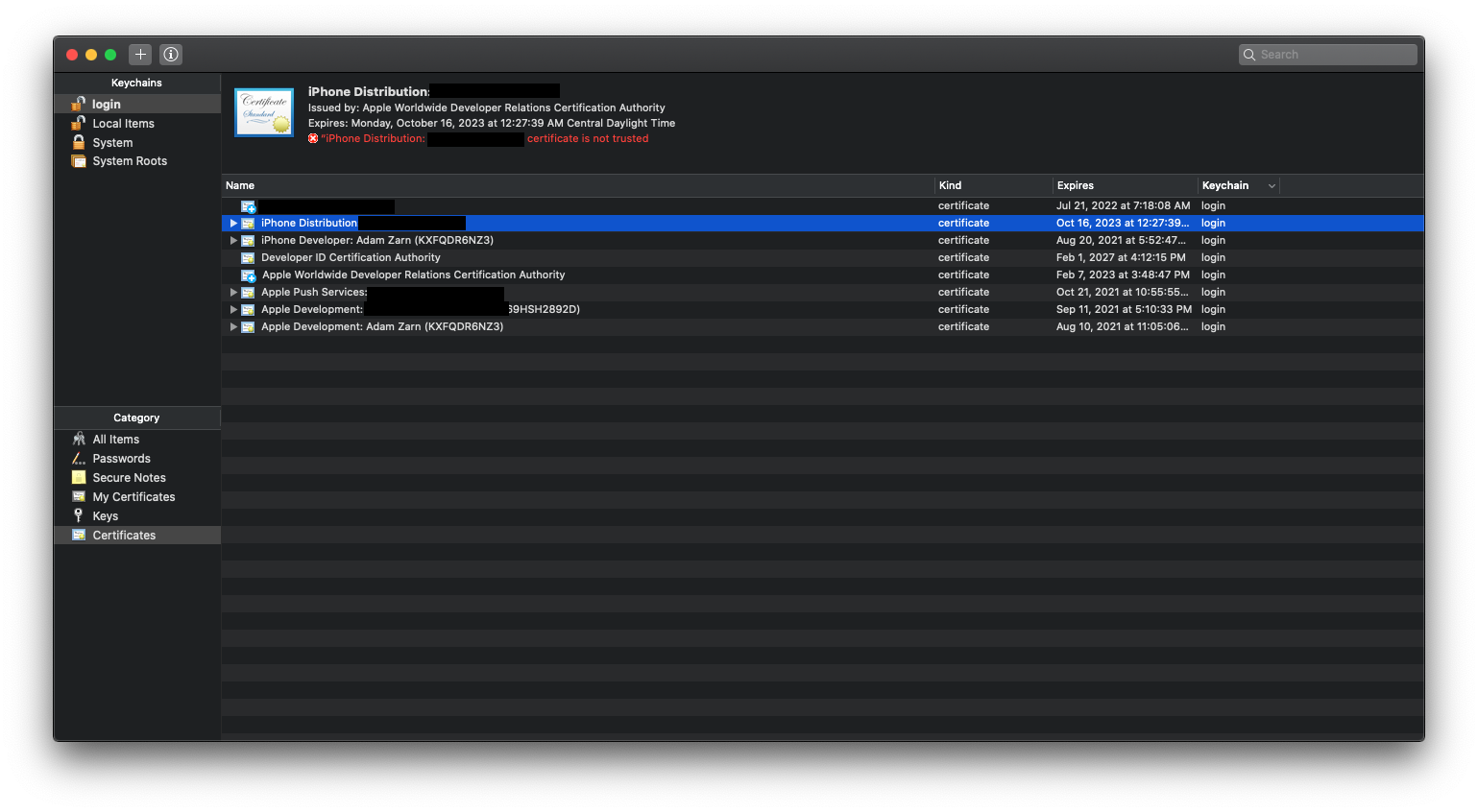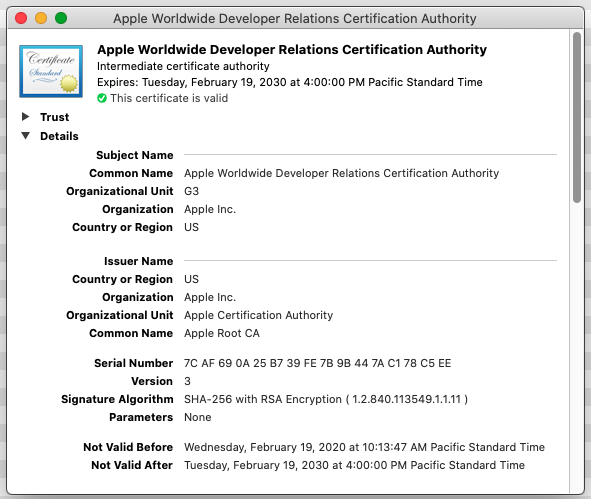I just installed a new iPhone Distribution certificate that was exported as a .p12 from someone else's computer.
When I try to archive with a provisioning profile that's tied to this new certificate I get this Invalid trust settings error:
Restore system default trust settings for certificate "iPhone Distribution" in order to sign code with it.
However, when I Repair Trust Settings, which sets the Trust Settings for the certificate to "Use System Defaults", it says that the certificate is not trusted:
iPhone Distribution certificate is not trusted
If I try to archive in this state, I get this error:
Warning: unable to build chain to self-signed root for signer "iPhone Distribution"
And I'm stuck in an infinite loop. Please help!