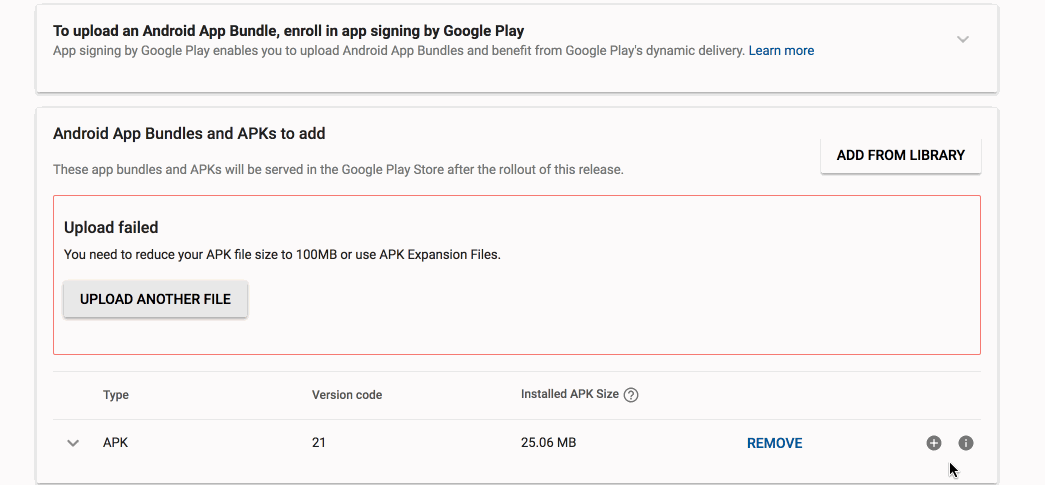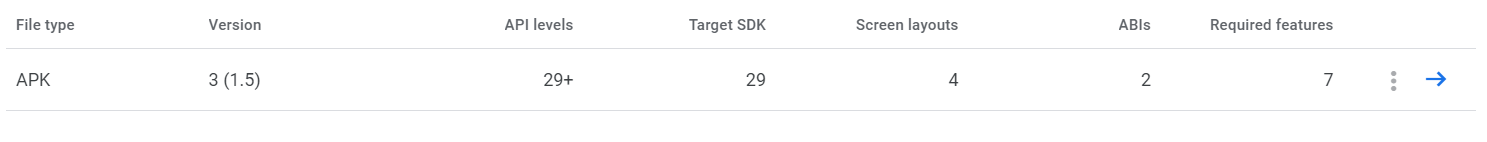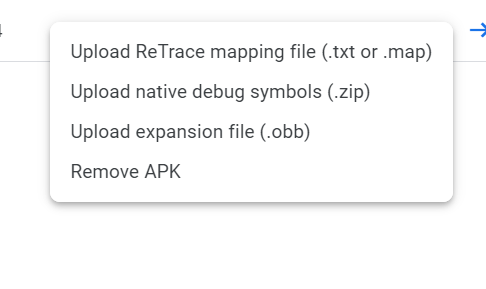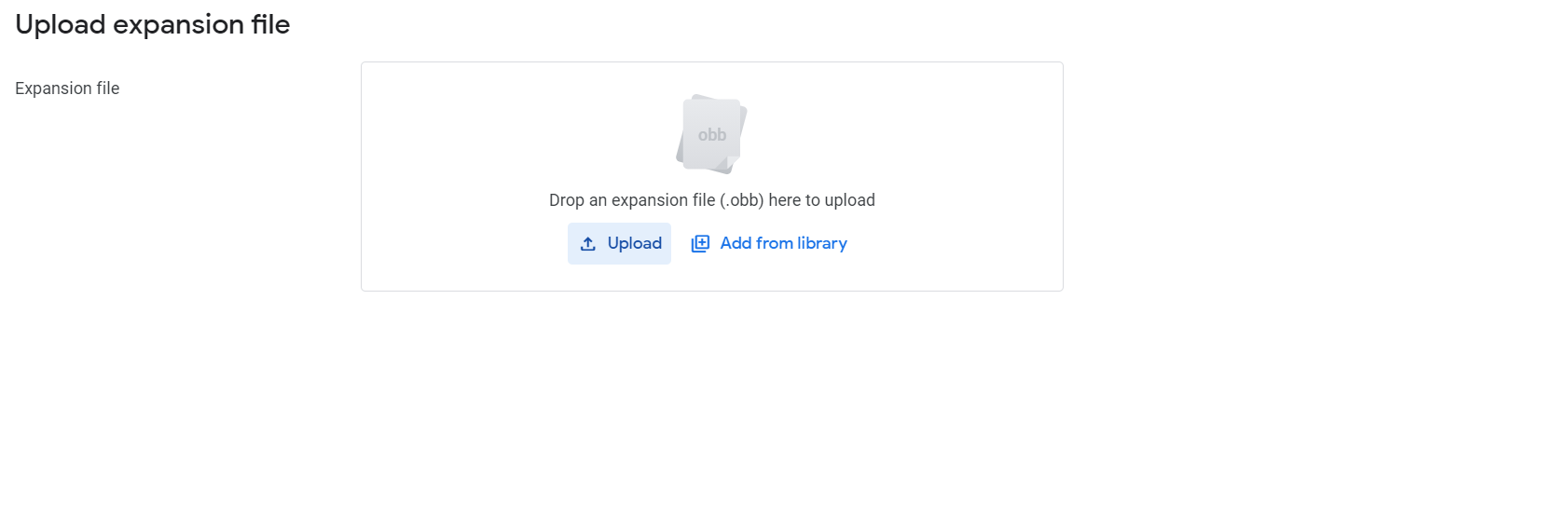I am trying to upload my app to Google Play using the developer console. As of a week or so ago they have made it so that each app has a unique key string. You have to use the new developer console to get the key for your app. The problem is that there is apparently no way to upload an expansion file, which my app needs, in the new developer console. How then do I get my key, and get my apk with expansion file uploaded to Google Play?
Uploading an expansion file was simple with the old console all you had to do is upload it at the same time you were uploading the apk file.
What is it that I am missing?