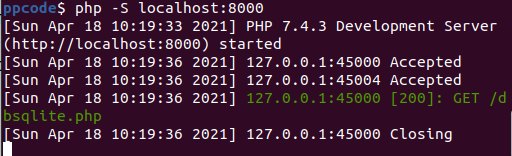Im using ubuntu 12.04, and php 5.x I need to use sqlite3 in it but Im getting an error of
php fatal error: class sqlite3 not found
I done all the installation processes,
like
$ sudo apt-get install php5-cli php5-dev make
$ sudo apt-get install libsqlite3-0 libsqlite3-dev
$ sudo apt-get install php5-sqlite3
$ sudo apt-get remove php5-sqlite3
$ cd ~
$ wget http://pecl.php.net/get/sqlite3-0.6.tgz
$ tar -zxf sqlite3-0.6.tgz
$ cd sqlite3-0.6/
$ sudo phpize
$ sudo ./configure
$ sudo make
$ sudo make install
$ sudo apache2ctl restart
and
cd /etc/php5/conf.d
cat > sqlite3.ini
# configuration for php SQLite3 module
extension=sqlite3.so
^D
sudo /etc/init.d/apache2 restart
Now what else I want to do?
Can anyone please help me to fix this?