I Have this app that uses the new sidebar introduced in iOS14 for iPad os but I can't figure out why it doesn't remember the state when its hidden
This is the sidebar struct
import SwiftUI
struct Sidebar: View {
@Environment(\.managedObjectContext) var moc
@Binding var selection : Set<NavigationItem>
var body: some View {
List(selection: $selection) {
NavigationLink(destination: AgendaView().environment(\.managedObjectContext, moc).navigationTitle("Agenda"), label: {
Label("Agenda", systemImage: "book")
})
.tag(NavigationItem.agenda)
NavigationLink(destination: Text("Subjects"), label: {
Label("Materie", systemImage: "tray.full")
})
.tag(NavigationItem.subjects)
NavigationLink(destination: Text("Calendario"), label: {
Label("Calendario", systemImage: "calendar")
})
.tag(NavigationItem.calendar)
NavigationLink(destination: SettingsView().environment(\.managedObjectContext, moc).navigationTitle("Impostazioni"), label: {
Label("Impostazioni", systemImage: "gear")
})
.tag(NavigationItem.settings)
}
.listStyle(SidebarListStyle())
}
}
for tagging the elements I use a custom struct called NavigationItem
enum NavigationItem {
case agenda
case calendar
case ...
}
and here is where I placed the Sidebar in the content view, as you can see if the device is an iPad (detected using sizeClasses) I use the sidebar, otherwise if its an iPhone I use the TabBar
import SwiftUI
struct ContentView: View {
@Environment(\.horizontalSizeClass) var horizontalSizeClass
@Environment(\.managedObjectContext) var moc
@State private var selection : Set<NavigationItem> = [.agenda]
@ViewBuilder
var body: some View {
if horizontalSizeClass == .compact {
TabBar(selection: $selection)
.environment(\.managedObjectContext, moc)
} else {
NavigationView {
Sidebar(selection: $selection)
.environment(\.managedObjectContext, moc)
.navigationTitle("Menu")
}
}
}
}

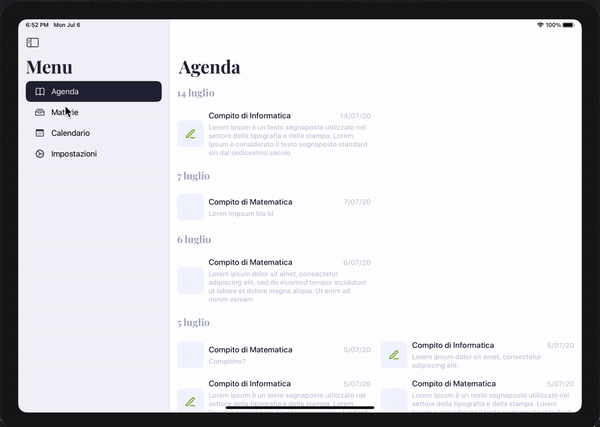
NavigationItemas you can see from my code @State private var section ... and I made it coping the apple WWDC20 Fruta app that also does this thing to set the sidebar's default state, however this is not working because when i start the app there is nothing selected, hope apple fix this! – Rochellerochemont