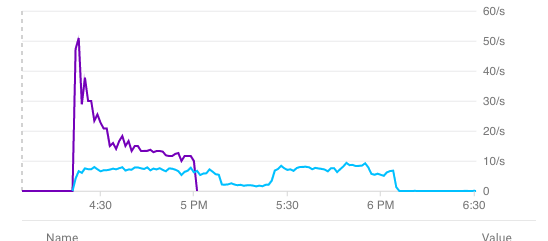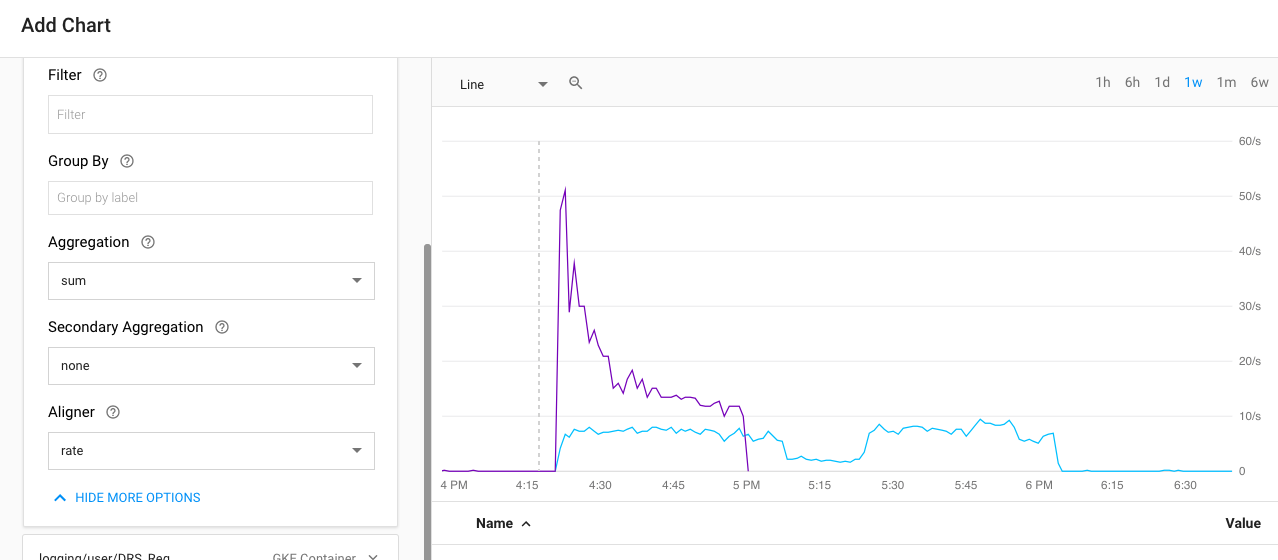Is it possible to count number of occurrences of a specific log message over a specific period of time from GCP Stackdriver logging? To answer the question "How many times did this event occur during this time period." Basically I would like the integral of the curve in the chart below.
It doesn't have to be a moving window, this time it's more of a one-time-task. A count-aggregator or similar on the advanced log query would also work if that would be available.
The query looks like this:
(resource.type="container"
logName="projects/xyz-142842/logs/drs"
"Publish Message for updated entity"
) AND (timestamp>="2018-04-25T06:20:53Z" timestamp<="2018-04-26T06:20:53Z")