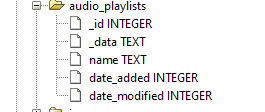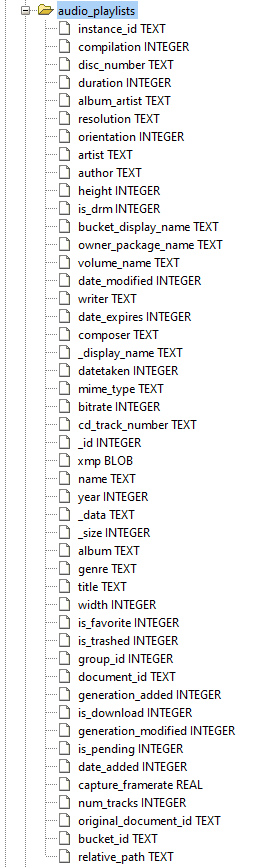My app creates playlists in the android mediastore. All is well for api's including 28 however, api 29 seems to require additional permissions. Inserting a new playlist name and id works without issue. When it comes to inserting track id and play order, an access permission exception is thrown. In verifying the Uri, i found that when resolver.insert for API 29 the exception error is:
java.lang.SecurityException: myapp_name has no access to content://media/external_primary/audio/media/146
The code:
Uri exturi = MediaStore.Audio.Playlists.Members.getContentUri("external", playlist_id);
// exturi : content://media/external/audio/playlists/227/members
// values : audio_id=146 play_order=0
values.put(MediaStore.Audio.Playlists.Members.PLAY_ORDER, play_order);
values.put(MediaStore.Audio.Playlists.Members.AUDIO_ID, audio_id);
try {
resolver.insert(exturi, values);
} catch (Exception e) {
e.printStackTrace();
}
Strange thing is that although inserting a new playlist into Mediastore works but adding tracks (track_id, play order) gives an access permission error
How to resolve this exception error for API 29?
Update Feb 2021: a small step forward, I am pretty sure I need to get Documenturi for the original uri but still gives me the access error. So the issue does not lie with accessing the tracks but with the uri itself.
doc_uri = MediaStore.getDocumentUri(context,playlist_members_uri);
java.lang.SecurityException: com.flyingdutchman.newplaylistmanager has no access to content://media/external/audio/playlists/130/members