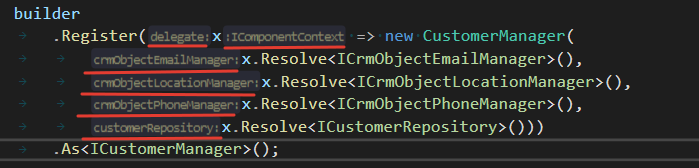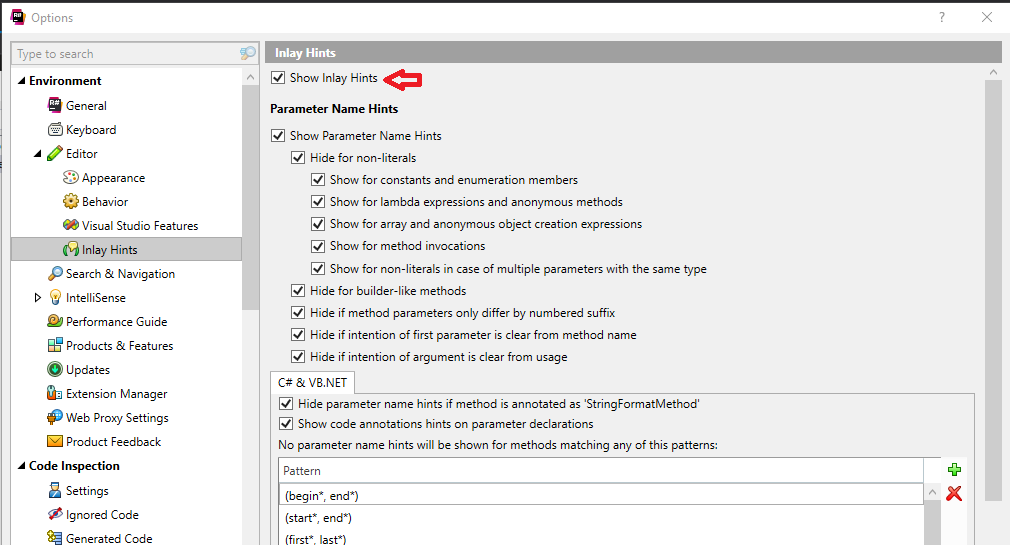How to turn off types hints in the C# code editor of Visual Studio 2019?
VisualStudio: turn off types hints (Resharper but not CodeLens)
Asked Answered
Do you happen to be using resharper? –
Weakwilled
That was also my thought. Maybe this is really about ReSharper (R#); in that case, the tags should be edited accordingly. –
Tarsuss
"ReSharper | Options | Environment | Editor | Inlay Hints" - from jetbrains.com/help/resharper/Inline_Parameter_Name_Hints.html –
Kiruna
For the R# hints, right-click on a hint anywhere in the code and select Hide all hints from the context menu –
Mistreat
Thanks to the comments on the question I managed to find out this is the R# option is called 'inlay hints' and it can be configured and turned off in resharper option menu.
VS -> Tools -> Options -> Resharper Ultimate -> Options -> Environment -> Editor -> Inlay Hints
I guess you're using ReSharper. And this hints are called Inlay Hints
© 2022 - 2024 — McMap. All rights reserved.