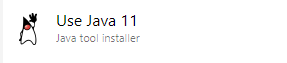We have an existing Azure DevOps build pipeline for a .NET Core 7 MAUI Android app that was working fine until today, 20th November 2023. We have noticed that the previous successful build was using MSBuild version 17.7.3. Today it's using 17.8.3 that I assume means it is on a server with the new VS image on it.
MSBuild version 17.8.3+195e7f5a3 for .NET
Build FAILED.
C:\Program Files\dotnet\packs\Microsoft.Android.Sdk.Windows\33.0.95\targets\Microsoft.Android.Sdk.Tooling.targets(20,5): error XA0031: Java SDK 11.0 or above is required when using .NET 6 or higher. Download the latest JDK at: https://aka.ms/msopenjdk`
Looks like this is a breaking change for Xamarin / MAUI builds in Visual Studio 2022 17.8.3, if you are building for NET 7 without explicitly saying so in a global.json file (the dotnet build step is explicitly stating framework -f net7.0-android).