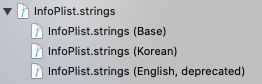I was trying to localize my iOS App. And can't do this.
In info.plist I have:
Bundle Name = $(PRODUCT_NAME) Bundle Display Name = $(PRODUCT_NAME)Created a infoPlist.strings file
Localized this file.
In each localized file I wrote:
"CFBundleDisplayName" = "My_App_Name"; "CFBundleName" = "My_App_Name";Added a Bool to info.plist named "Application has localized display name" and changed it to YES.
I have changed the iPhone language for infoPlist.strings localizations, but this doesn't take effect. App name doesn't change from the name, that I wrote at the project creating.