Currently I'm trying to attach an :avatar field on a Profile. I get the following error:
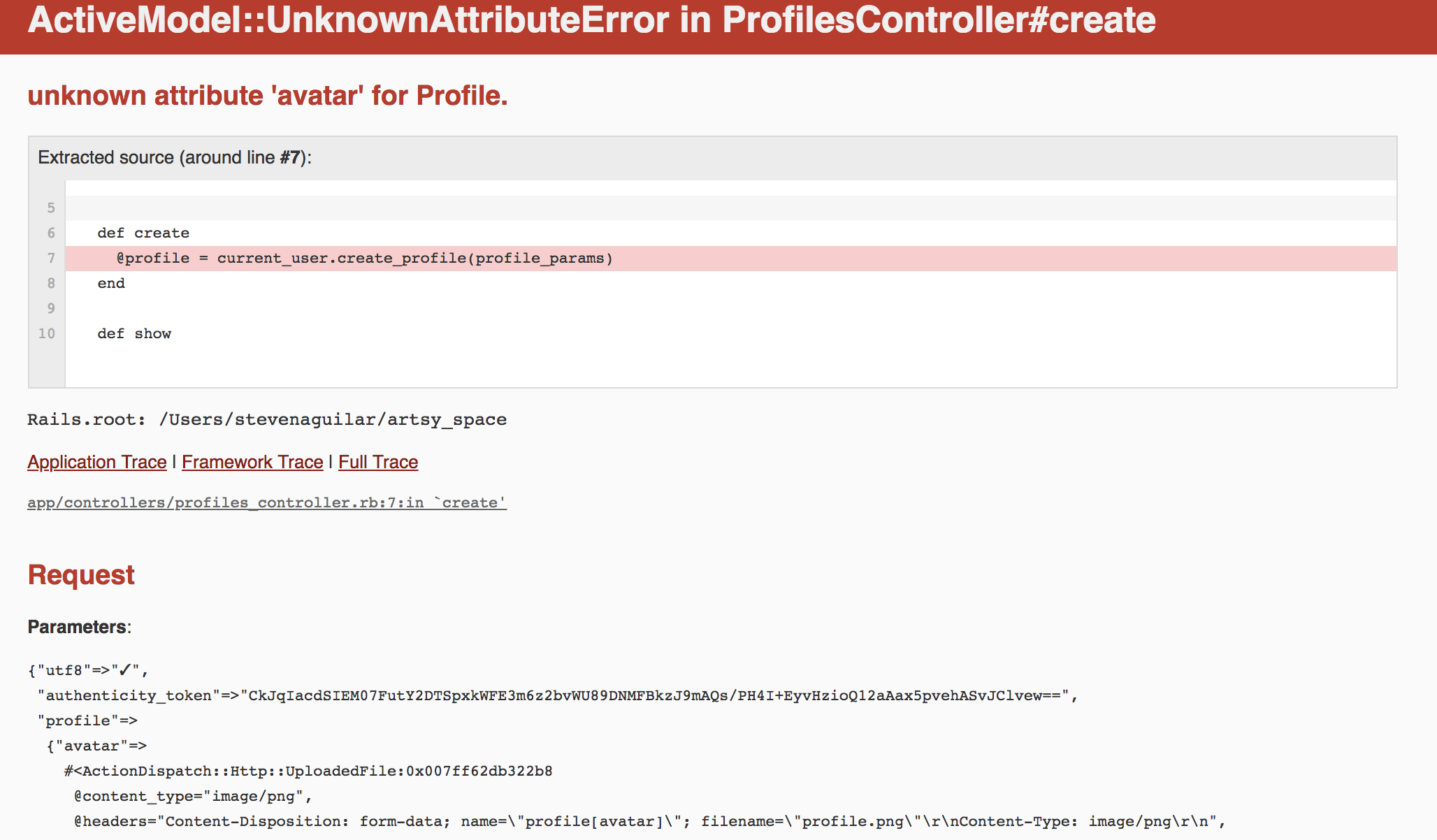
However, following the docs I added the relationshipt of :avatar to Profile.
models/profile.rb
class Profile < ApplicationRecord
belongs_to :user
has_one_attached :avatar
end
I also add :avatar in the strong params. In the Profile controllers.
class ProfilesController < ApplicationController
def create
@profile = current_user.create_profile(profile_params)
end
##
private
def profile_params
params.require(:profile).permit(:full_name, :city, :bio, :avatar)
end
end
I wonder if the issue is because of the association between User and Profile. A user has one profile and profile belongs to user.
class User < ApplicationRecord
devise :database_authenticatable, :registerable,
:recoverable, :rememberable, :validatable
has_many :photos
has_one :profile
end
I request in the profiles/new.html.erb as a file attachement:
<%= form_for @profile do |f| %>
<div class="form-group">
<%= f.label :avatar %>
<%= f.file_field :avatar, as: :file, class: "form-control" %>
</div>
I see that in the params that the file is in avatar which is why I find so confusing that it doesn't recognize :avatar as an attribute.
Started POST "/profiles" for 127.0.0.1 at 2018-09-22 17:55:26 -0400
Processing by ProfilesController#create as HTML
Parameters: {"utf8"=>"✓", "authenticity_token"=>"CXXXXXXXXXXXXXXXXXXXXXXXXXXXXXXXXX==", "profile"=>{"avatar"=>#<ActionDispatch::Http::UploadedFile:0x007ff62db322b8 @tempfile=#<Tempfile:/var/folders/86/g7_xcx392qn815kmkcm55ydc0000gn/T/RackMultipart20180922-10194-awlxd1.png>, @original_filename="profile.png", @content_type="image/png", @headers="Content-Disposition: form-data; name=\"profile[avatar]\"; filename=\"profile.png\"\r\nContent-Type: image/png\r\n">
I was able to upload attachement for another model so it's not something with the installation. Any ideas why I'm getting this error?

rails serverrestarts Spring? or how can I restart Spring? Yes, I reload the server – Xylographrails serverloads faster. Try runningspring stopfrom the root of your app (same folder that you'd runrails serverfrom), and then runrails serveragain and see if that fixes your issue. – Mediation