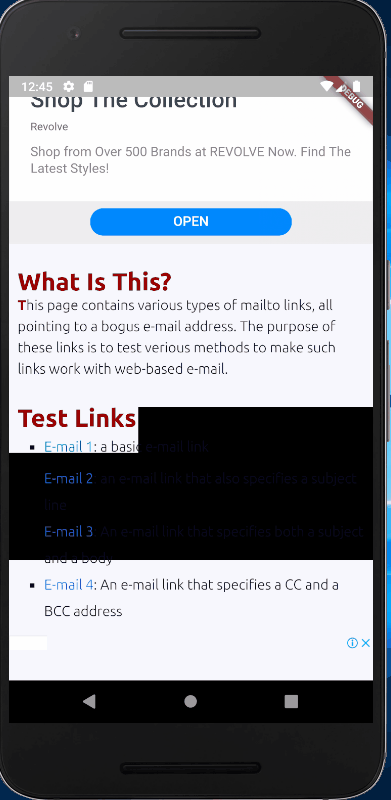I am working on Flutter webview apps using Flutter Webview plugin.
import 'package:flutter/material.dart';
import 'package:webview_flutter/webview_flutter.dart';
import 'package:url_launcher/url_launcher.dart';
void main() => runApp(MyApp());
class MyApp extends StatelessWidget {
@override
Widget build(BuildContext context) {
return MaterialApp(
home: Scaffold(
body: SafeArea(
child : const WebView(
initialUrl: 'https://google.com',
javascriptMode: JavascriptMode.unrestricted,
),
)
)
);
}
}
However, if any links inside the opened web page is an app link, like: fb://profile, I will get net::ERR_UNKNOWN_URL_SCHEME.
In android, I found the solution is to override shouldOverrideUrlLoading as mentioned here, but what should I do in flutter?
I'm trying the solution mentioned here.
import 'package:flutter/material.dart';
import 'package:webview_flutter/webview_flutter.dart';
import 'package:url_launcher/url_launcher.dart';
void main() => runApp(MyApp());
class MyApp extends StatelessWidget {
@override
Widget build(BuildContext context) {
return MaterialApp(
home: Scaffold(
body: SafeArea(
child : const WebView(
initialUrl: 'https://google.com',
javascriptMode: JavascriptMode.unrestricted,
navigationDelegate: (NavigationRequest request) {
if (request.url.contains("mailto:")) {
launch(request.url);
return NavigationDecision.navigate;
}
},
),
)
)
);
}
}
But it is throwing errors like
Error: Not a constant expression. if (request.url.contains("mailto:")) {