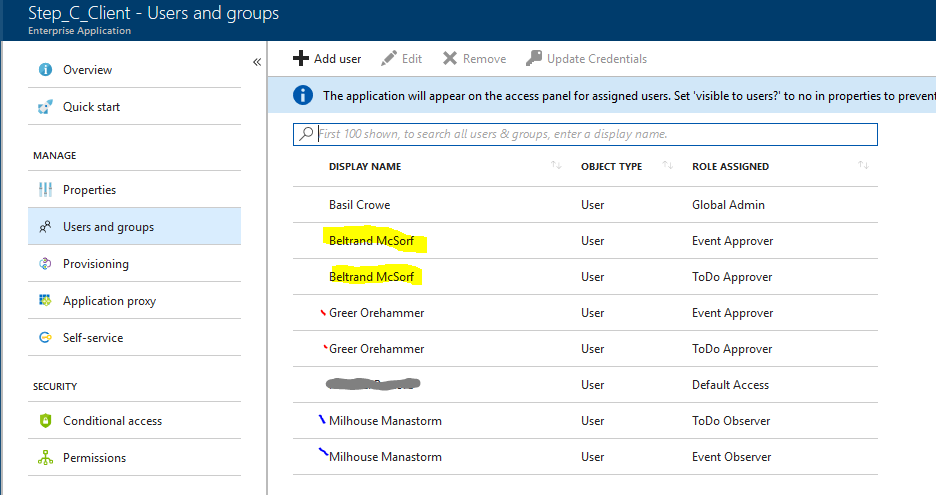When I add an appRoles section to my application manifest in Azure AD, I can assign users and groups to roles in the management portal.
"appRoles": [
{
"allowedMemberTypes": [
"User"
],
"description": "Can read data.",
"displayName": "Data Reader",
"id": "67fba7fa-e54e-4258-b95d-32b082eb771d",
"isEnabled": true,
"value": "reader"
},
{
"allowedMemberTypes": [
"User"
],
"description": "Can create and edit data.",
"displayName": "Data Writer",
"id": "e36736c5-e923-435e-8e44-6cae90792931",
"isEnabled": true,
"value": "writer"
}
],
However, the UI only allows me to assign a single role to a user or group.
I can't find how to assign multiple roles to a user or group. I can add the user to multiple groups and assign roles to members of that group, which will result in multiple role claims in the token for that user, but this seems awkward.
Am I missing something? Is there a way to assign multiple roles to a user or group?