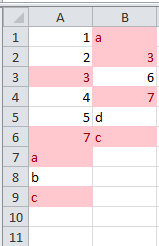I want to highlight the cell in column A if it is repeated anywhere in column B. For example:
A | B
pack_1 | unrelated
pack_2 | unrelated
pack_3 | pack_1
pack_4 | pack_1
pack_5 | pack_3
pack_6 | pack_3
pack_7 | unrelated
pack_8 | pack_2
In the example, pack_1, pack_2 and pack_3 should be highlighted because they are mentioned in column B.
How can I do such a thing?