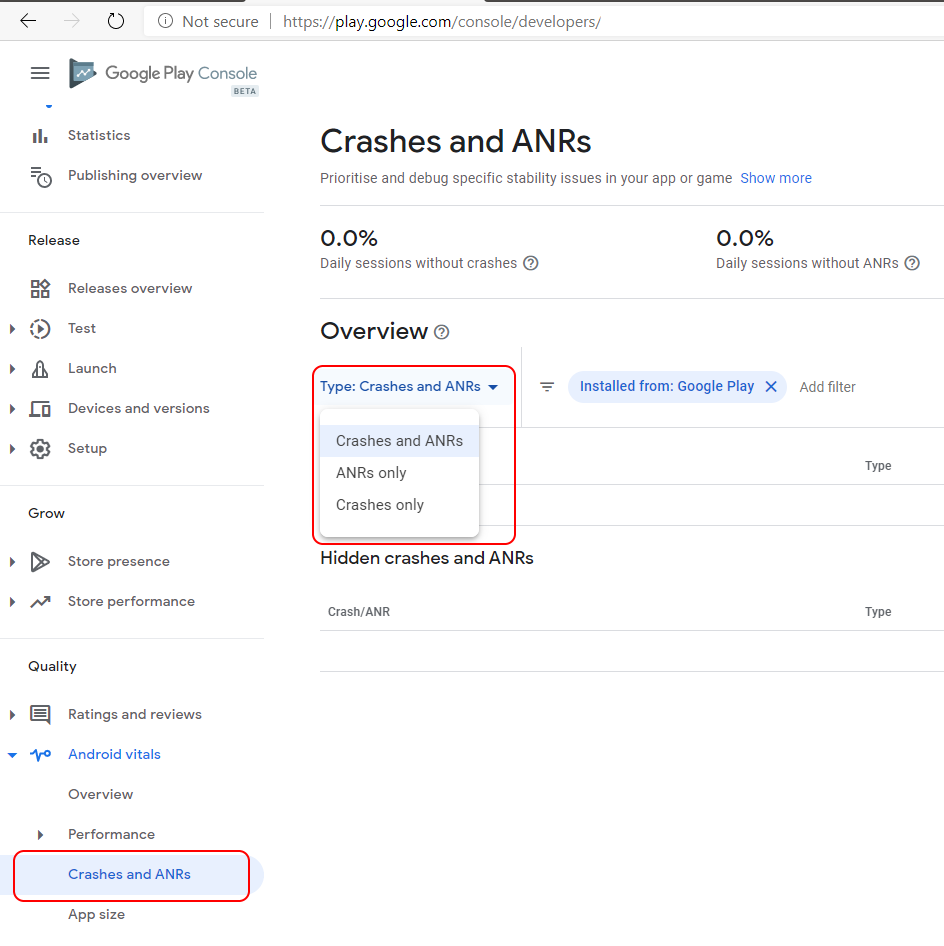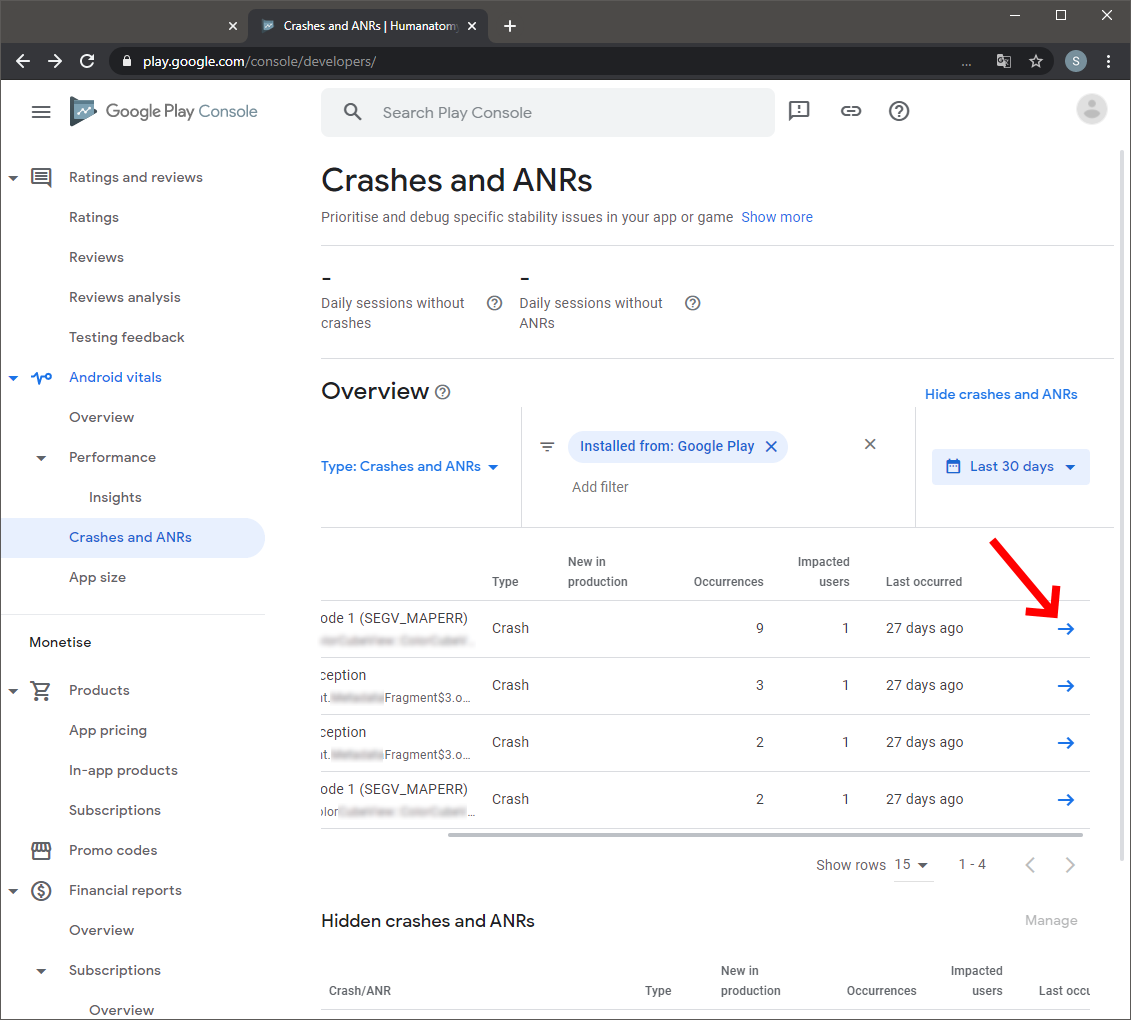I have android app, released to Play Store. Few users are getting crashes & crash asking them to submit report.
I believe these reports are getting stored in google play store console. I am able to get crash count & related device except crash report. Where can I get all issues log report from console? Thank you