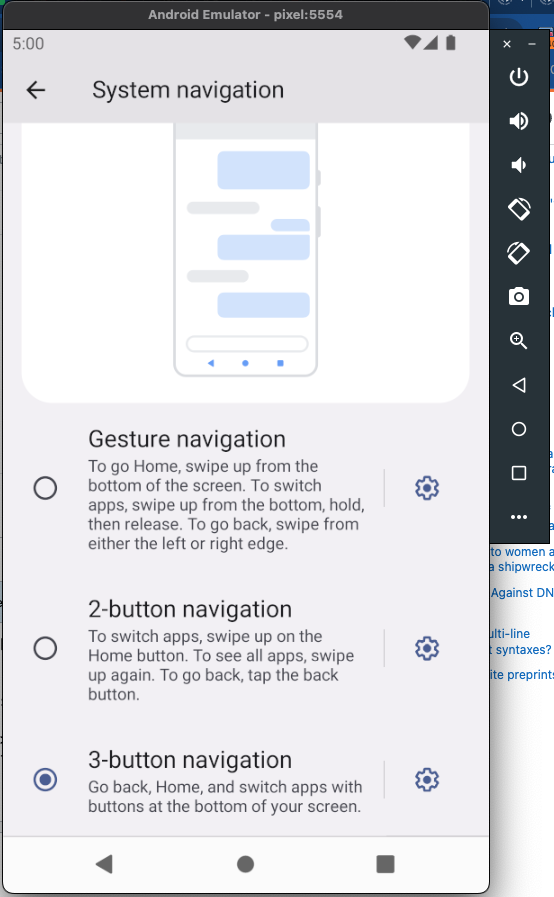I have installed android emulator through terminal
system-images;android-29;google_apis;x86_64 | 10 | Google APIs Intel x86 Atom_64 System Image
I have installed this sdk with the help of sdkmanager and I have created an avd with avdmanager. I am able to run my application in the avd, but back, home, task buttons are not working, there was no effect by clicking that buttons. I have been working on this and most of the answers suggested either enable focus on mouse hover feature in gnome-tweaks or edit hw.keyboard parameter in android/avd/config.ini file. focus on mouse hover feature didn't help me and I dont have avd folder in my android directory.
I am using Ubuntu 20.04 LTS