First off, I'm not sure whether this is a problem in Opera 12.01 or not, but the problem only occurs in Opera. I've tested in FF14, Chrome 21, Safari 5 (Windows) and Safari Mac and Webkit browsers on Android and iPhone.
My application runs on the trigger.io forge platform and uses a proxy to route requests from the web application to the service. The proxy simply forwards the requests and cookies along and this works as expected in most of the browsers.
After inspecting the request in dragonfly, I noticed that the server sends the proper headers in the response, but Opera seems to be ignoring setting the values. I'm wondering whether this is due to some misconfigured path value for the cookie. I've attached screenshots of 2 requests in Firefox and Opera.
As you can see in the screens, FF sees the cookie headers and sets them appropriately, but Opera does not.
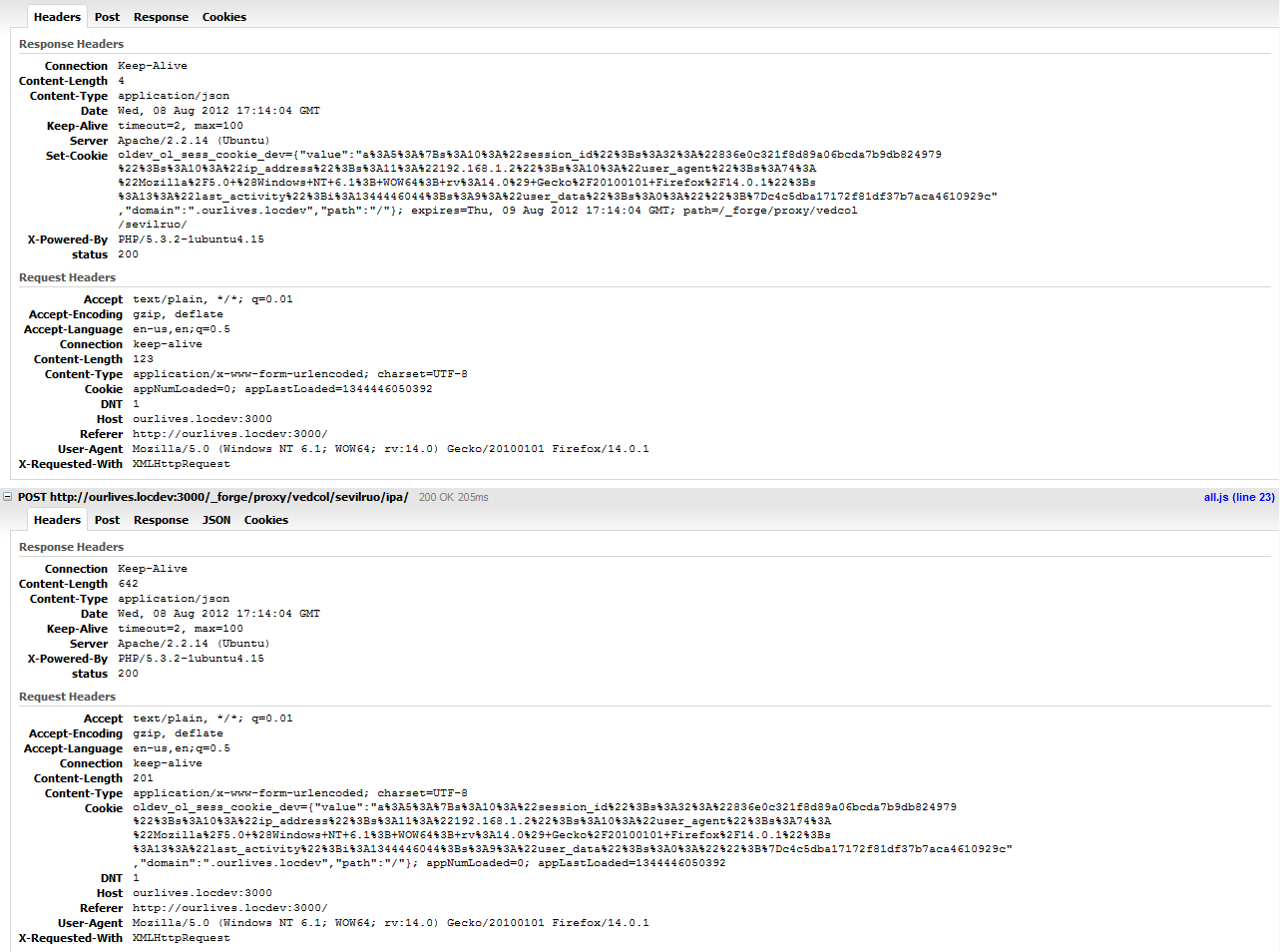

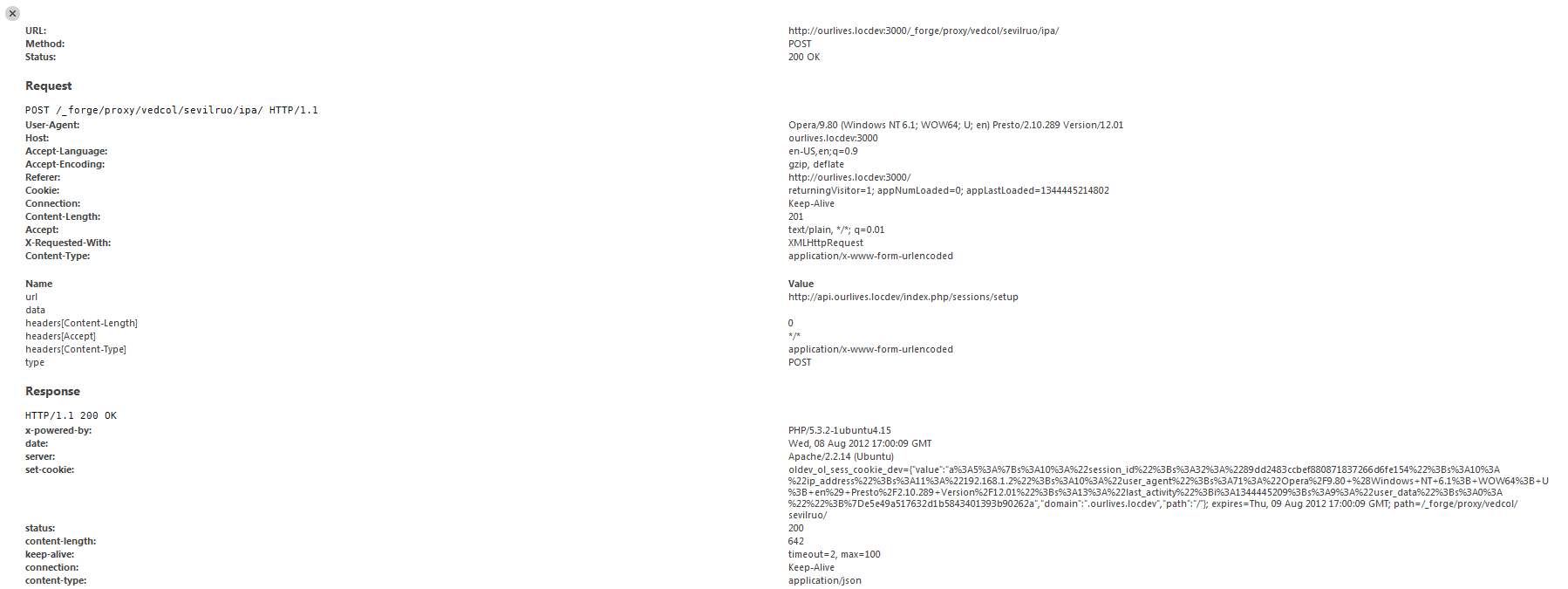
I haven't included the code from the proxy that does the request forwarding, so please let me know if you need that to gain some insight. On the service end, I'm running PHP and Codeigniter. Please let me know if I need to add any more info here on my environment, thanks.
UPDATE : This issue occurs even in my production environment which does not use a custom TLD. Other sites that use cookies work fine and cookies are enabled.

Do Not Show Cookie Domain Errors=0under[User Prefs]inoperaprefs.inito see whether Opera's rejecting the cookie due to uncertainty over the appropriate restriction level for your private.locdevTLD. – Jackhammerabout:configand unticked it, didn't fix the issue. Cookies are enabled as well, other sites work fine. I should have mentioned that this happens even on my production environment so can't be due to the TLD. Will add that info to the question, thanks. – Rotberg