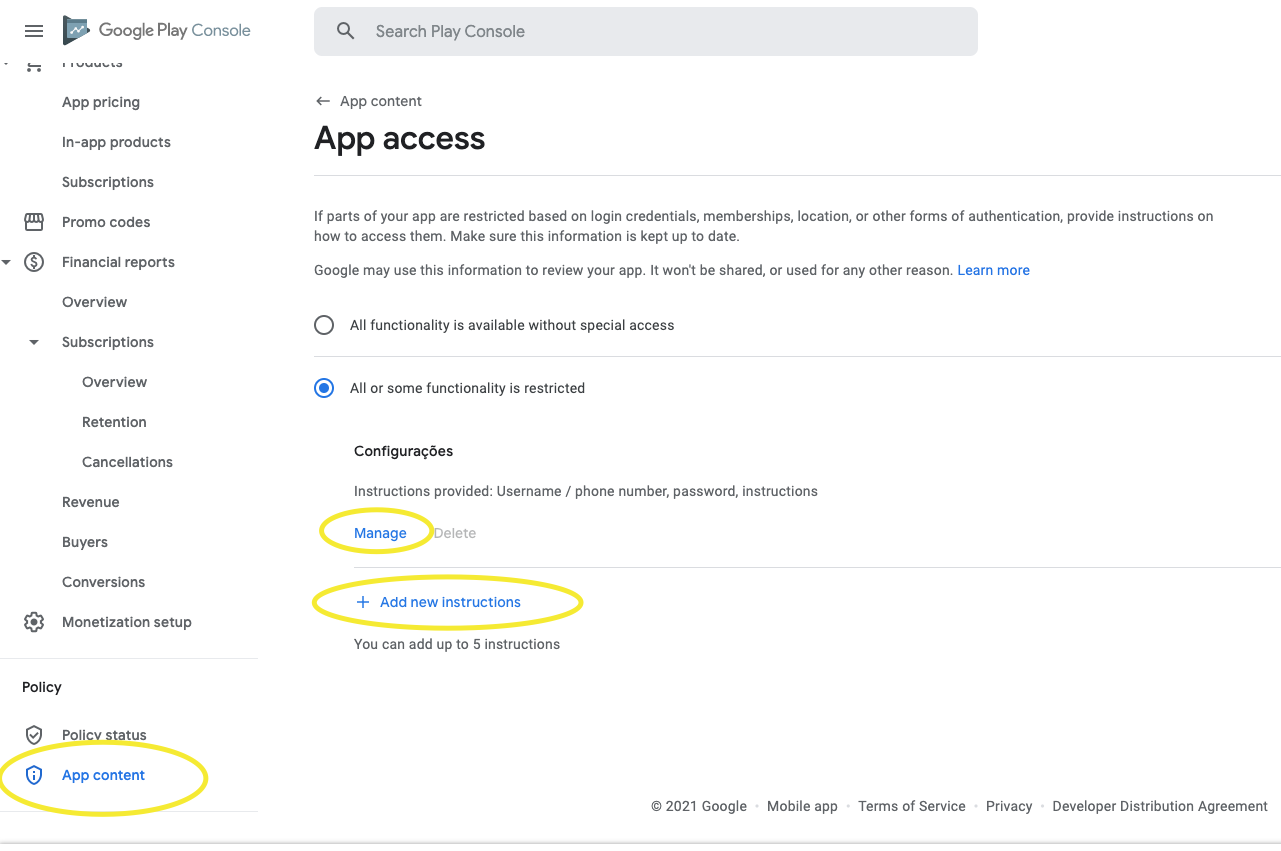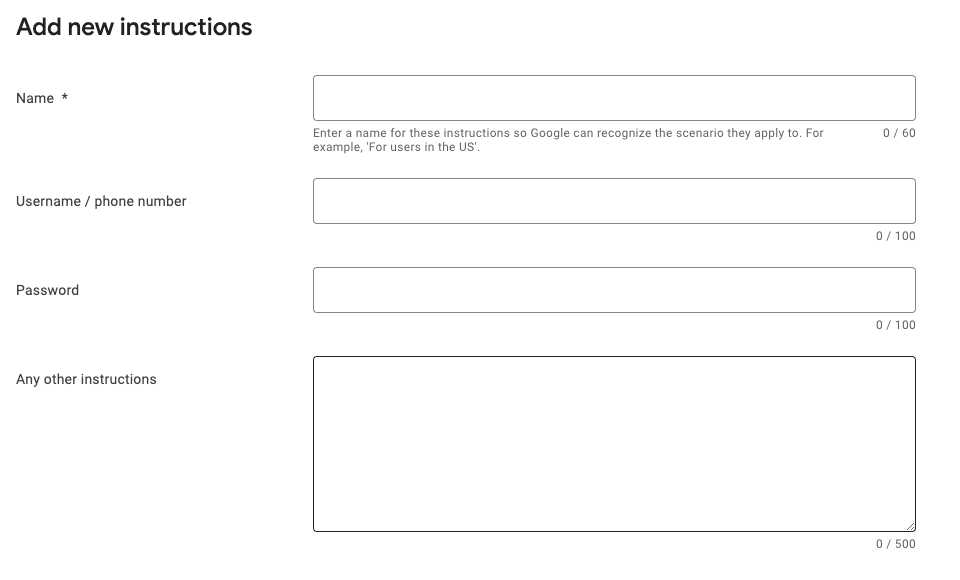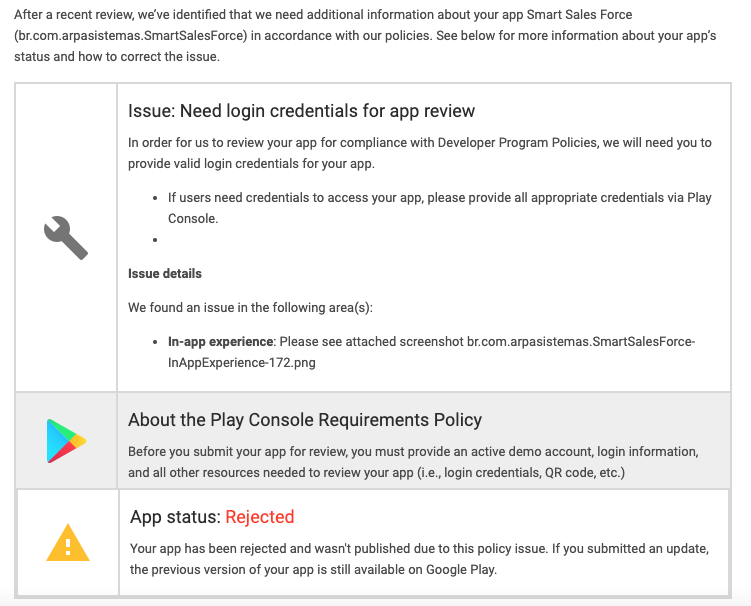As of late, google play is "reviewing" new apps that were published to google play.
My app requires the reviewer to have a demo account, otherwise the user cannot go past the initial screen.
Where is the place that I provide the reviewer with the demo account?