I am trying to build an image using docker windows container. Here is my dockerfile
FROM mcr.microsoft.com/windows/servercore:ltsc2019 as installer
RUN Invoke-WebRequest -URI 'www.google.com'
When I run this it is failing to connect to google.com
Invoke-WebRequest : The remote name could not be resolved: 'www.google.com'
At line:1 char:73
I am working on a corporate network and I tried setting proxy using
RUN netsh winhttp set proxy proxy-server="http://proxy.com:80" bypass-list="*.xyz.com"
and also imported the registry HKEY_CURRENT_USER\Software\Microsoft\Windows\CurrentVersion\Internet Settings
ipconfig /all inside my container gives below result
Windows IP Configuration
Host Name . . . . . . . . . . . . : 0d5119fe9ce4
Primary Dns Suffix . . . . . . . :
Node Type . . . . . . . . . . . . : Hybrid
IP Routing Enabled. . . . . . . . : No
WINS Proxy Enabled. . . . . . . . : No
Ethernet adapter Ethernet:
Connection-specific DNS Suffix . :
Description . . . . . . . . . . . : Microsoft Hyper-V Network Adapter
Physical Address. . . . . . . . . : 00-15-5D-B4-55-54
DHCP Enabled. . . . . . . . . . . : Yes
Autoconfiguration Enabled . . . . : Yes
Link-local IPv6 Address . . . . . : fd80::a1f4:ab74:983:af83%4(Preferred)
IPv4 Address. . . . . . . . . . . : 172.xxx.xxx.xx(Preferred)
Subnet Mask . . . . . . . . . . . : 255.xxx.xxx.xx
Default Gateway . . . . . . . . . : 172.xxx.xxx.xx
DHCPv6 IAID . . . . . . . . . . . : 67114333
DHCPv6 Client DUID. . . . . . . . : 00-01-40-01-25-D1-CB-C4-00-15-5D-D4-A5-54
DNS Servers . . . . . . . . . . . : 172.xxx.xxx.xx
10.xxx.xxx.xx
NetBIOS over Tcpip. . . . . . . . : Disabled
I suspect there is some dns/firewall issue or not setting proxy in a correct way. Can someone help me in identifying the root cause and fixing this issue.

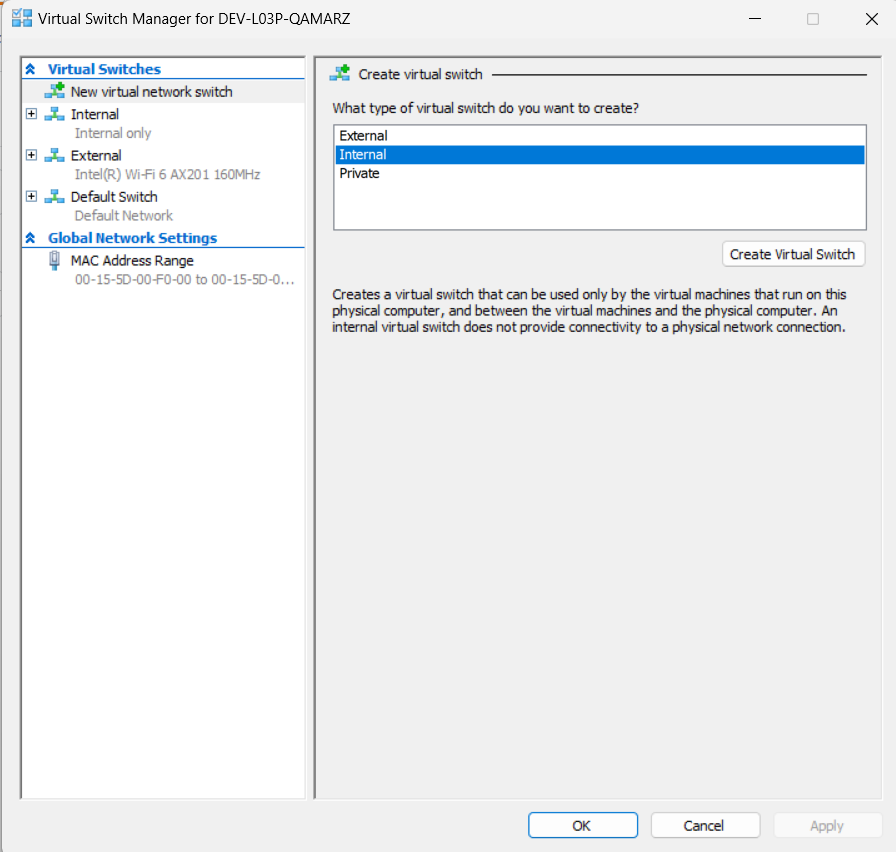
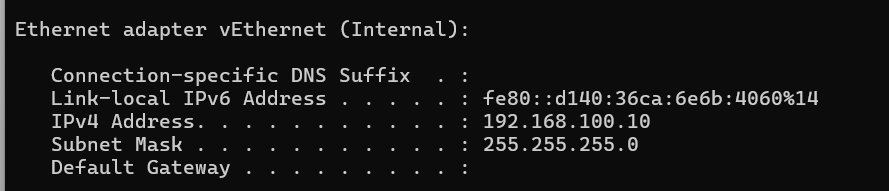
docker run -it mcr.microsoft.com/windows/servercore:ltsc2019 powershellthenInvoke-WebRequest -Uri 'www.google.com' -UseBasicParsinginside the container? – Pedi