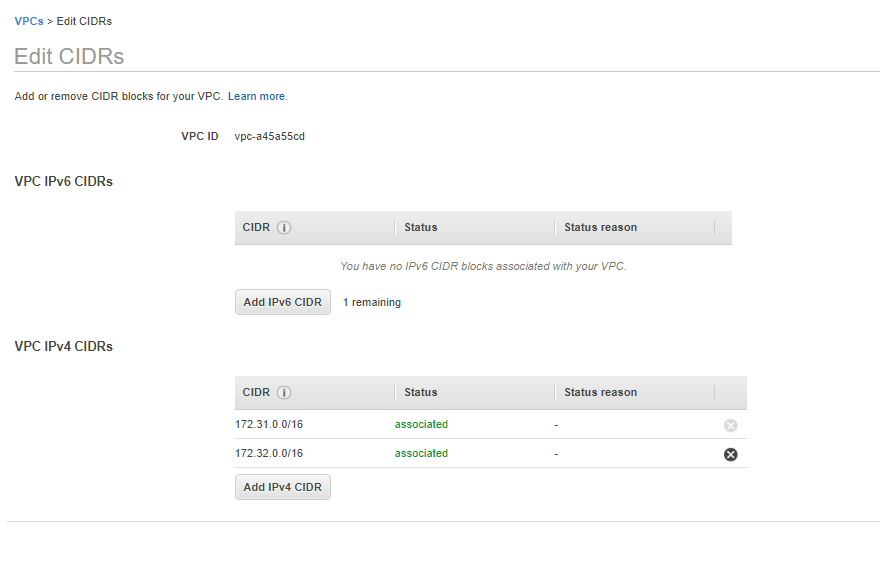I already have a VPC (Non Default) configured which is used by Amazon EC2.
I need to create another subnet (Non Default) in the same VPC with a different Availability Zone.
So when I am trying to Add details, I am stuck at the CIDR Block. I am getting 2 errors when trying to set different IPs for CIDR.
CIDR block 192.168.250.225/16 overlaps with pre-existing CIDR block 192.168.0.0/16 from subnet-6afacb2c (192.168.0.0/16) | AvtarSingh Public Subnet.
192.167.250.225/16 is not within the range of 192.168.0.0/16
I tried many combinations that I was able to think, but none of them are working for me.
I am sorry but I don't have much knowledge of CIDR. So can you give me the correct CIDR for current configuration ? Right now, I just want to set the development environment so want to check.
Following is current VPC & Subnet details:
VPC
VPC ID: vpc-8fe804ea | AvtarSingh VPC Network ACL: acl-406a8725 State: available Tenancy: Default VPC CIDR: 192.168.0.0/16 DNS Resolution: yes DHCP Options Set: dopt-0d6a7c6f DNS Hostnames: yes Route Table: rtb-18739f7dSubnet
Subnet ID: subnet-6afacb2c | AvtarSingh Public Subnet Availability Zone: us-west-2c CIDR: 192.168.0.0/16 Route Table: rtb-1b739f7e State: available Network ACL: acl-406a8725 VPC: vpc-8fe804ea (192.168.0.0/16) | AvtarSingh VPC Default Subnet: no Available IPs: 65530