I am trying to use a VBA Vlookup that I found in the Question below but I keep getting the result #Value (and I am not the only one according to the comments).
Question: How to optimize vlookup for high search count ? (alternatives to VLOOKUP)
After putting the Function in VBA. I am using it in my sheet like a normal Vlookup: "=vbalookup(value,Range,Col)".
I also tried as an array formula but it still doesn't work.
Does someone see why?
Function vbalookup(lookupRange As Range, refRange As Range, dataCol As Long) As Variant
Dim dict As New Scripting.Dictionary
Dim myRow As Range
Dim I As Long, J As Long
Dim vResults() As Variant
' 1. Build a dictionnary
For Each myRow In refRange.Columns(1).Cells
' Append A : B to dictionnary
dict.Add myRow.Value, myRow.Offset(0, dataCol - 1).Value
Next myRow
' 2. Use it over all lookup data
ReDim vResults(1 To lookupRange.Rows.Count, 1 To lookupRange.Columns.Count) As Variant
For I = 1 To lookupRange.Rows.Count
For J = 1 To lookupRange.Columns.Count
If dict.Exists(lookupRange.Cells(I, J).Value) Then
vResults(I, J) = dict(lookupRange.Cells(I, J).Value)
End If
Next J
Next I
vbalookup = vResults
End Function

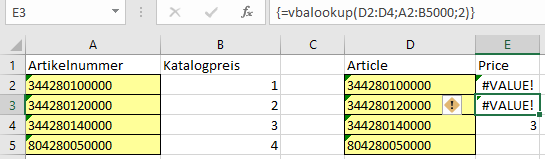
vbalookupreturns an Array, on the worksheet you need to enter as an array formulaCTRL-SHIFT-ENTER. – Shame