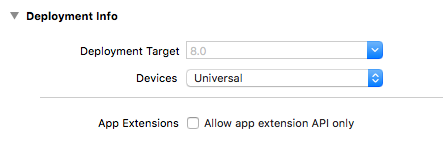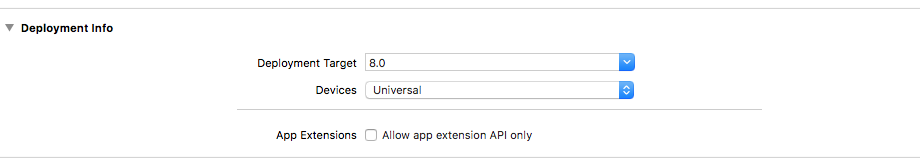I just upgraded from XCode 6.4 to Xcode 7 GM and get started to change the code to be compliant with Swift 2. I could not come over the following errors.
The project is a keyboard extension and the snippet is from the containing app.
let s = "https://itunes.apple.com/"
UIApplication.sharedApplication().openURL(NSURL(string : s)!)
Error 1: 'sharedApplication()' is unavailable: Use view controller based solutions where appropriate instead.
Error 2: 'openURL' is unavailable.
This might be something to do with Xcode and AppDelegate, I might have screwed up my project.