After I update IOS in my ionic3 project, I did like this my stackoverflow answer, then when I want to running in my device by xcode, showing this error for me.
error showing: (in .xcworkspace)
/Users/zzm/Library/Developer/Xcode/DerivedData/民安-马来西亚-dihlpydipawmqvehhrmobufggotw/Build/Products/Debug-iphoneos/民安-马来西亚.app: unknown error -1=ffffffffffffffff
Command /usr/bin/codesign failed with exit code 1

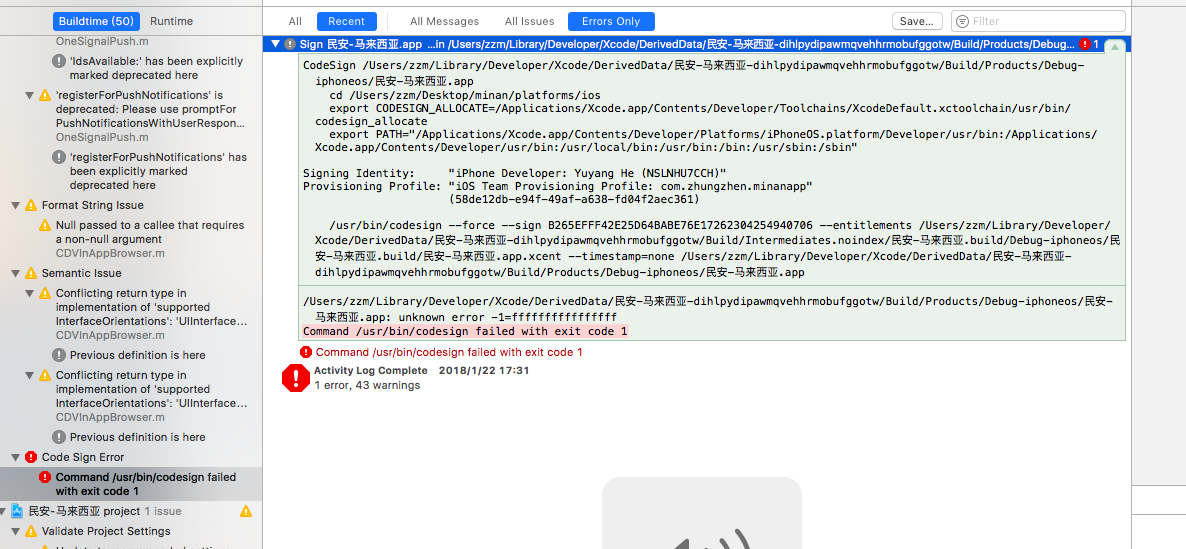
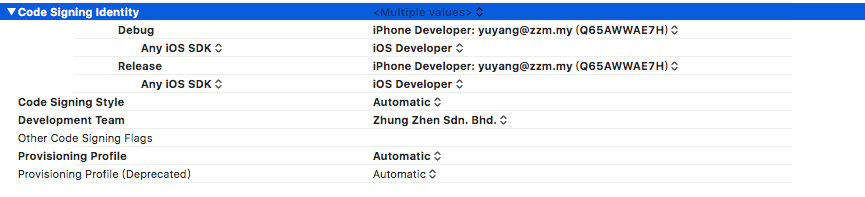
.xcworkspace– Montenegro/Users/zzm/Library/Developer/Xcode/DerivedData/民安-马来西亚-dihlpydipawmqvehhrmobufggotw/Build/Products/Debug-iphoneos/民安-马来西亚.app: unknown error -1=ffffffffffffffff Command /usr/bin/codesign failed with exit code 1This is my error – Montenegro.xcodeproj, but i have no idea how to solve so just try erveything – Montenegro