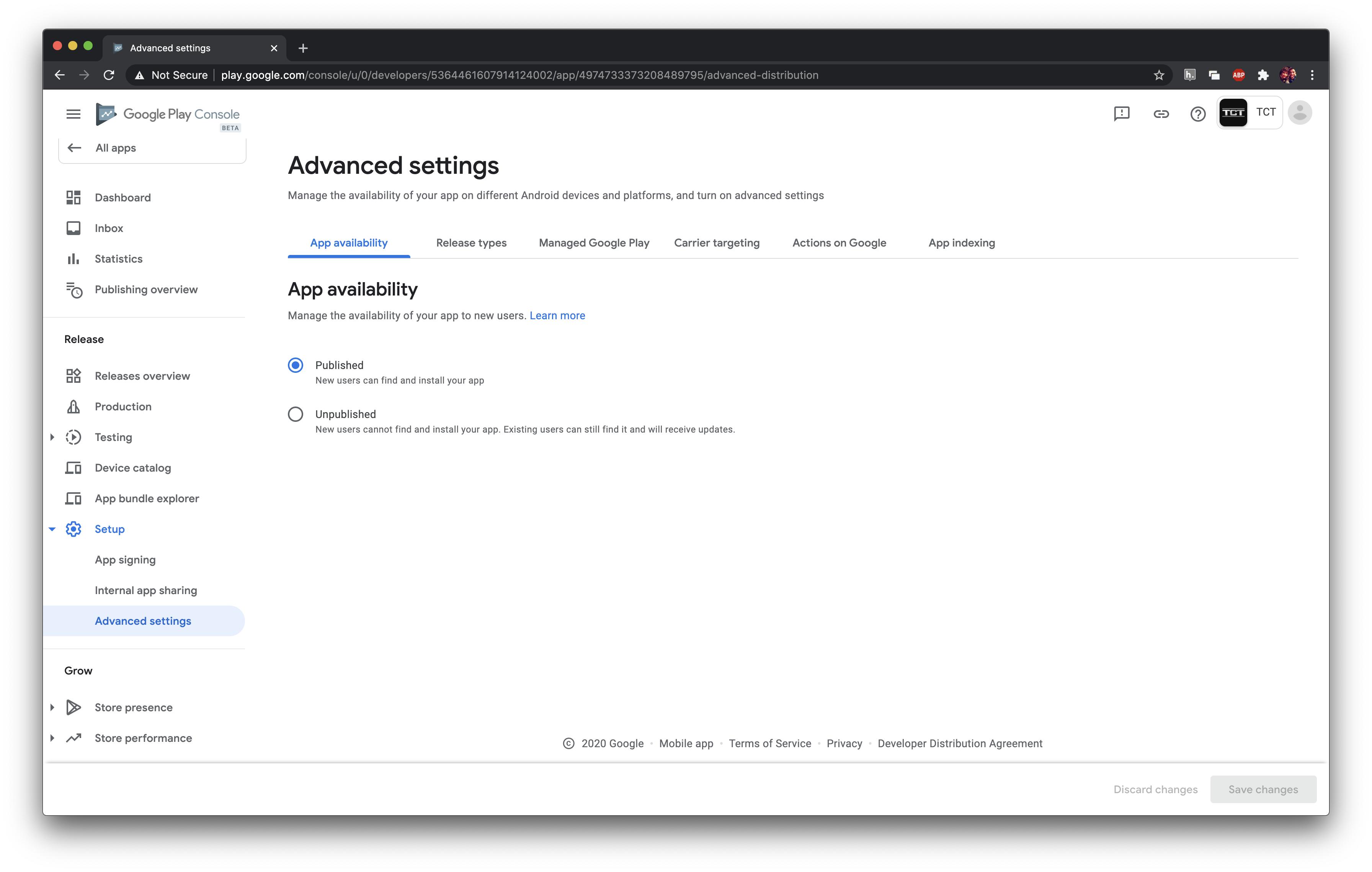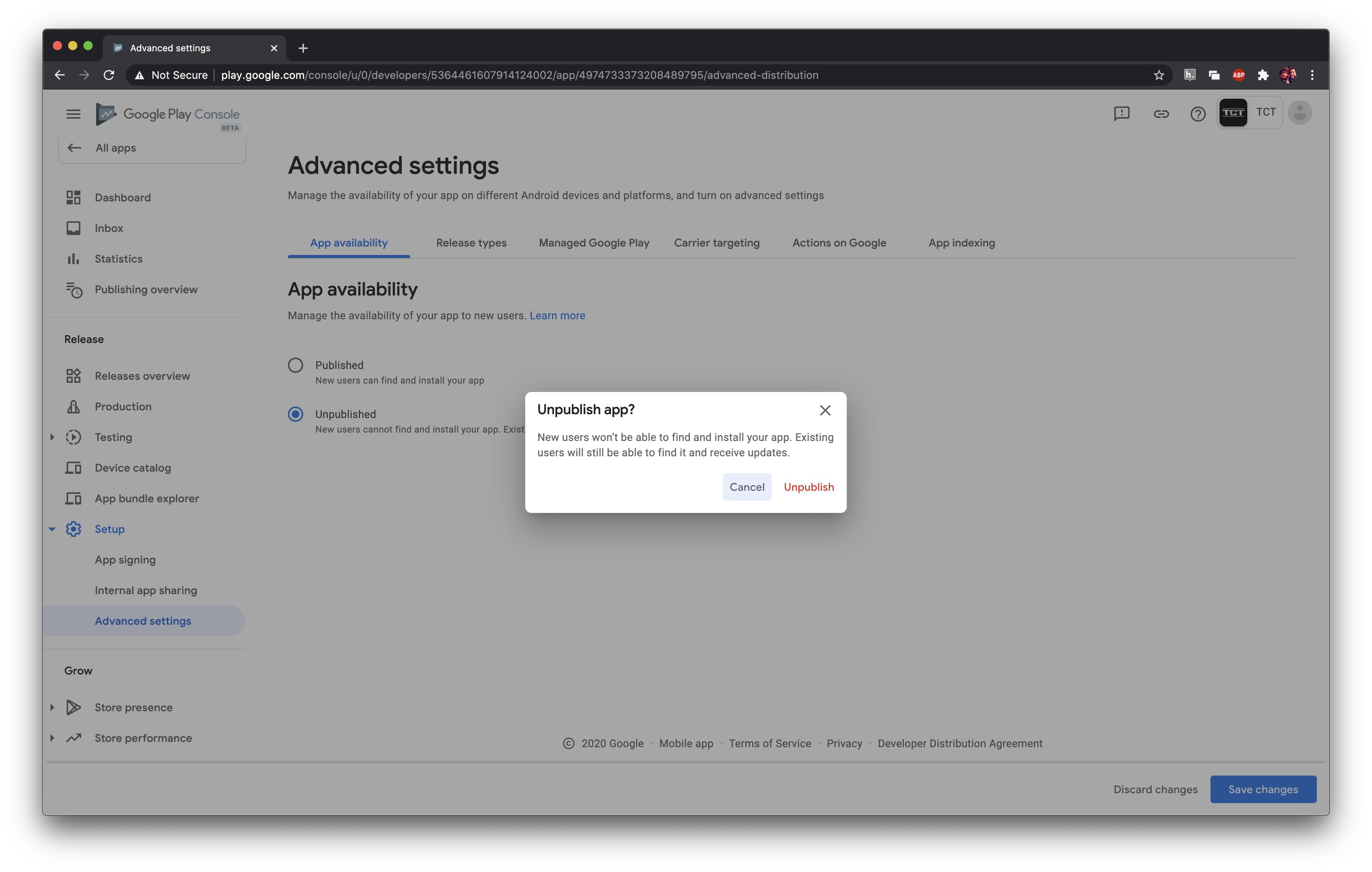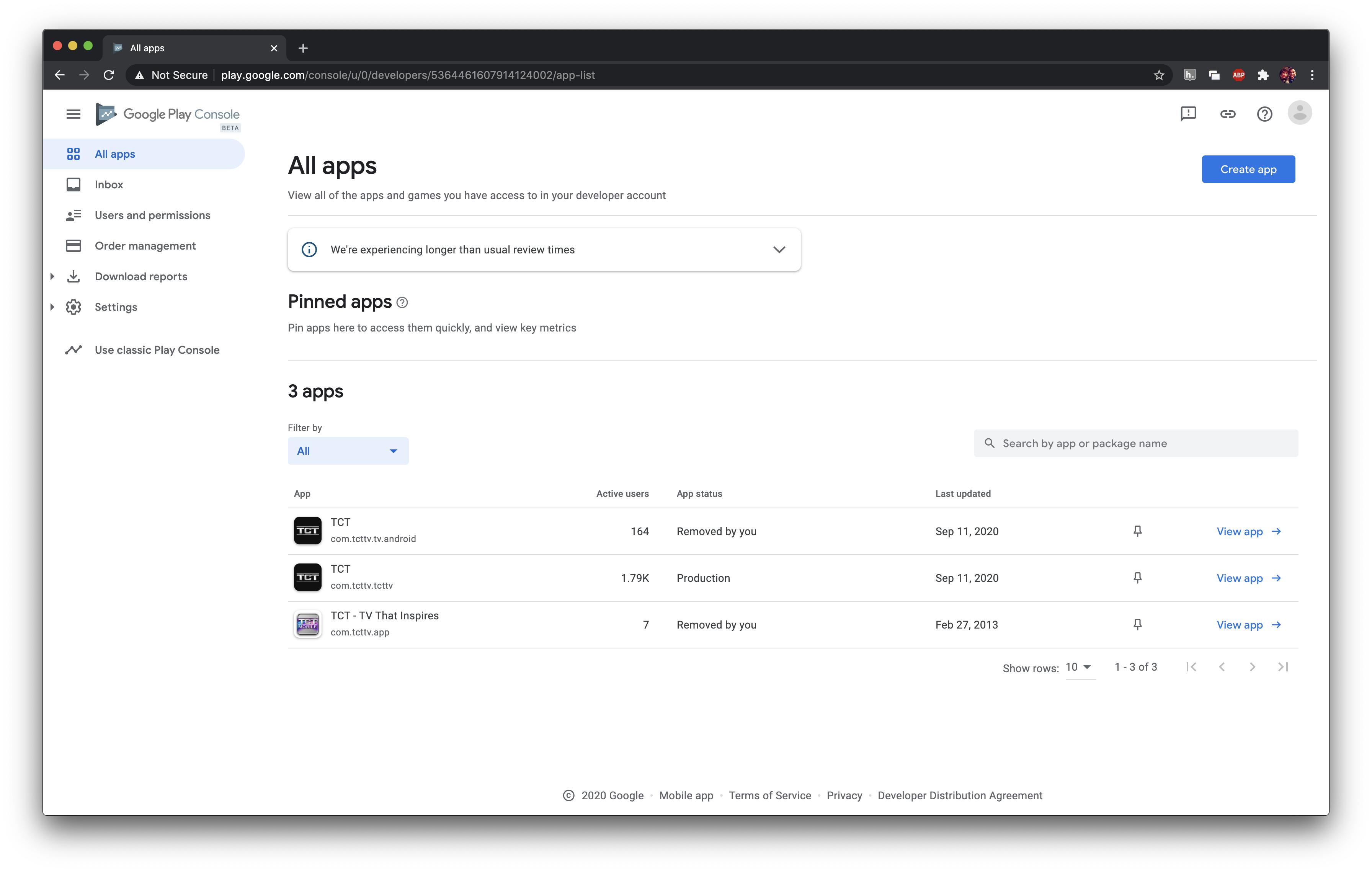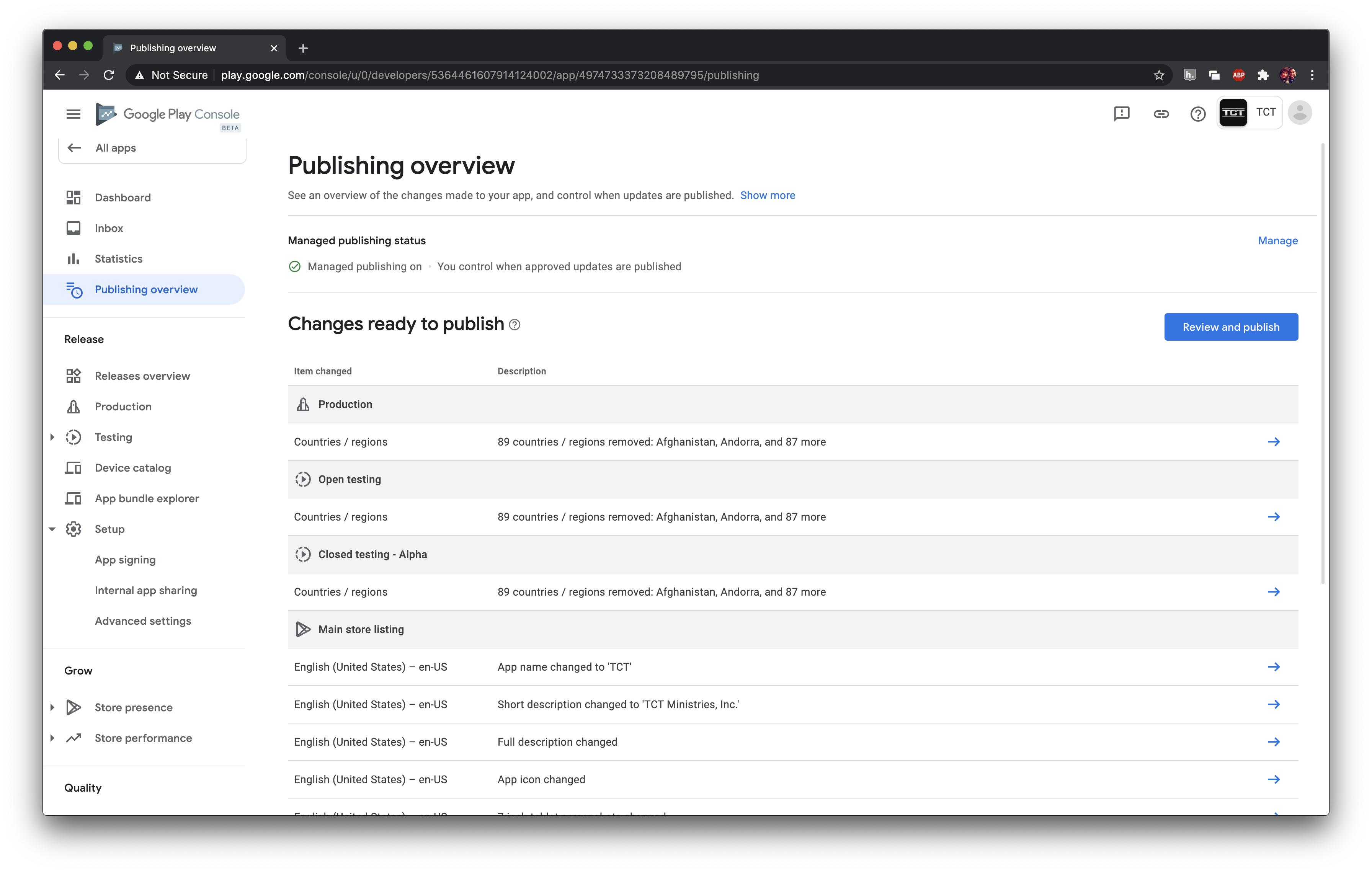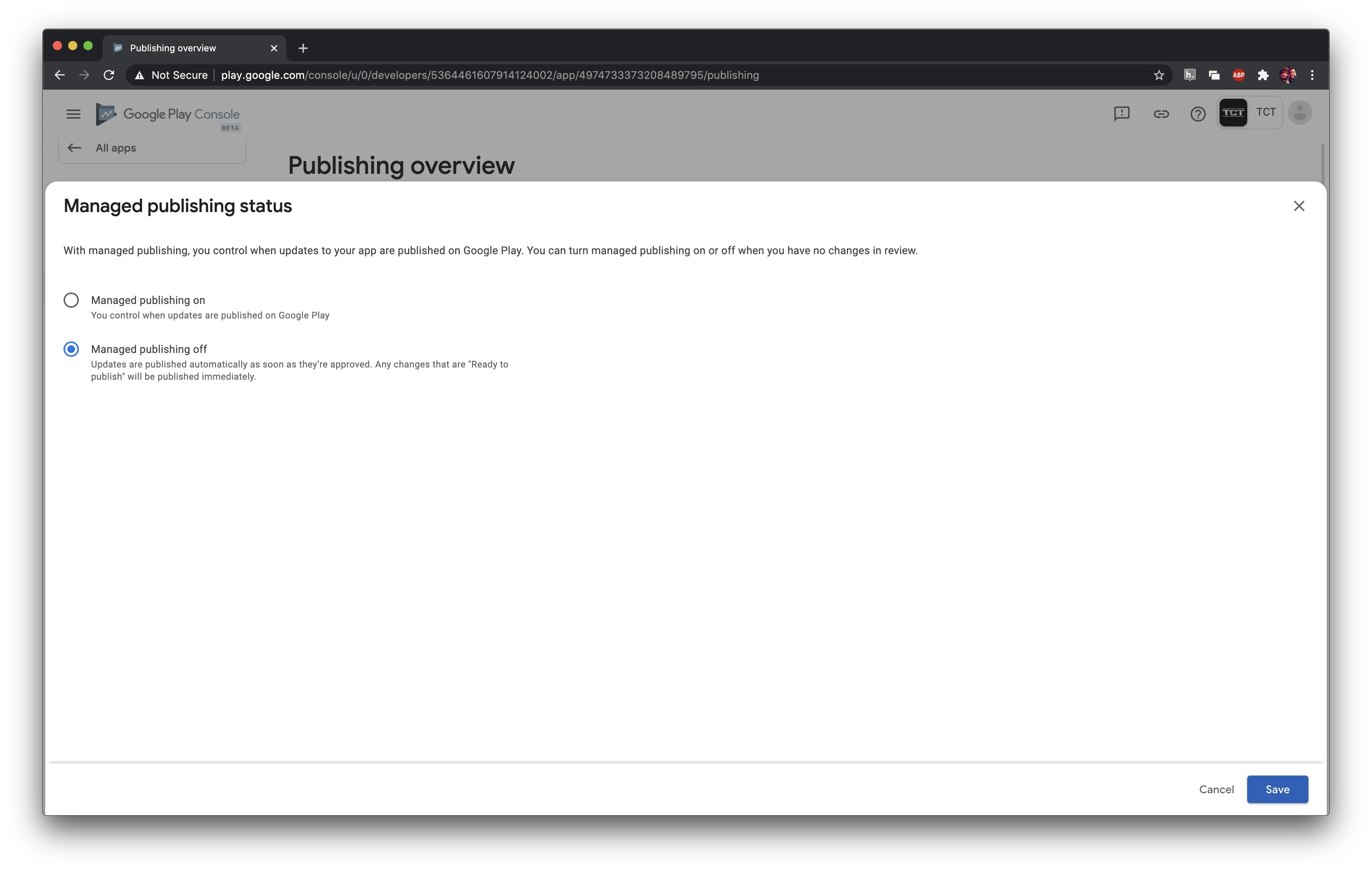I've uploaded an app in play store and later I unpublished that. Anyhow, if the users who already installed and used the app. Even if the user uninstall the app, that time also he is able to see the app in play store using the app play store link. Is there any possibilities to delete the app completely from Play store?
My wish is, I don't want to see the app anymore in play store even for the existing users