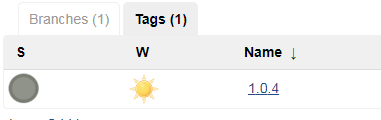After creating a Multibranch Pipeline in Jenkins I can easily tell it to poll for changes or additions of any branches and it will automatically create jobs for and build those branches. I told the Multibranch job to also discover tags, so it automatically creates jobs for each tag, which is great.
Is there a clean way for Jenkins to automatically build those tags as well, instead of me having to trigger them manually? As you can see below, the job for the tag is there, but I have to manually build it.