I am trying to implement Oauth Twitter using Devise.
I have created app on twitter
I have set callback url to: http://localhost:3000
I have added this to config\initializers\devise.rb
config.omniauth :twitter, "key", "key secret"
Sign in with Twitter automatically appears at this route: /users/sign_up/ But on clicking it I get this error
key and key secret are correct
I also tried deleting and creating new app.
I cannot get it fixed
Help would be greatly appreciated
Here it says that https needs to be setup. So I followed This to set it up. But getting the same error

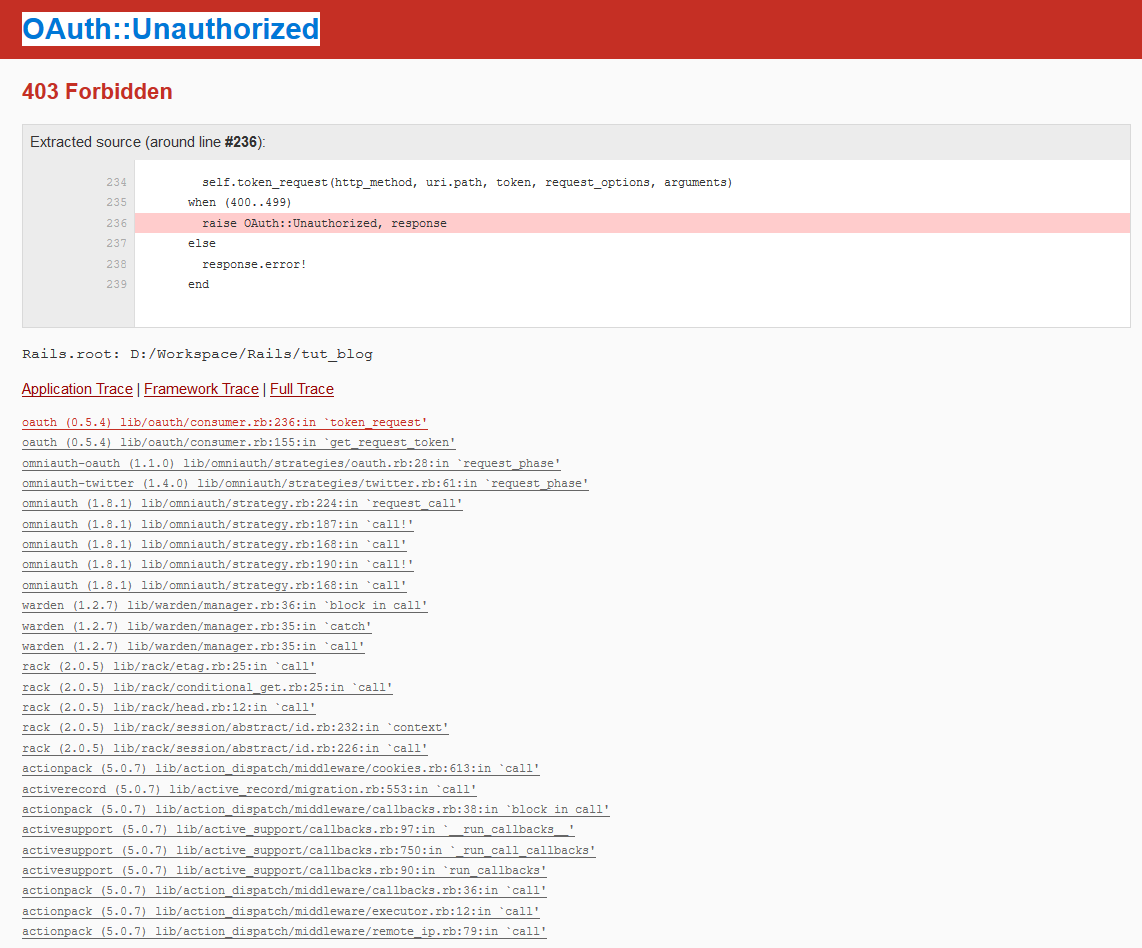
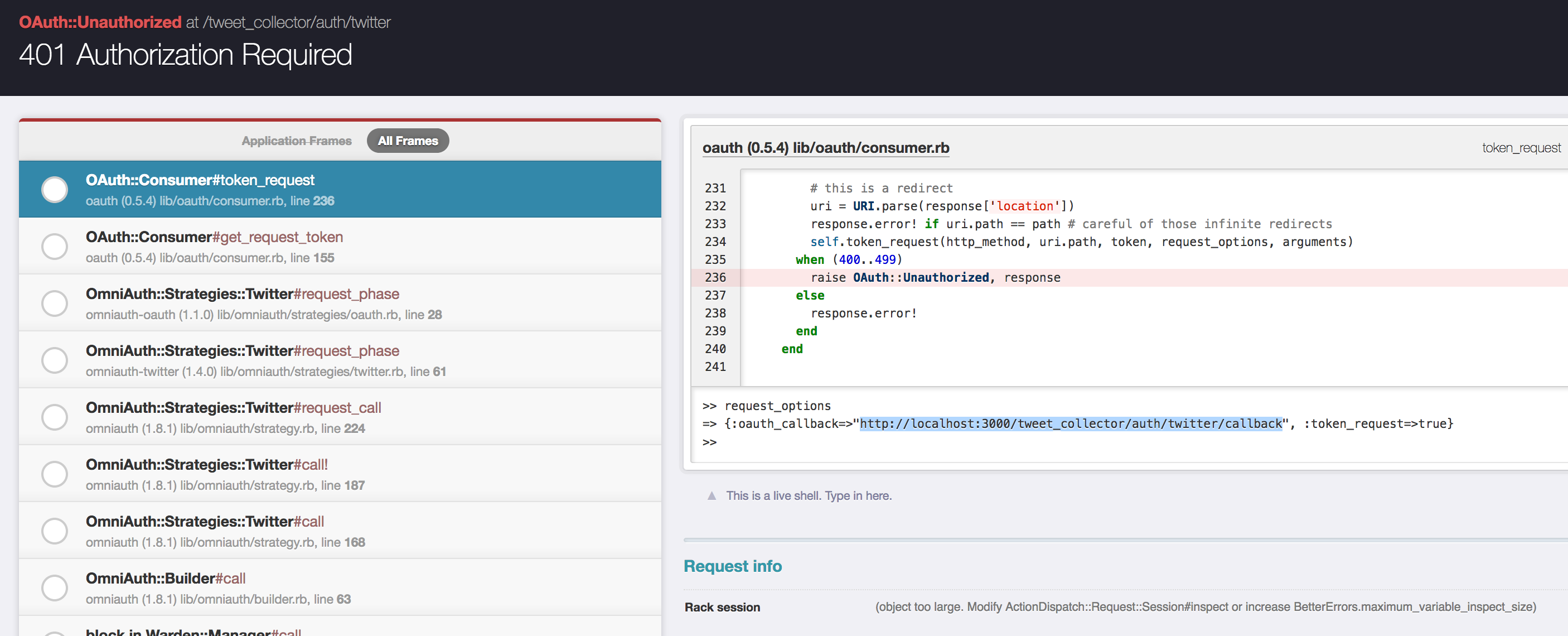
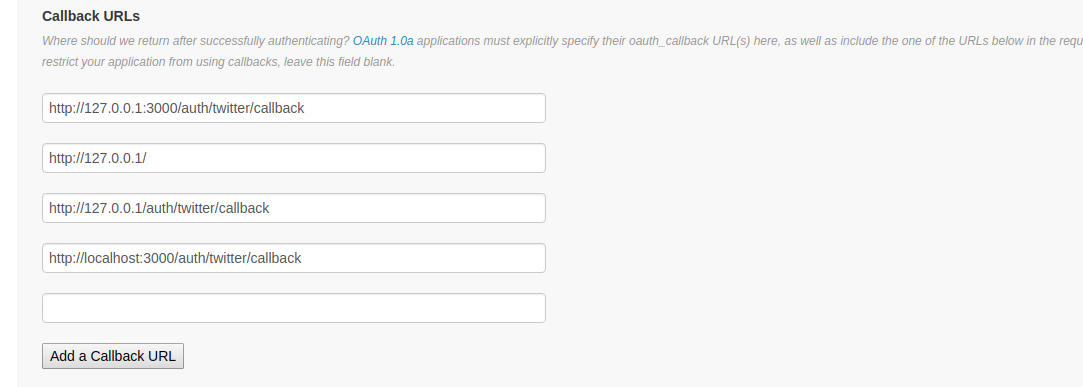
http://www.example.com/users/auth/twitter/callbackand you may want to mention the same in your twitter app settings. – Sumptuary