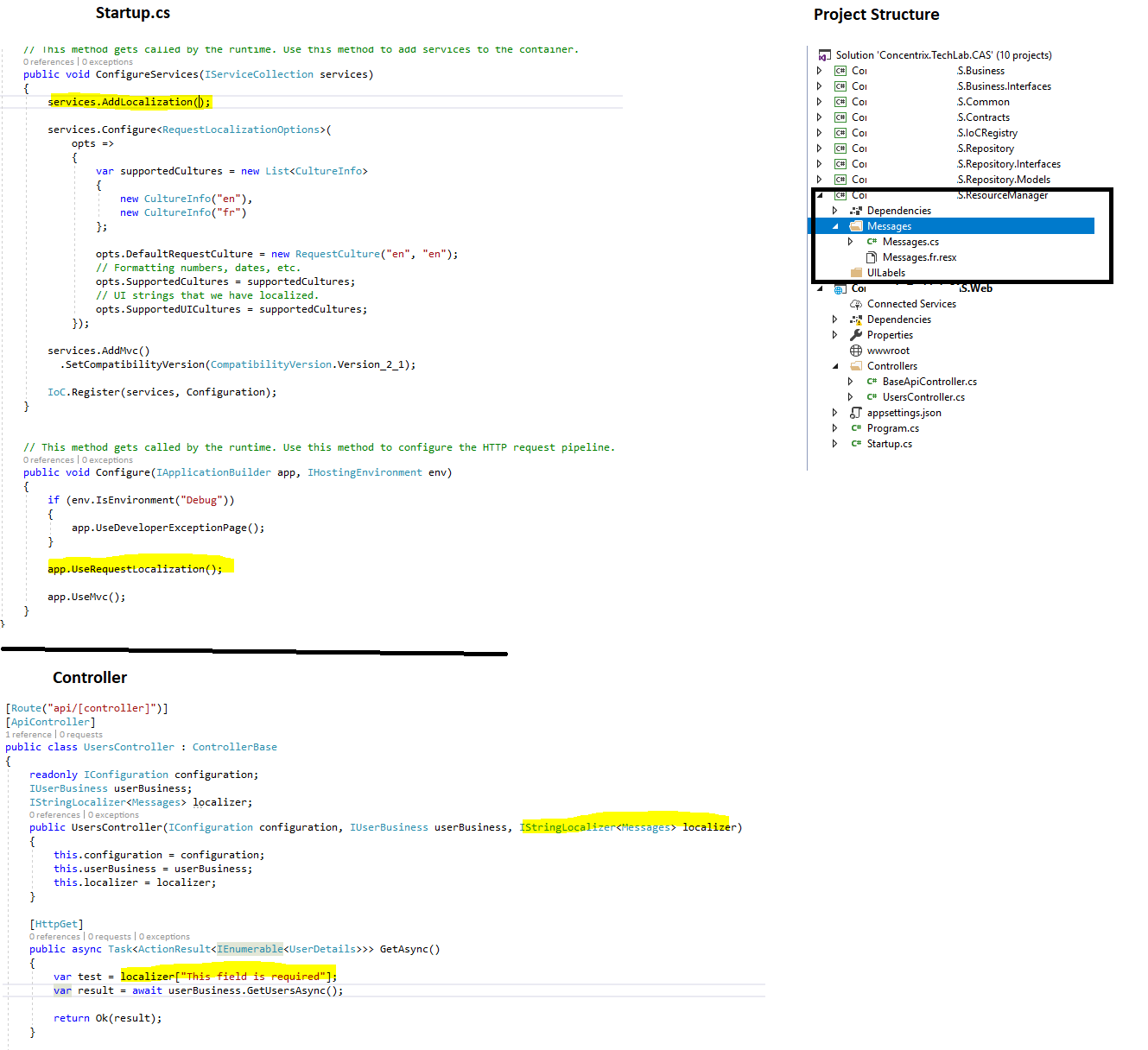Very late answer, but it might help someone...
I had a similar situation where I had to have the resource files in separate common assembly instead of having it inside the mail web/api project (Core 2.1). The reason being, I could be using the localized resources from other assemblies like Business or DAL layer for throwing warning/error/information messages. This is what I did:
Assume that my web project namespace is MyApp.Web and my resources are in separate class lib MyApp.Resources. In the resources library, create a folder (optional), say "Messages", and create a class Messages.cs. Create the resource files inside the same folder adhering to the naming conventions. For example, Messages.fr.resx.
In the ConfigureServices method of the main project, add the localization without any resource path*:
services.AddLocalization();
services.Configure<RequestLocalizationOptions>(
opts =>
{
/* your configurations*/
var supportedCultures = new List<CultureInfo>
{
new CultureInfo("en"),
new CultureInfo("fr")
};
opts.DefaultRequestCulture = new RequestCulture("en", "en");
// Formatting numbers, dates, etc.
opts.SupportedCultures = supportedCultures;
// UI strings that we have localized.
opts.SupportedUICultures = supportedCultures;
});
And in the Configure method, add app.UseRequestLocalization();
In your controller, inject IStringLocalizer<Messages> localizer, where Messages is the class you created in the Resources library. All your localized resources will be available in the localizer object, i.e., localizer["your key or default text"].
- The reason for not adding any
ResourcePath in the services.AddLocalization(); options is due to the reason that both the resource files (Messages.fr.resx) and the dummy class (Messages.cs) are in the same path. The framework will check for the resource file relative to the class which we have specified in IStringLocalizer<>. If the Messages.cs was in the root folder of MyApp.Resources lib and the resource files were inside folder "xyz", then the configuration should be services.AddLocalization(ops => ops.ResourcesPath = "xyz");
![enter image description here]()
UPDATE - Responding to the queries in the comments:
MVC Views
In MVC Views, the documented approach uses IViewLocalizer, but does not support resource sharing. So you can inject IStringLocalizer<> in the view for using the shared resources. For example:
@inject IStringLocalizer<Messages> localizer
<h2>Information - @localizer["Shared resource access in MVC Views"]</h2>
Data Annotations
In order to use shared resources in the data annotations, you can use the factory method in the service:
services.AddMvc()
.SetCompatibilityVersion(CompatibilityVersion.Version_2_1)
.AddDataAnnotationsLocalization(options => {
options.DataAnnotationLocalizerProvider = (type, factory) =>
factory.Create(typeof(Messages));
});
where the Messages in the typeof(Messages) is your shared resource dummy class.