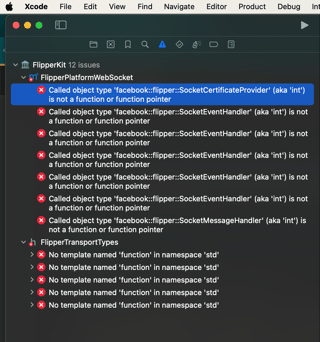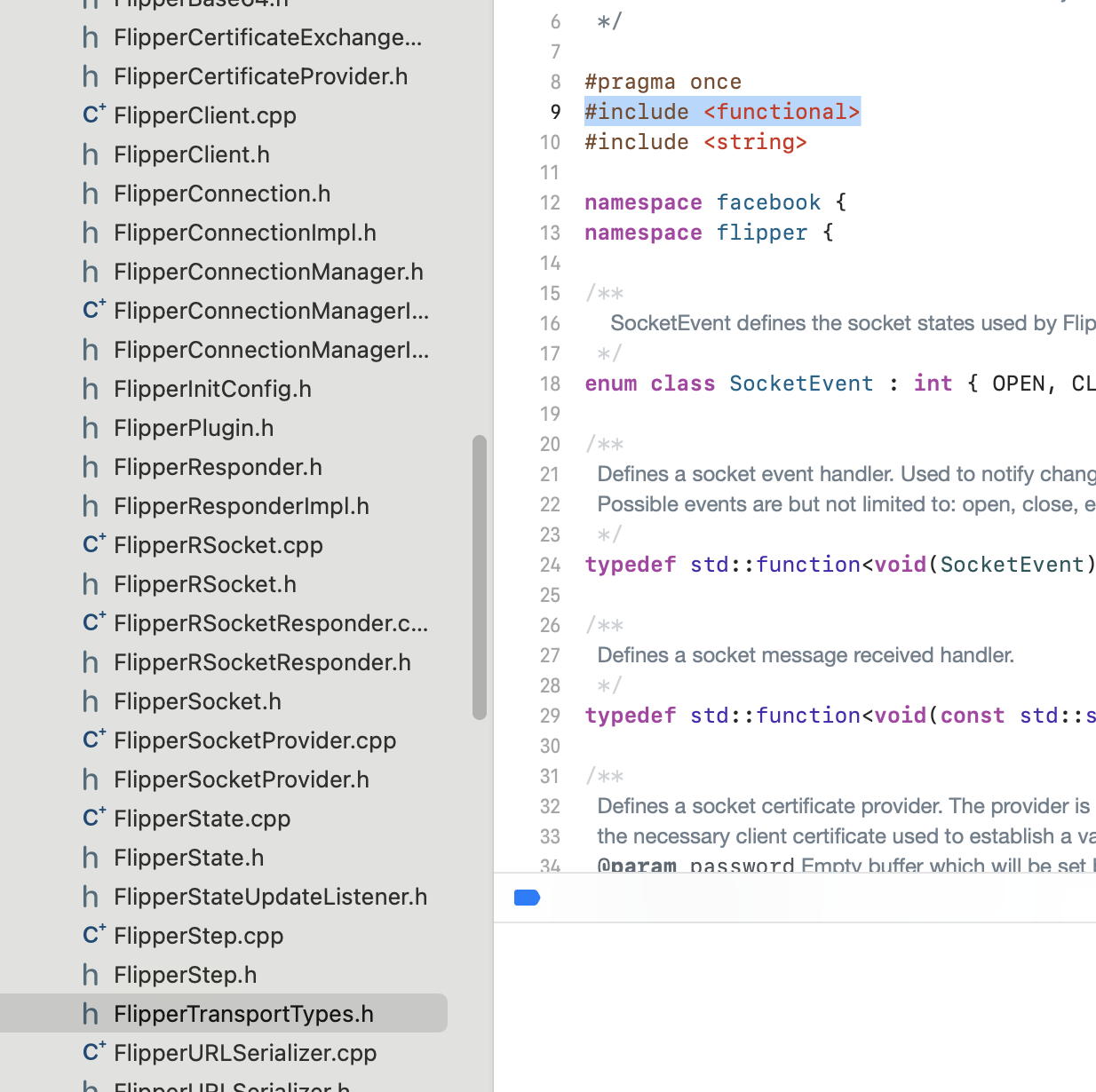I recently updated my Xcode to version 15.3 and encountered an issue while trying to build my React Native app on the simulator. The error message I'm receiving is:
"Called object type 'facebook::flipper::SocketCertificateProvider' is not a function or function pointer."
My react-native version is 0.71.8
Could someone please advise on how to resolve this error and successfully build my React Native app on Xcode 15.3? Any insights or suggestions would be greatly appreciated.