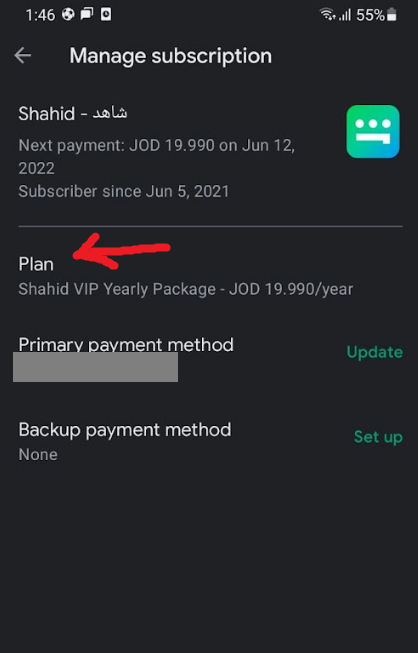My app has several subscription types, but when I go to Account > Subscriptions in Google Play app, I only manage to see app name as a subscription list entry, not the corresponding subscription name.

So, it gets really hard to recognize which subscription it is. For example in order to cancel one.
I've checked the dev console, and the names of the subscription are correct. And, when I go to Account > Order History or just the app page on Google play, the subscription titles are shown correctly as well:


So the question: can I manage somehow the title of subscription via my app code or dev console, or it's totally related to the implementation of Google Play?