Mac OSX only!
As I found solution which worked in my case I want to share it.
Mathworks advises here to use slCharacterEncoding(encoding) in order to change the encoding as desired, but for the OSX this does not solve the issue exactly as the feature('DefaultCharacterSet') in accepted answer does not do it. What helped me to get the UTF-8 encoding set for opening and saving .m files was the following link on MATLAB answers:
https://www.mathworks.com/matlabcentral/answers/12422-macosx-encoding-problem
Matlab seems to ignore any value set in slCharacterEncoding(encoding) or feature('DefaultCharacterSet') but uses region set in System Preferences -> Language & Region. After checking which region is selected in our case then it is possible to define the actual encoding in the hidden configuration file in
$matlabroot/bin/lcdata.xml
This directory can be opened by getting to the Applications and after right click on Matlab by selecting Show Package Contents as on screenshot (here in German)
![Package Contents]()
For example for German default ISO-8859-1 it is possible to adjust it by changing the respective line in the file lcdata.xml:
<locale name="de_DE" encoding="ISO-8859-1" xpg_name="de_DE.ISO8859-1">
to:
<locale name="de_DE" encoding="UTF-8" xpg_name="de_DE.UTF-8">
If the region which is selected is not present in the lcdata.xml file this will not work.
Hope this helps!

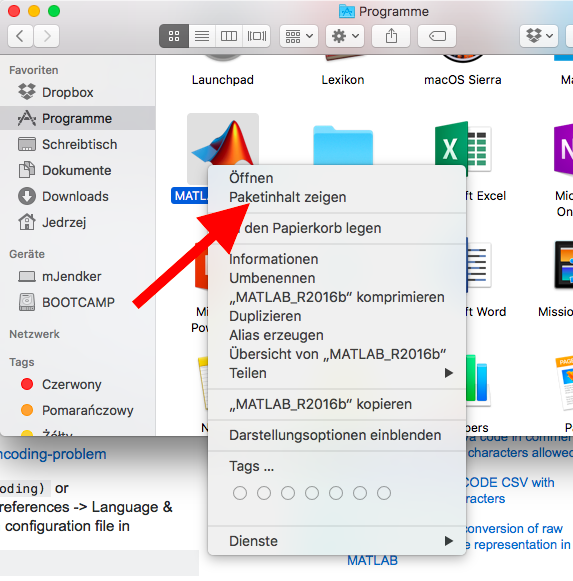
startup.mfile containing the commandslCharacterEncoding('UTF-8'), but that didn't seem to help, apart from making Matlab hang in the "initializing" phase at startup. At any rate, even with slCharacterEncoding set to 'UTF-8', script files still seem to be encoded using ISO-8859-1. Any other ideas? – Doubleedged