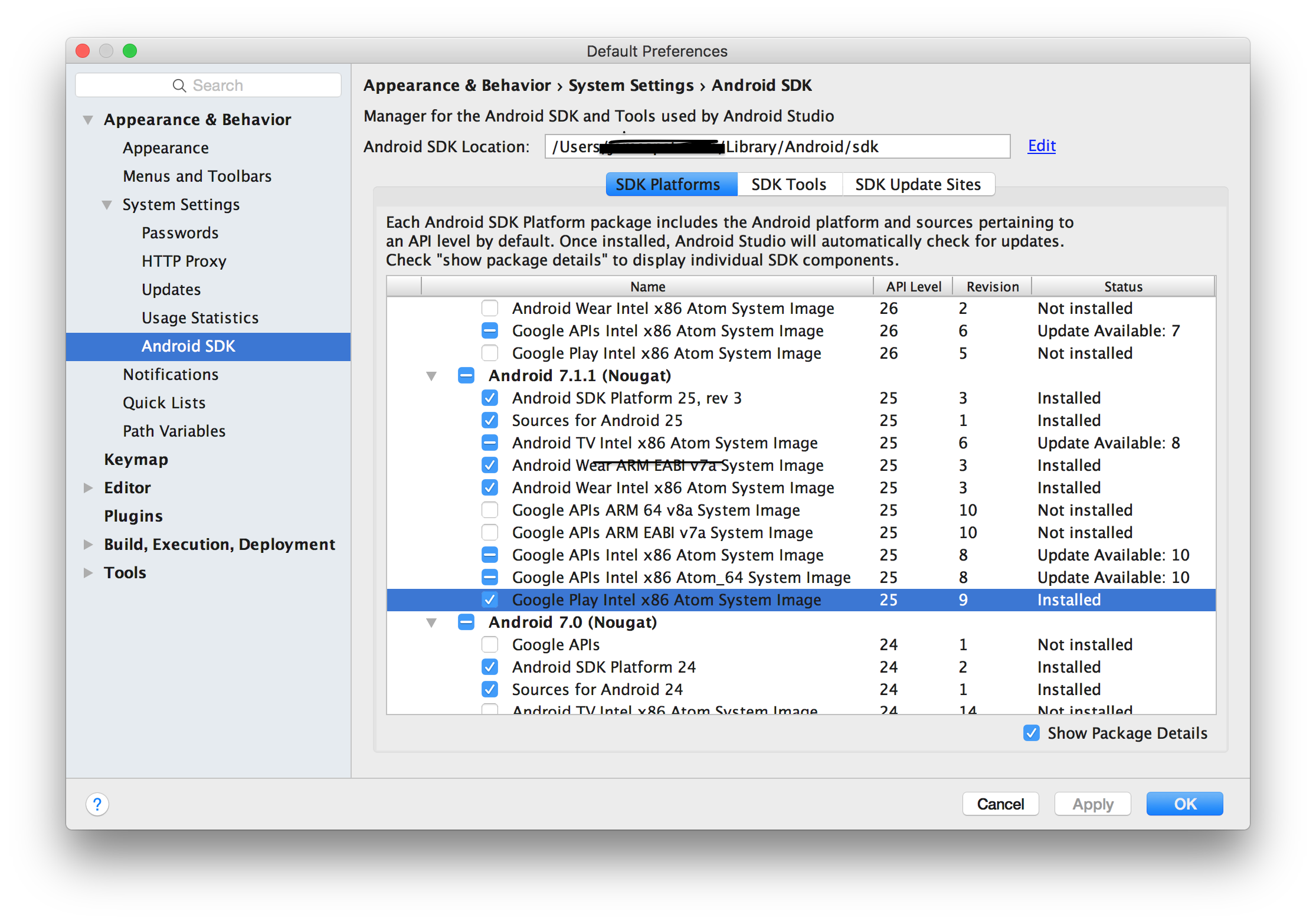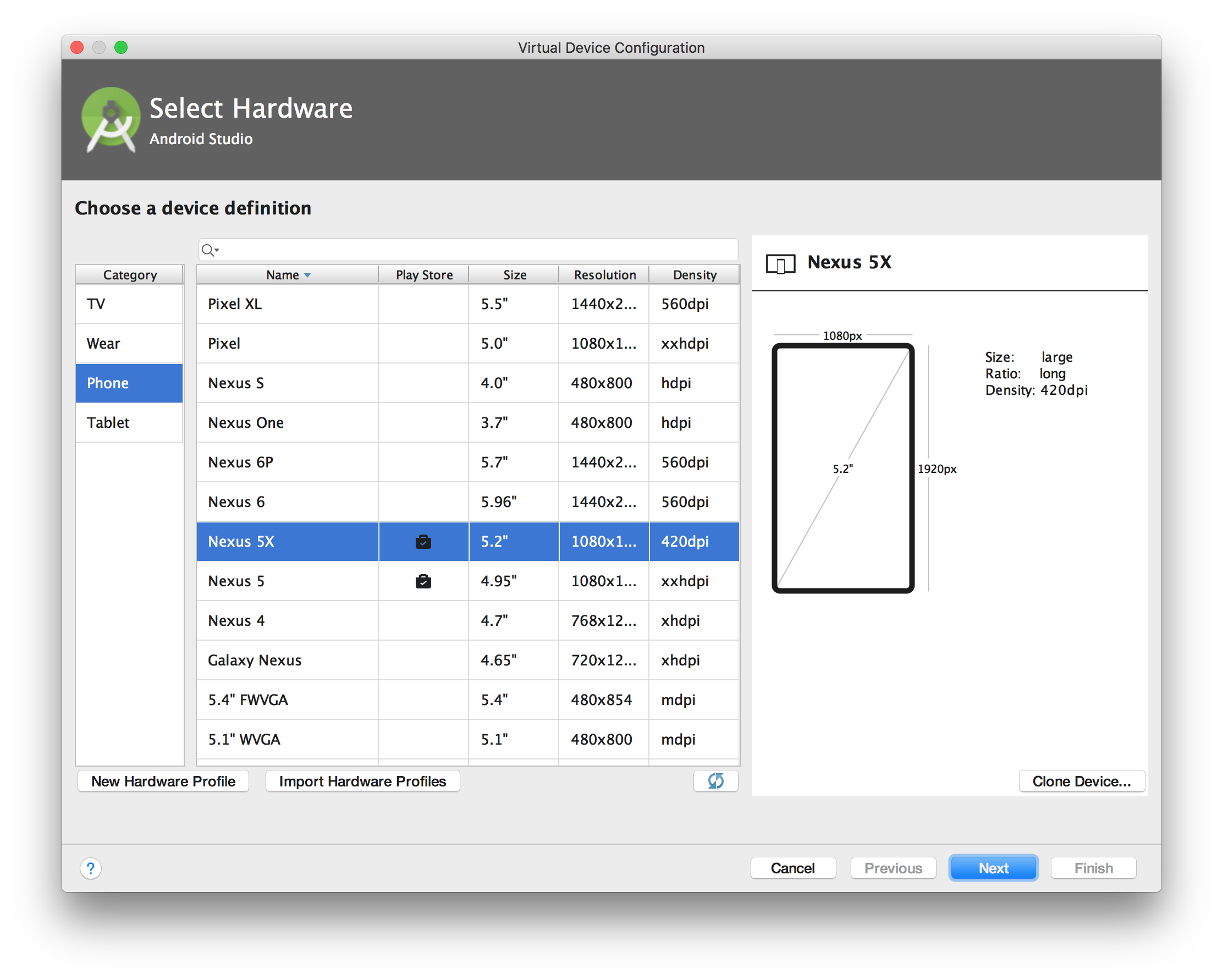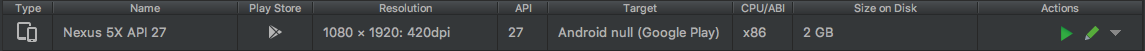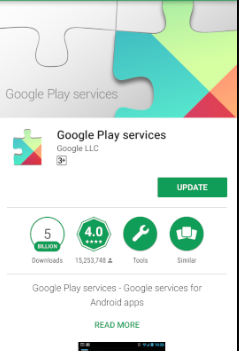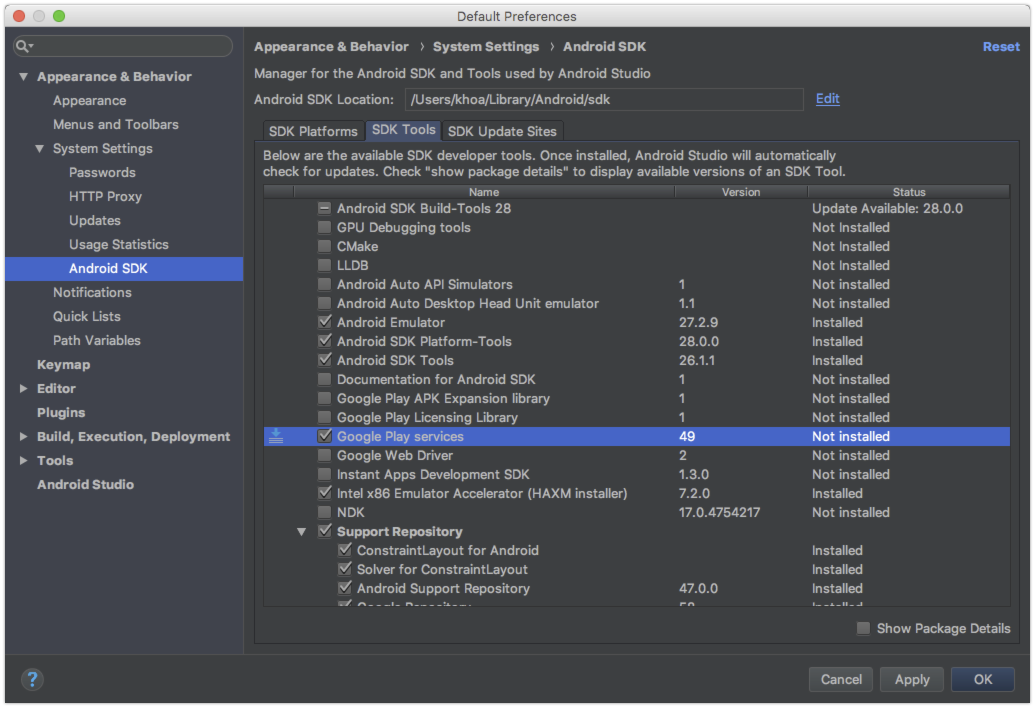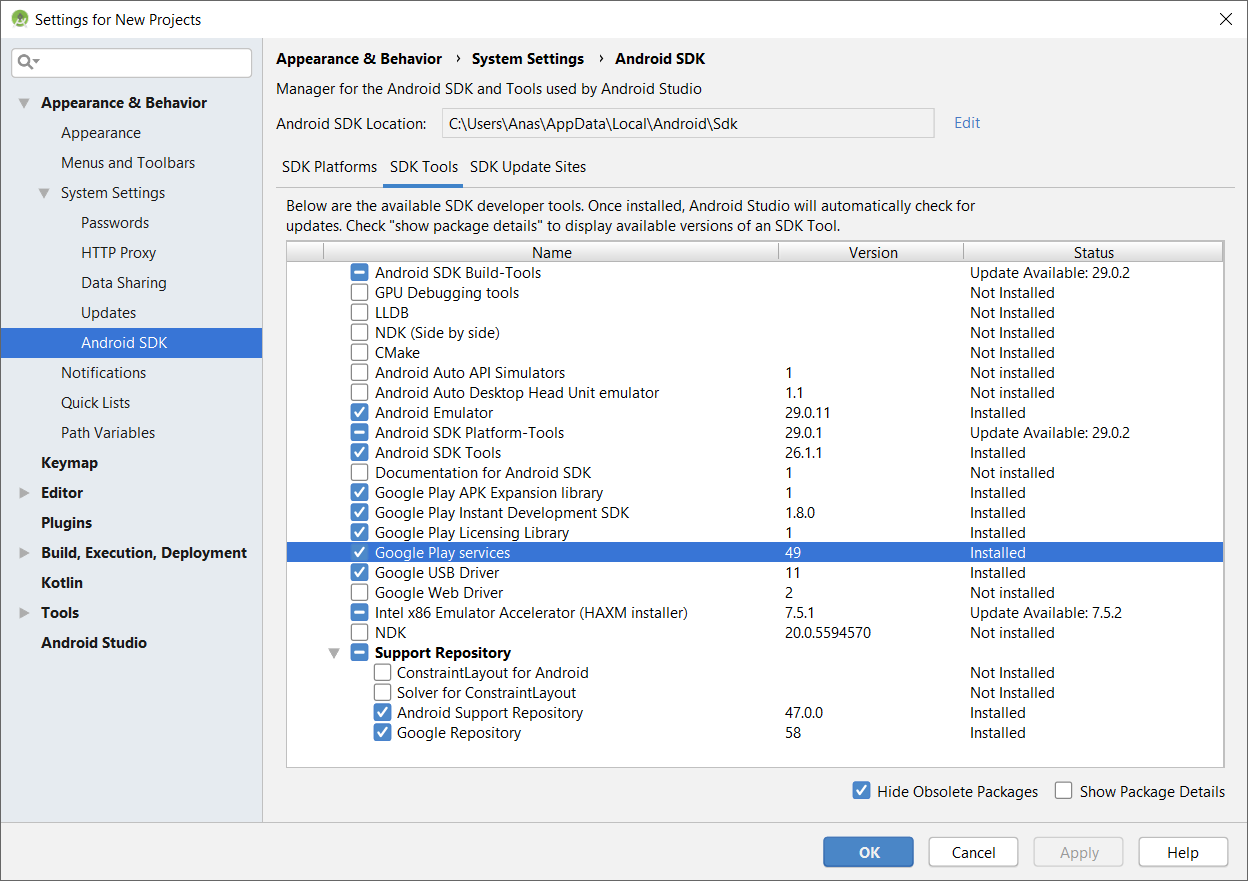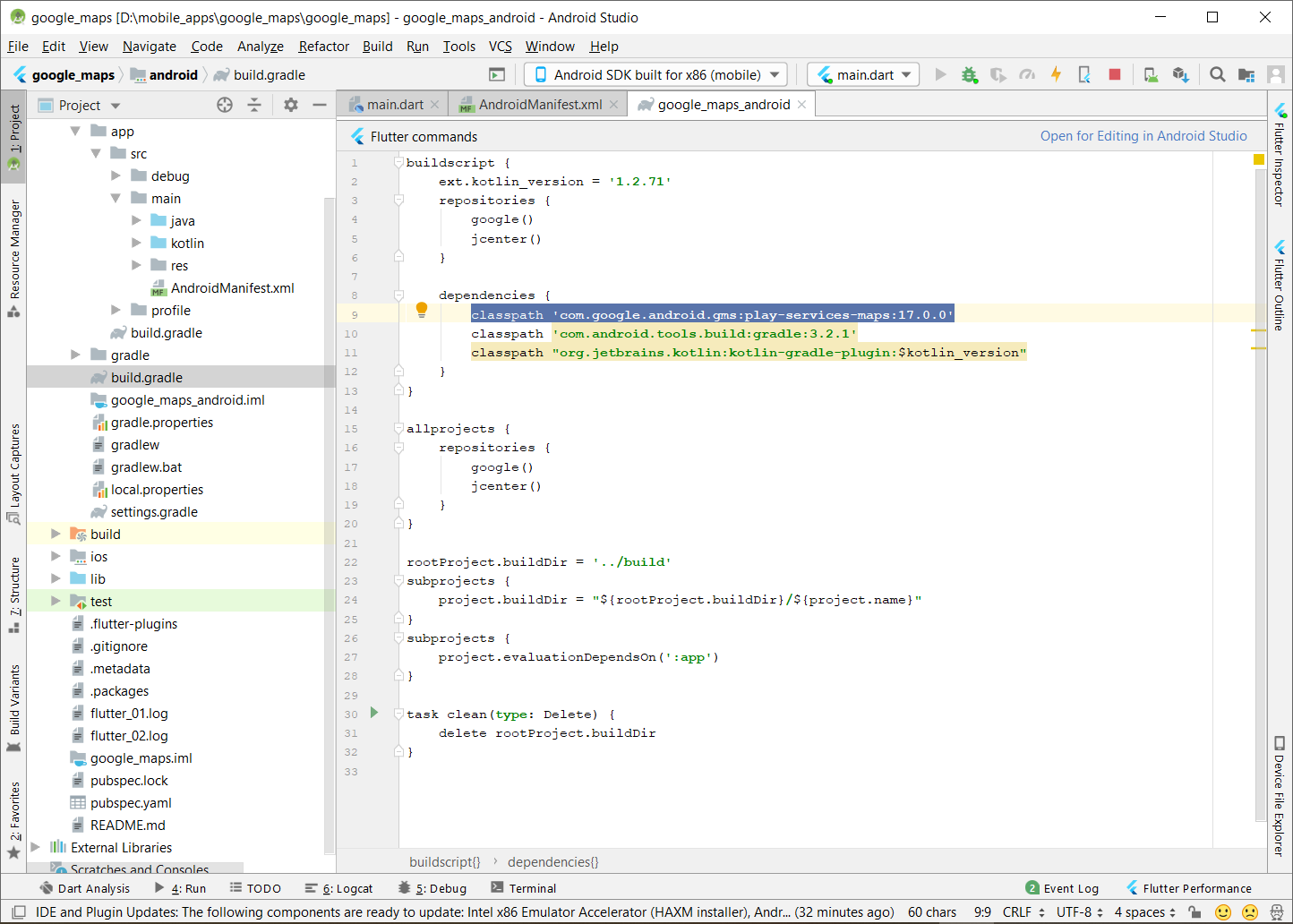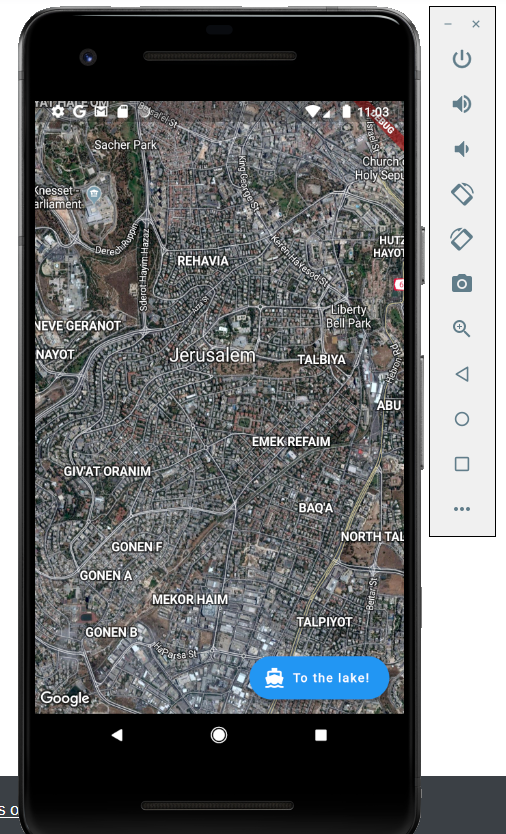I'm kind of lost right now. I'm implementing an Android application using Google maps.
In order to make it work I followed some tutorials which were pretty efficient. However I'm stuck with this ":

To fix, this problem I found some tricks here or here which tell that to solve this issue you have to take a special configuration for the emulator, here is mine:

and to install some .apk on the emulator.

And the magic is supposed to be done and the map is supposed to appear which is not my case.
I checked that my extras were well installed:

Here is my AndroidManifest:
<?xml version="1.0" encoding="utf-8"?>
<manifest xmlns:android="http://schemas.android.com/apk/res/android"
package="mypack"
android:versionCode="1"
android:versionName="1.0">
<uses-sdk android:minSdkVersion="16"/>
<permission android:name="mypack.permission.MAPS_RECEIVE"
android:protectionLevel="signature"/>
<uses-permission android:name="mypack.permission.MAPS_receive"/>
<!-- Permission pour utiliser la connexion internet -->
<uses-permission android:name="android.permission.INTERNET" />
<!-- Permission permettant de vérifier l'état de la connexion -->
<uses-permission android:name="android.permission.ACCESS_NETWORK_STATE" />
<!-- Permission pour stocker des données en cache de la map -->
<uses-permission android:name="android.permission.WRITE_EXTERNAL_STORAGE" />
<uses-permission android:name="com.google.android.providers.gsf.permission.READ_GSERVICES" />
<uses-permission android:name="android.permission.ACCESS_COARSE_LOCATION" />
<uses-permission android:name="android.permission.ACCESS_FINE_LOCATION" />
<uses-feature
android:glEsVersion="0x00020000"
android:required="true" />
<application android:label="@string/app_name" android:icon="@drawable/ic_launcher">
<meta-data
android:name="com.google.android.maps.v2.API_KEY"
android:value="MYKEY" />
<meta-data android:name="com.google.android.gms.version"
android:value="@integer/google_play_services_version" />
<activity android:name="Home"
android:label="@string/app_name">
<intent-filter>
<action android:name="android.intent.action.MAIN"/>
<category android:name="android.intent.category.LAUNCHER"/>
</intent-filter>
</activity>
</application>
</manifest>
Here is my MainActivity
import android.app.Activity;
import android.os.Bundle;
import com.google.android.gms.maps.GoogleMap;
import com.google.android.gms.maps.MapFragment;
public class Home extends Activity {
/**
* Called when the activity is first created.
*/
private GoogleMap map;
@Override
public void onCreate(Bundle savedInstanceState) {
super.onCreate(savedInstanceState);
setContentView(R.layout.main);
map = ((MapFragment) getFragmentManager().findFragmentById(R.id.map)).getMap();
}
}
and the corresponding layout:
<?xml version="1.0" encoding="utf-8"?>
<LinearLayout xmlns:android="http://schemas.android.com/apk/res/android"
android:orientation="vertical"
android:layout_width="fill_parent"
android:layout_height="fill_parent"
>
<fragment xmlns:android="http://schemas.android.com/apk/res/android"
android:id="@+id/map"
android:name="com.google.android.gms.maps.MapFragment"
android:layout_width="match_parent"
android:layout_height="match_parent" />
</LinearLayout>
Hope to find some fix or what I missed here, thank you in advance.