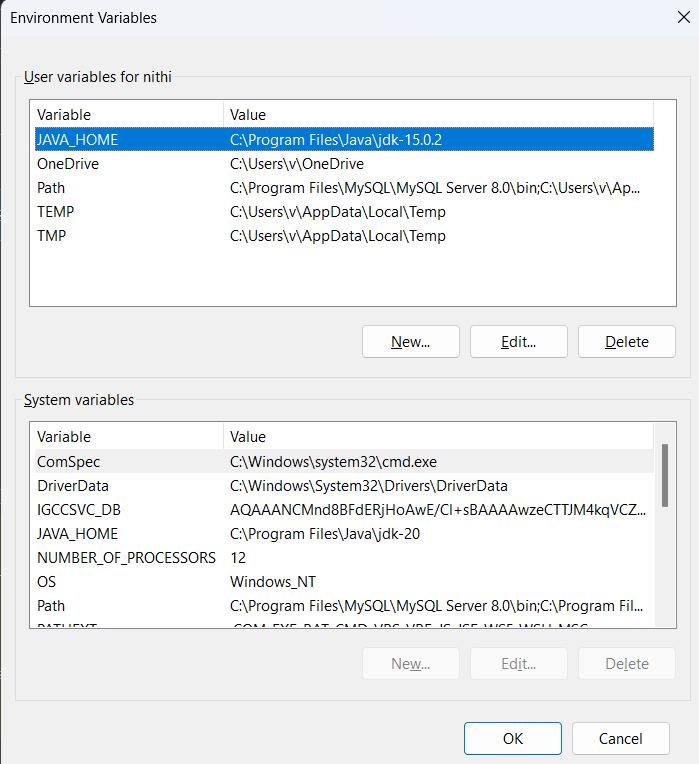This is my first cucumber project and i followed a tutorial when setting everything up. It all seems to be the same but for some reason i get this:
java.lang.ExceptionInInitializerError. Caused by: java.lang.reflect.InaccessibleObjectException: Unable to make field private final java.util.Comparator java.util.TreeMap.comparator accessible: module java.base does not "opens java.util" to unnamed module @74ad1f1f
Any idea how to solve this error ?
Below i have posted everything that comes out in my console as well as my pom file in case there is an issue with my dependencies eventhough the guy from the tutorial's pom file is identical.
This is everything that comes out in my Console.
[31mFailed scenarios:[0m
[31muni/login/Login.feature:3 [0m# Scenario: Enter the system.
1 Scenarios ([31m1 failed[0m)
5 Steps ([31m1 failed[0m, [36m4 skipped[0m)
0m0.185s
java.lang.ExceptionInInitializerError
at cucumber.deps.com.thoughtworks.xstream.XStream.setupConverters(XStream.java:820)
at cucumber.deps.com.thoughtworks.xstream.XStream.<init>(XStream.java:574)
at cucumber.deps.com.thoughtworks.xstream.XStream.<init>(XStream.java:530)
at cucumber.runtime.xstream.LocalizedXStreams$LocalizedXStream.<init>(LocalizedXStreams.java:50)
at cucumber.runtime.xstream.LocalizedXStreams.newXStream(LocalizedXStreams.java:37)
at cucumber.runtime.xstream.LocalizedXStreams.get(LocalizedXStreams.java:29)
at cucumber.runtime.StepDefinitionMatch.runStep(StepDefinitionMatch.java:37)
at cucumber.runtime.Runtime.runStep(Runtime.java:300)
at cucumber.runtime.model.StepContainer.runStep(StepContainer.java:44)
at cucumber.runtime.model.StepContainer.runSteps(StepContainer.java:39)
at cucumber.runtime.model.CucumberScenario.run(CucumberScenario.java:44)
at cucumber.runtime.junit.ExecutionUnitRunner.run(ExecutionUnitRunner.java:102)
at cucumber.runtime.junit.FeatureRunner.runChild(FeatureRunner.java:63)
at cucumber.runtime.junit.FeatureRunner.runChild(FeatureRunner.java:18)
at org.junit.runners.ParentRunner$4.run(ParentRunner.java:331)
at org.junit.runners.ParentRunner$1.schedule(ParentRunner.java:79)
at org.junit.runners.ParentRunner.runChildren(ParentRunner.java:329)
at org.junit.runners.ParentRunner.access$100(ParentRunner.java:66)
at org.junit.runners.ParentRunner$2.evaluate(ParentRunner.java:293)
at org.junit.runners.ParentRunner$3.evaluate(ParentRunner.java:306)
at org.junit.runners.ParentRunner.run(ParentRunner.java:413)
at cucumber.runtime.junit.FeatureRunner.run(FeatureRunner.java:70)
at cucumber.api.junit.Cucumber.runChild(Cucumber.java:95)
at cucumber.api.junit.Cucumber.runChild(Cucumber.java:38)
at org.junit.runners.ParentRunner$4.run(ParentRunner.java:331)
at org.junit.runners.ParentRunner$1.schedule(ParentRunner.java:79)
at org.junit.runners.ParentRunner.runChildren(ParentRunner.java:329)
at org.junit.runners.ParentRunner.access$100(ParentRunner.java:66)
at org.junit.runners.ParentRunner$2.evaluate(ParentRunner.java:293)
at org.junit.runners.ParentRunner$3.evaluate(ParentRunner.java:306)
at org.junit.runners.ParentRunner.run(ParentRunner.java:413)
at cucumber.api.junit.Cucumber.run(Cucumber.java:100)
at org.eclipse.jdt.internal.junit4.runner.JUnit4TestReference.run(JUnit4TestReference.java:93)
at org.eclipse.jdt.internal.junit.runner.TestExecution.run(TestExecution.java:40)
at org.eclipse.jdt.internal.junit.runner.RemoteTestRunner.runTests(RemoteTestRunner.java:529)
at org.eclipse.jdt.internal.junit.runner.RemoteTestRunner.runTests(RemoteTestRunner.java:756)
at org.eclipse.jdt.internal.junit.runner.RemoteTestRunner.run(RemoteTestRunner.java:452)
at org.eclipse.jdt.internal.junit.runner.RemoteTestRunner.main(RemoteTestRunner.java:210)
at ✽.Given Потребителят отваря екрана за вход в системата(uni/login/Login.feature:4)
Caused by: java.lang.reflect.InaccessibleObjectException: Unable to make field private final java.util.Comparator java.util.TreeMap.comparator accessible: module java.base does not "opens java.util" to unnamed module @74ad1f1f
at java.base/java.lang.reflect.AccessibleObject.checkCanSetAccessible(AccessibleObject.java:357)
at java.base/java.lang.reflect.AccessibleObject.checkCanSetAccessible(AccessibleObject.java:297)
at java.base/java.lang.reflect.Field.checkCanSetAccessible(Field.java:177)
at java.base/java.lang.reflect.Field.setAccessible(Field.java:171)
at cucumber.deps.com.thoughtworks.xstream.core.util.Fields.locate(Fields.java:39)
at cucumber.deps.com.thoughtworks.xstream.converters.collections.TreeMapConverter.<clinit>(TreeMapConverter.java:50)
at cucumber.deps.com.thoughtworks.xstream.XStream.setupConverters(XStream.java:820)
at cucumber.deps.com.thoughtworks.xstream.XStream.<init>(XStream.java:574)
at cucumber.deps.com.thoughtworks.xstream.XStream.<init>(XStream.java:530)
at cucumber.runtime.xstream.LocalizedXStreams$LocalizedXStream.<init>(LocalizedXStreams.java:50)
at cucumber.runtime.xstream.LocalizedXStreams.newXStream(LocalizedXStreams.java:37)
at cucumber.runtime.xstream.LocalizedXStreams.get(LocalizedXStreams.java:29)
at cucumber.runtime.StepDefinitionMatch.runStep(StepDefinitionMatch.java:37)
at cucumber.runtime.Runtime.runStep(Runtime.java:300)
at cucumber.runtime.model.StepContainer.runStep(StepContainer.java:44)
at cucumber.runtime.model.StepContainer.runSteps(StepContainer.java:39)
at cucumber.runtime.model.CucumberScenario.run(CucumberScenario.java:44)
at cucumber.runtime.junit.ExecutionUnitRunner.run(ExecutionUnitRunner.java:102)
at cucumber.runtime.junit.FeatureRunner.runChild(FeatureRunner.java:63)
at cucumber.runtime.junit.FeatureRunner.runChild(FeatureRunner.java:18)
at org.junit.runners.ParentRunner$4.run(ParentRunner.java:331)
at org.junit.runners.ParentRunner$1.schedule(ParentRunner.java:79)
at org.junit.runners.ParentRunner.runChildren(ParentRunner.java:329)
at org.junit.runners.ParentRunner.access$100(ParentRunner.java:66)
at org.junit.runners.ParentRunner$2.evaluate(ParentRunner.java:293)
at org.junit.runners.ParentRunner$3.evaluate(ParentRunner.java:306)
at org.junit.runners.ParentRunner.run(ParentRunner.java:413)
at cucumber.runtime.junit.FeatureRunner.run(FeatureRunner.java:70)
at cucumber.api.junit.Cucumber.runChild(Cucumber.java:95)
at cucumber.api.junit.Cucumber.runChild(Cucumber.java:38)
at org.junit.runners.ParentRunner$4.run(ParentRunner.java:331)
at org.junit.runners.ParentRunner$1.schedule(ParentRunner.java:79)
at org.junit.runners.ParentRunner.runChildren(ParentRunner.java:329)
at org.junit.runners.ParentRunner.access$100(ParentRunner.java:66)
at org.junit.runners.ParentRunner$2.evaluate(ParentRunner.java:293)
at org.junit.runners.ParentRunner$3.evaluate(ParentRunner.java:306)
at org.junit.runners.ParentRunner.run(ParentRunner.java:413)
at cucumber.api.junit.Cucumber.run(Cucumber.java:100)
at org.eclipse.jdt.internal.junit4.runner.JUnit4TestReference.run(JUnit4TestReference.java:93)
at org.eclipse.jdt.internal.junit.runner.TestExecution.run(TestExecution.java:40)
at org.eclipse.jdt.internal.junit.runner.RemoteTestRunner.runTests(RemoteTestRunner.java:529)
at org.eclipse.jdt.internal.junit.runner.RemoteTestRunner.runTests(RemoteTestRunner.java:756)
at org.eclipse.jdt.internal.junit.runner.RemoteTestRunner.run(RemoteTestRunner.java:452)
at org.eclipse.jdt.internal.junit.runner.RemoteTestRunner.main(RemoteTestRunner.java:210)
And this is my pom.xml
<project xmlns="http://maven.apache.org/POM/4.0.0" xmlns:xsi="http://www.w3.org/2001/XMLSchema-instance" xsi:schemaLocation="http://maven.apache.org/POM/4.0.0 https://maven.apache.org/xsd/maven-4.0.0.xsd">
<modelVersion>4.0.0</modelVersion>
<groupId>uni.ais</groupId>
<artifactId>first-cucumber-project</artifactId>
<version>1.1.0-SNAPSHOT</version>
<name>first-cucumber-project-gr</name>
<properties>
<maven.compiler.target>1.8</maven.compiler.target>
<maven.compiler.source>1.8</maven.compiler.source>
<project.build.sourceEncoding>UTF-8</project.build.sourceEncoding>
</properties>
<dependencies>
<dependency>
<groupId>info.cukes</groupId>
<artifactId>cucumber-java</artifactId>
<version>1.2.5</version>
</dependency>
<dependency>
<groupId>info.cukes</groupId>
<artifactId>cucumber-junit</artifactId>
<version>1.2.5</version>
</dependency>
</dependencies>
</project>