I installed the PlantUML extension (by jebbs) in Visual Studio Code for Windows and everything is working perfectly for sequence diagrams.
However when I try to render a class diagram I get the message:
Dot Executable: \opt\local\bin\dot
File does not exist
Cannot find Graphviz
Screencap of full error message:
When I try the example @startuml testdot @enduml code specified I get the following error:
The environment variable GRAPHVIZ_DOT has been set to /opt/local/bin/dot
Dot executable is \opt\local\bin\dot
Screencap of full error message:
Any ideas where this has been specified such that I can override it (assuming this is what the problem is)? It hasn't been added to the system or user environment variables that I can see.

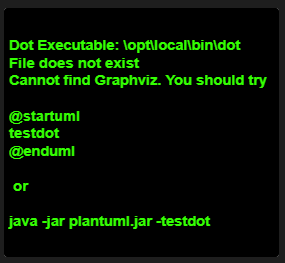

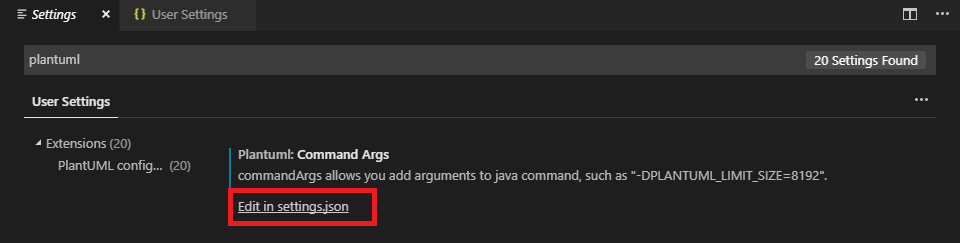
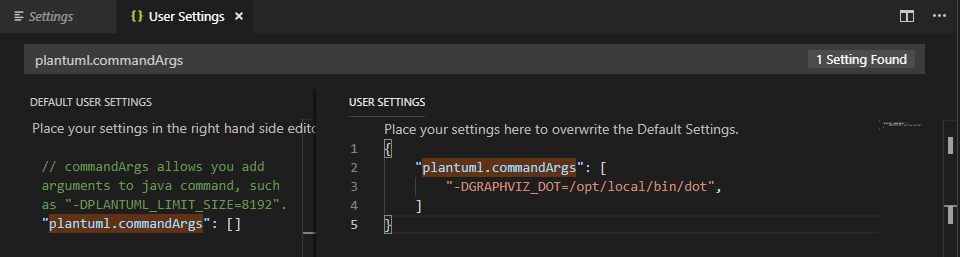
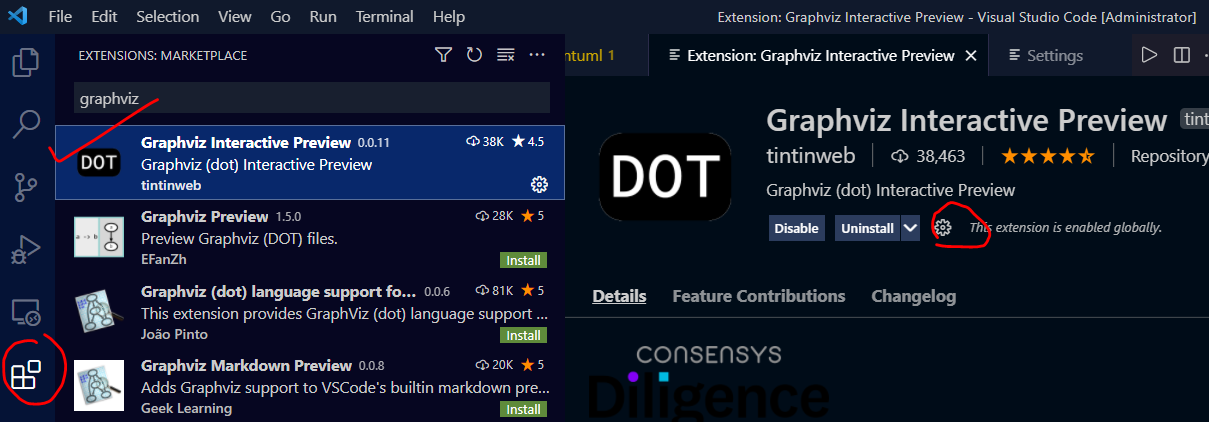
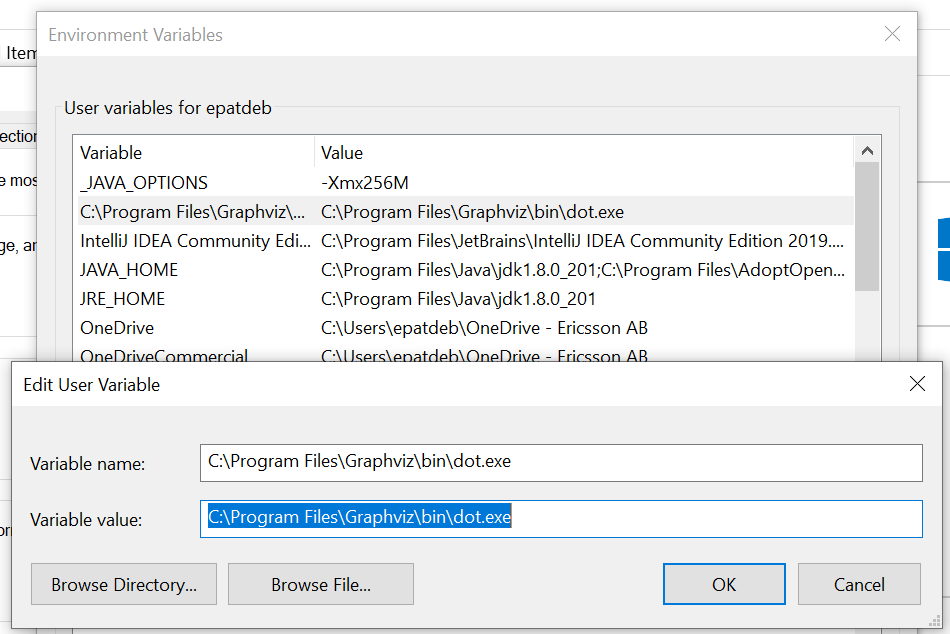
toolboxon Fedora Silverblue/Kinoite, the absence ofgraphvizis the problem. Just installgraphvizby runningsudo dnf install graphvizand the errors will disappear. – Duckbill