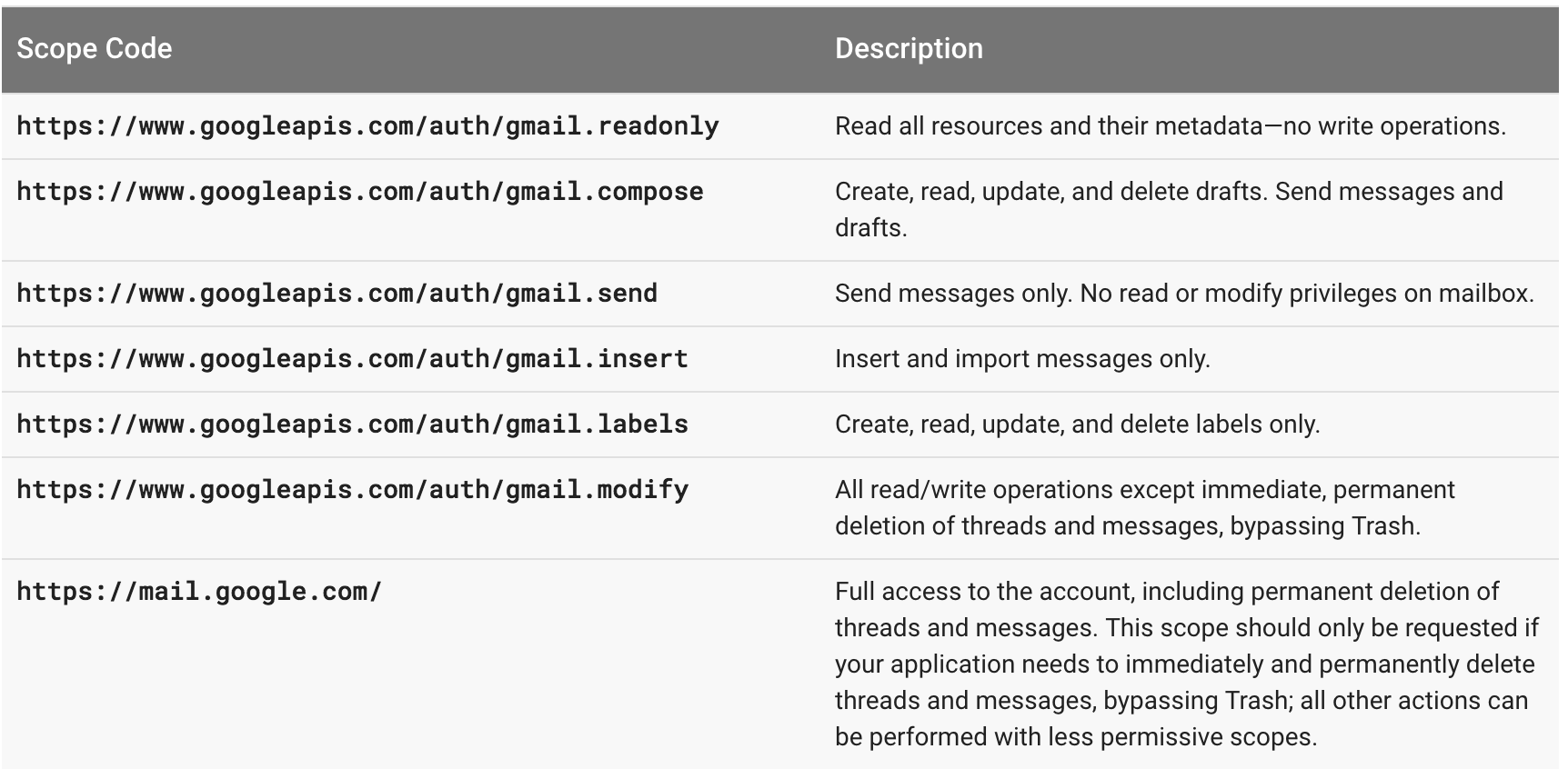I keep getting the following error when I execute my code:
An error occurred: <HttpError 403 when requesting https://www.googleapis.com/gmail/v1/users/me/messages/send?alt=json returned "Insufficient Permission">
This is my code:
import httplib2
import os
from httplib2 import Http
from apiclient import discovery
import oauth2client
from oauth2client import client
from oauth2client import tools
try:
import argparse
flags = argparse.ArgumentParser(parents=[tools.argparser]).parse_args()
except ImportError:
flags = None
#SCOPES = 'https://www.googleapis.com/'
SCOPES = 'https://www.googleapis.com/auth/gmail.compose'
CLIENT_SECRET_FILE = 'client_secret.json'
APPLICATION_NAME = 'Gmail API Quickstart'
def get_credentials():
"""Gets valid user credentials from storage.
If nothing has been stored, or if the stored credentials are invalid,
the OAuth2 flow is completed to obtain the new credentials.
Returns:
Credentials, the obtained credential.
"""
home_dir = os.path.expanduser('~')
credential_dir = os.path.join(home_dir, '.credentials')
if not os.path.exists(credential_dir):
os.makedirs(credential_dir)
credential_path = os.path.join(credential_dir,
'gmail-quickstart.json')
store = oauth2client.file.Storage(credential_path)
credentials = store.get()
if not credentials or credentials.invalid:
flow = client.flow_from_clientsecrets(CLIENT_SECRET_FILE, SCOPES)
flow.user_agent = APPLICATION_NAME
if flags:
credentials = tools.run_flow(flow, store, flags)
else: # Needed only for compatability with Python 2.6
credentials = tools.run(flow, store)
print 'Storing credentials to ' + credential_path
return credentials
def CreateMessage(sender, to, subject, message_text):
"""Create a message for an email.
Args:
sender: Email address of the sender.
to: Email address of the receiver.
subject: The subject of the email message.
message_text: The text of the email message.
Returns:
An object containing a base64 encoded email object.
"""
message = MIMEText(message_text)
message['to'] = to
message['from'] = sender
message['subject'] = subject
return {'raw': base64.b64encode(message.as_string())}
testMessage = CreateMessage('ENTER SENDERS EMAIL ADDRESS', 'ENTER RECEIVERRS EMAIL ADDRESS', 'ENTER SUBJECT', 'ENTER EMAIL BODY')
def SendMessage(service, user_id, message):
"""Send an email message.
Args:
service: Authorized Gmail API service instance.
user_id: User's email address. The special value "me"
can be used to indicate the authenticated user.
message: Message to be sent.
Returns:
Sent Message.
"""
try:
message = (service.users().messages().send(userId=user_id, body=message)
.execute())
print 'Message Id: %s' % message['id']
return message
except errors.HttpError, error:
print 'An error occurred: %s' % error
testSend = SendMessage(service, 'me', testMessage)
I keep reading that I need to edit a credentials file, but I can't seem to find it. I have windows 7 installed. Does anyone know what I need to do in order to get past this error? I'm a totally new to this so please excuse me if I seem a bit new about this.