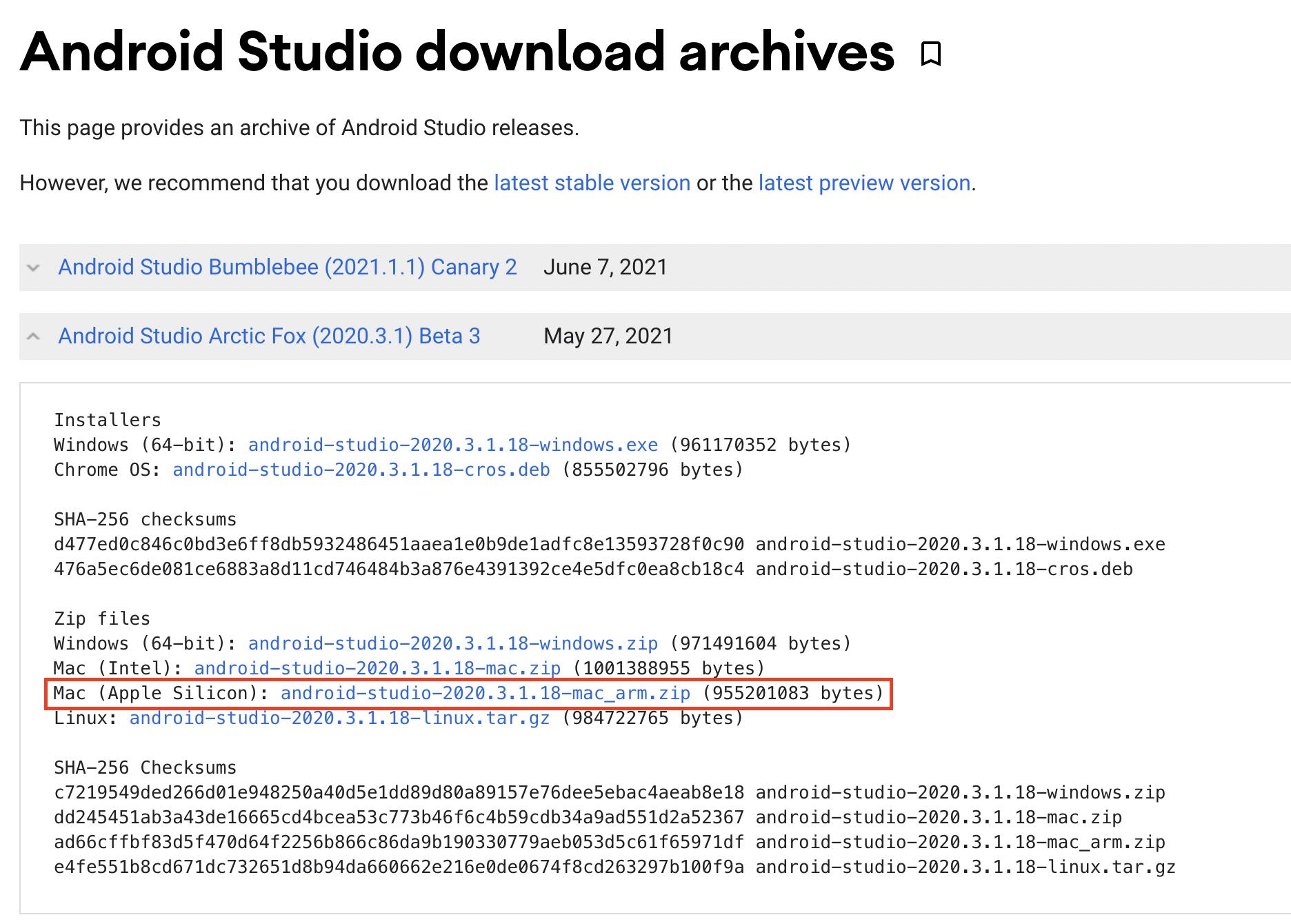I've upgraded to the M1 chip 2020 Macbook Air from a 7th gen. Intel chip pc. Overall, I'm very happy and content with it but when it comes to Android Studio performance, which I use quite often, it is very disappointing I'm sorry to say. When will an Apple Silicon compatible version be available? Are any of you guys have any clue?
Starting from Android Studio Artic Fox version, they not only changed versioning number style (replaced number system with Year-styling Version names), but also introduced Android Studio for M1/Apple Silicon (arm arch 64bits).
To check if you'r using right Android Studio for your M1, click on 'About Android Studio' and check the runtime, it should show as aarch64 (ie. Arm architecture 64bits). If not, mostly you might be having x86_64 if you installed regular Mac's Android Studio.
![About Android Studio with [64 bits] arm runtime for M1](https://static.mcmap.net/file/mcmap/ZG-AbGLDKwfpKnMxcF_AZVLQamyA/6Jk80.png)
To switch to M1's Android Studio,
- first exit already installed Android Studio, if it's open.
- Go to Finder and under 'Applications', rename 'Android Studio' to preferably 'Android Studio_x86_64'.
- Go to Android Studio downloads page (https://developer.android.com/studio#downloads), and download the one tagged as 'Mac (64-bit, ARM)' and unzip and move to 'Applications'.
- Click to open 'Android Studio' from the Finder/Applications. You may drag and add it as a Dock shortcut option.
Good thing is that there is no extra installation required and the existing project, (at least for me), opened without any issues. Android-SDK based and Flutter projects should be good right after switch, NDK not yet there.
AS is now faster again as you are using it as intended on Apple M1's chipset. !
I had the exact problem and the solution was as follows: Open Android Studio, go to Help -> Edit Custom VM Options and add the following lines:
-Dsun.java2d.opengl=true
-Dsun.java2d.opengl.fbobject=false
Restart the IDE and wait for the files to sync. Done, IDE running smooth again.
opengl: To enable the OpenGL-based pipeline, which provides hardware acceleration. [1] opengl.fbobject: Setting this property will cause Java 2D to fall back on the older pbuffer-based codepath. [2] [1] docs.oracle.com/javase/7/docs/technotes/guides/2d/flags.html [2] docs.oracle.com/javase/10/troubleshoot/… –
Salisbury Starting from Android Studio Artic Fox version, they not only changed versioning number style (replaced number system with Year-styling Version names), but also introduced Android Studio for M1/Apple Silicon (arm arch 64bits).
To check if you'r using right Android Studio for your M1, click on 'About Android Studio' and check the runtime, it should show as aarch64 (ie. Arm architecture 64bits). If not, mostly you might be having x86_64 if you installed regular Mac's Android Studio.
![About Android Studio with [64 bits] arm runtime for M1](https://static.mcmap.net/file/mcmap/ZG-AbGLDKwfpKnMxcF_AZVLQamyA/6Jk80.png)
To switch to M1's Android Studio,
- first exit already installed Android Studio, if it's open.
- Go to Finder and under 'Applications', rename 'Android Studio' to preferably 'Android Studio_x86_64'.
- Go to Android Studio downloads page (https://developer.android.com/studio#downloads), and download the one tagged as 'Mac (64-bit, ARM)' and unzip and move to 'Applications'.
- Click to open 'Android Studio' from the Finder/Applications. You may drag and add it as a Dock shortcut option.
Good thing is that there is no extra installation required and the existing project, (at least for me), opened without any issues. Android-SDK based and Flutter projects should be good right after switch, NDK not yet there.
AS is now faster again as you are using it as intended on Apple M1's chipset. !
Now Android Studio Bumblebee (2021.1.1) is available in Stable Channel. If your version is older than Bumblebee, download it for more performance.
I find out that the link shown by default is for intel architectures.
Automatic update performed by android studio also downloads the intel version even if this download occurs on a Mac with an ARM architecture (M1) .
You should navigate to the download options and choose ARM architecture manually.
You can download version 2021.1.1.22 Bumblebee for MAC ARM (M1) here (Link updated on Mar 7 2022 )
Check Android Studio Arctic Fox (2020.3.1) Beta 3 (have apple silicon support) https://developer.android.com/studio/archive
use Intellij CE the latest version released on April 6th has native support for m1 and its very fast and intuitive, i've been using it and it's not very different from android studio
Edit: September 21
Download m1 native supported Android studio through https://developer.android.com/studio/archive Download Mac (Apple silicon)
All the above did not work and my emulator was completely unusable but in my case the following fixed my issues:
- Android studio Preferences > Tools > Emulator
- Make sure 'Launch in a tool window' is checked
- 'Wipe Data' on emulator and then relaunch
Having the emulator launch as a separate window caused a huge slowdown but this fixed it immediately
Using Flamingo Patch 2, sometimes the performance is attrocious.
Ie, it was taking seconds for a selection to be selected, seconds to respond to key presses, etc.
I had tried the opengl fixes above, but they weren't really resolving the issue.
I used the "Repair IDE" command in the File menu the other day for an unrelated reason, and Step 3 resolves the issue. At least temporarily.
The other issue appears to be that whenever the emulator fires up it slows to a crawl again... disabling launch in tool window solves that as it loads in an external app/process instead
© 2022 - 2024 — McMap. All rights reserved.