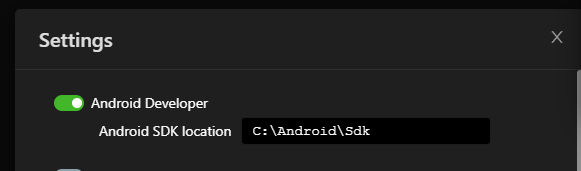I have managed to connect a device ( I see logs and see the tree of React Native elements), but now I have an issue with connecting the app - "NO APPLICATION SELECTED" is what I see. Any ideas to fix it?
Ran into the same problem on both iOS and Android with Flipper 0.135.0. Managed to make both work by following the steps below.
iOS
This answer solved the issue for me.
tl;dr
brew update && brew upgrade idb-companion
Also make sure you are installing the correct Cocoapod of Flipper by specifying the exact version in your Podfile with (for version 0.135.0)
use_flipper!({ 'Flipper'=> '0.135.0' })
Android
Ensure that ReactNativeFlipper.java is in the correct folder, as in this example project.
With for example the applicationId com.domain.appName, the correct path is
android/app/src/debug/java/com/domain/appName/ReactNativeFlipper.java
In my project this Java file was in the incorrect folder, which resulted in the Logcat error
java.lang.ClassNotFoundException: com.domain.appName.ReactNativeFlipper
domain.developerName.appName, I just had to move ReactNativeFlipper.java to android/app/src/debug/java/com/domain/developerName/appName/ReactNativeFlipper.java –
Anchises brew tap facebook/fb && brew install idb-companion –
Shun Ran into the same problem on both iOS and Android with Flipper 0.135.0. Managed to make both work by following the steps below.
iOS
This answer solved the issue for me.
tl;dr
brew update && brew upgrade idb-companion
Also make sure you are installing the correct Cocoapod of Flipper by specifying the exact version in your Podfile with (for version 0.135.0)
use_flipper!({ 'Flipper'=> '0.135.0' })
Android
Ensure that ReactNativeFlipper.java is in the correct folder, as in this example project.
With for example the applicationId com.domain.appName, the correct path is
android/app/src/debug/java/com/domain/appName/ReactNativeFlipper.java
In my project this Java file was in the incorrect folder, which resulted in the Logcat error
java.lang.ClassNotFoundException: com.domain.appName.ReactNativeFlipper
domain.developerName.appName, I just had to move ReactNativeFlipper.java to android/app/src/debug/java/com/domain/developerName/appName/ReactNativeFlipper.java –
Anchises brew tap facebook/fb && brew install idb-companion –
Shun Ensure that you are running the latest version of Flipper (0.120.0 as of this message) and then:
For Android:
- Bump the
FLIPPER_VERSIONvariable inandroid/gradle.properties, for example:FLIPPER_VERSION=0.120.0. - Run
./gradlew cleanin the android directory.
For iOS:
- Call
use_flipperwith a specific version inios/Podfile, for example:use_flipper!({ 'Flipper' => '0.120.0' }). - Run pod install in the ios directory.
Reference: https://fbflipper.com/docs/getting-started/react-native/#using-the-latest-flipper-sdk
In my case issue was with the Emulator OS and API.
I used following combination and it worked:
- Device: Pixel 4a
- OS: Android 12
- API: (Release Name: S, API level: 31, ABI: arm64-v8a, Target: Android 12
In the MainApplication.java there is a line like
initializeFlipper(this, getReactNativeHost().getReactInstanceManager());
inside onCreate() function. In my project this line was commented. I removed the comment and run react-native run-android and flipper get connected to the app
I also faced this issue, I was not seeing android simulator and the app to select, but it was working fine for iOS without any config.
The problem with my setup was that in the Flipper settings, the android SDK's path was not correct, after updating the path and restarting Flipper, it automatically detected the simulator and the app. Hope this helps.
I was able to solve that on Android, open ReactNativeFlipper.java file
In the first line package com.yourappname; change it to exactly your package name inside AndroidManifest.xml
The following worked for me.
- Set the path to Android SDK correctly
- Ensure the watchman is set up
- Ensure the Setup Doctor is not flagging any issue
None of the above resolved the issue until I uninstall the app from the device, close the Metro Bundler terminal, and then run yarn android after this Fipper "NO APPLICATION SELECTED" error disappeared.
Desktop FLIPPER_VERSION=0.201.0 React native Android FLIPPER_VERSION=0.125.0
for macos, check if /usr/local/bin/idb-companion exist if brew link to another path, create link to it.
© 2022 - 2024 — McMap. All rights reserved.