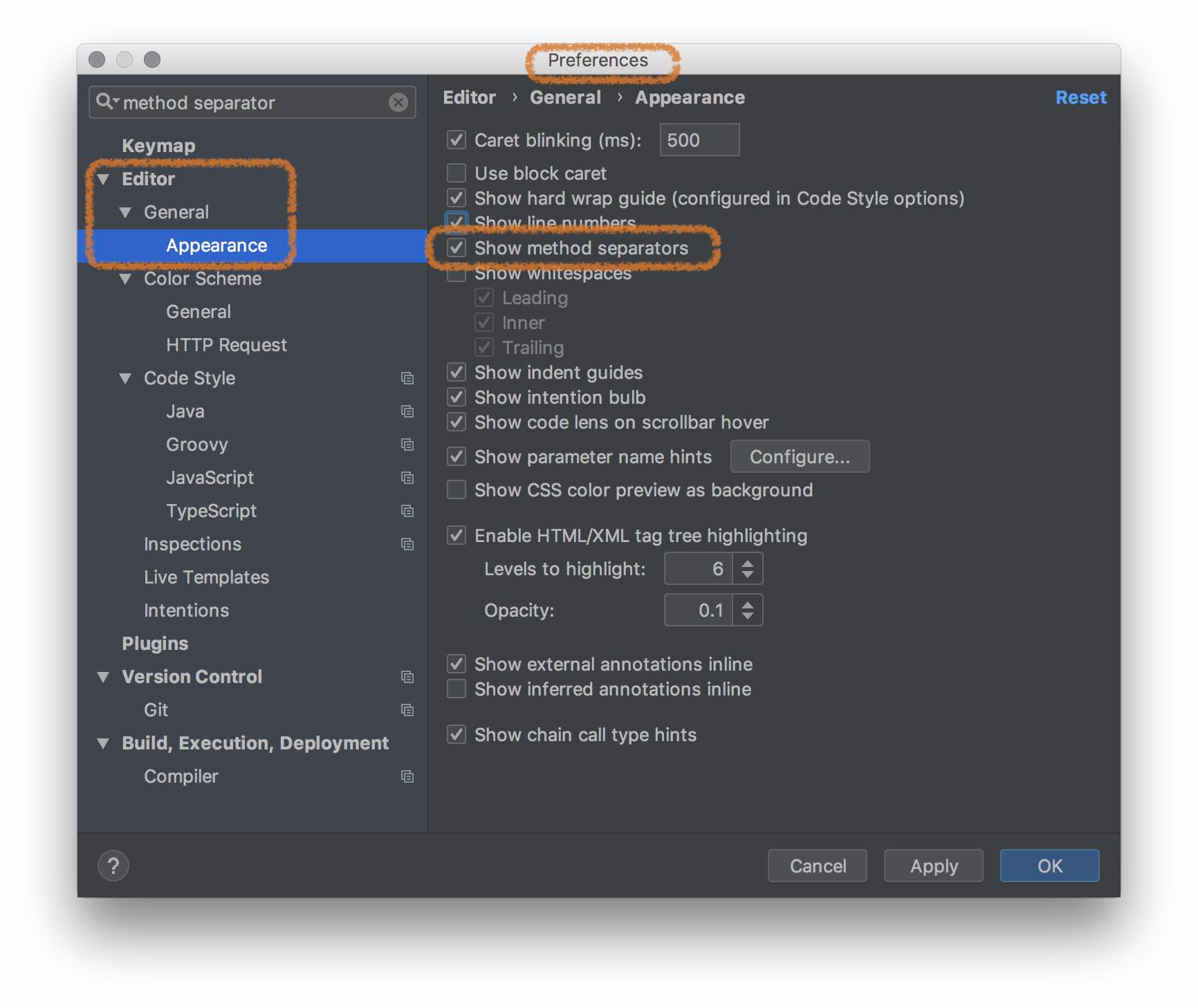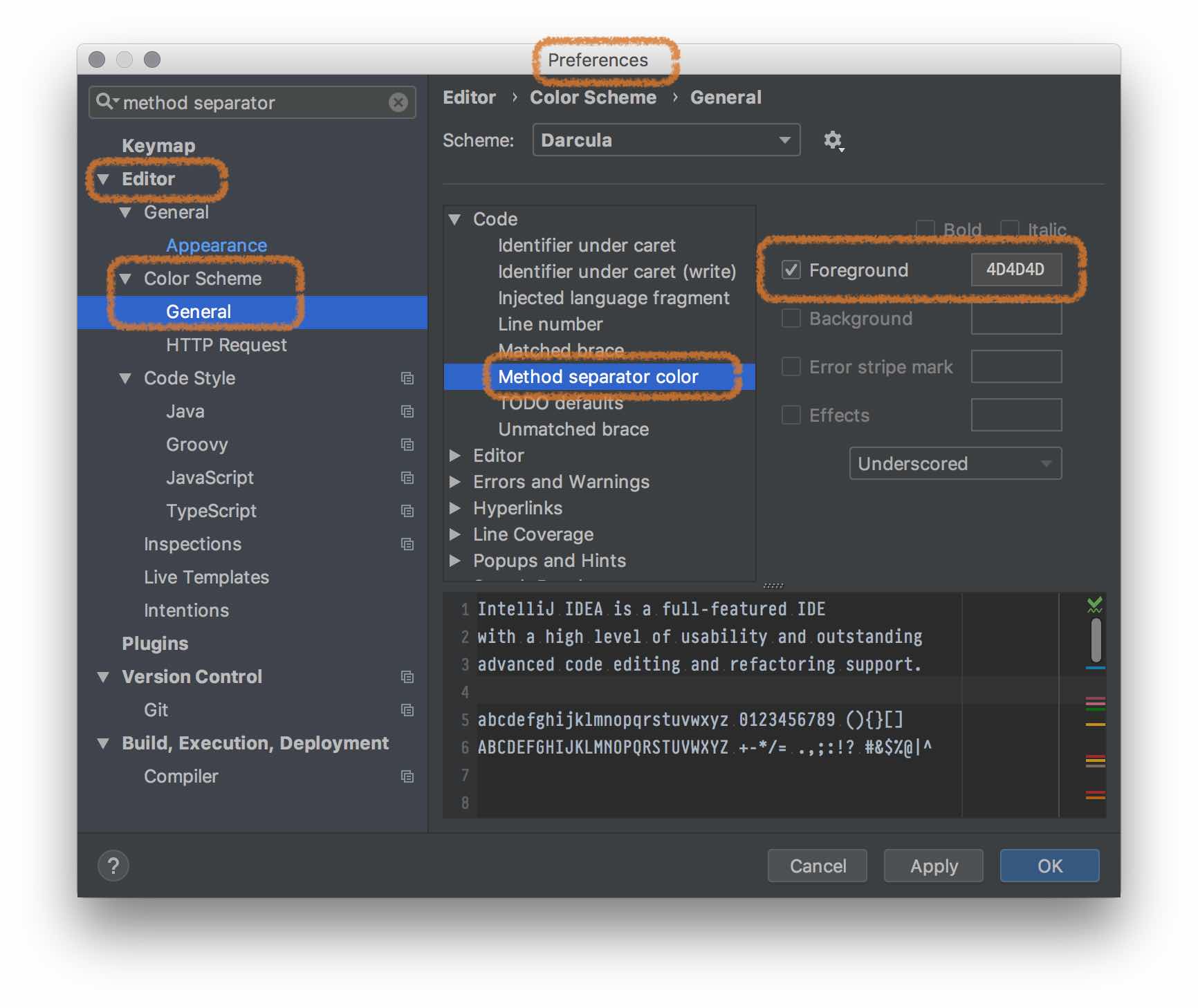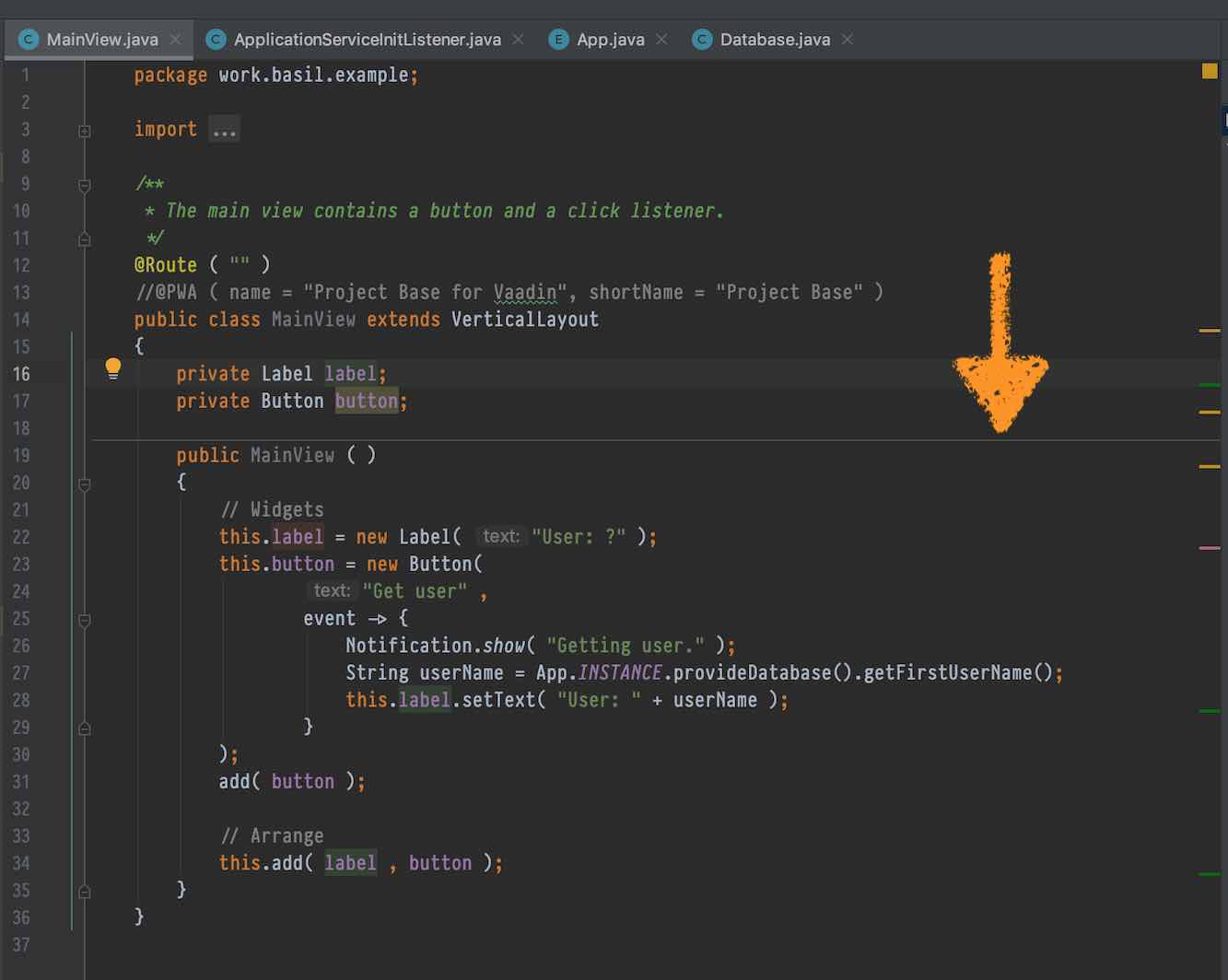Is there a way to make IntelliJ distinguish where each method’s body starts and stops? Perhaps drawing a line to separate the methods visually?
Seems kind of silly nowadays to be typing a “flower box” of asterisks as comments around method headings. The IDE should know where each method begins and ends.